Loading ...
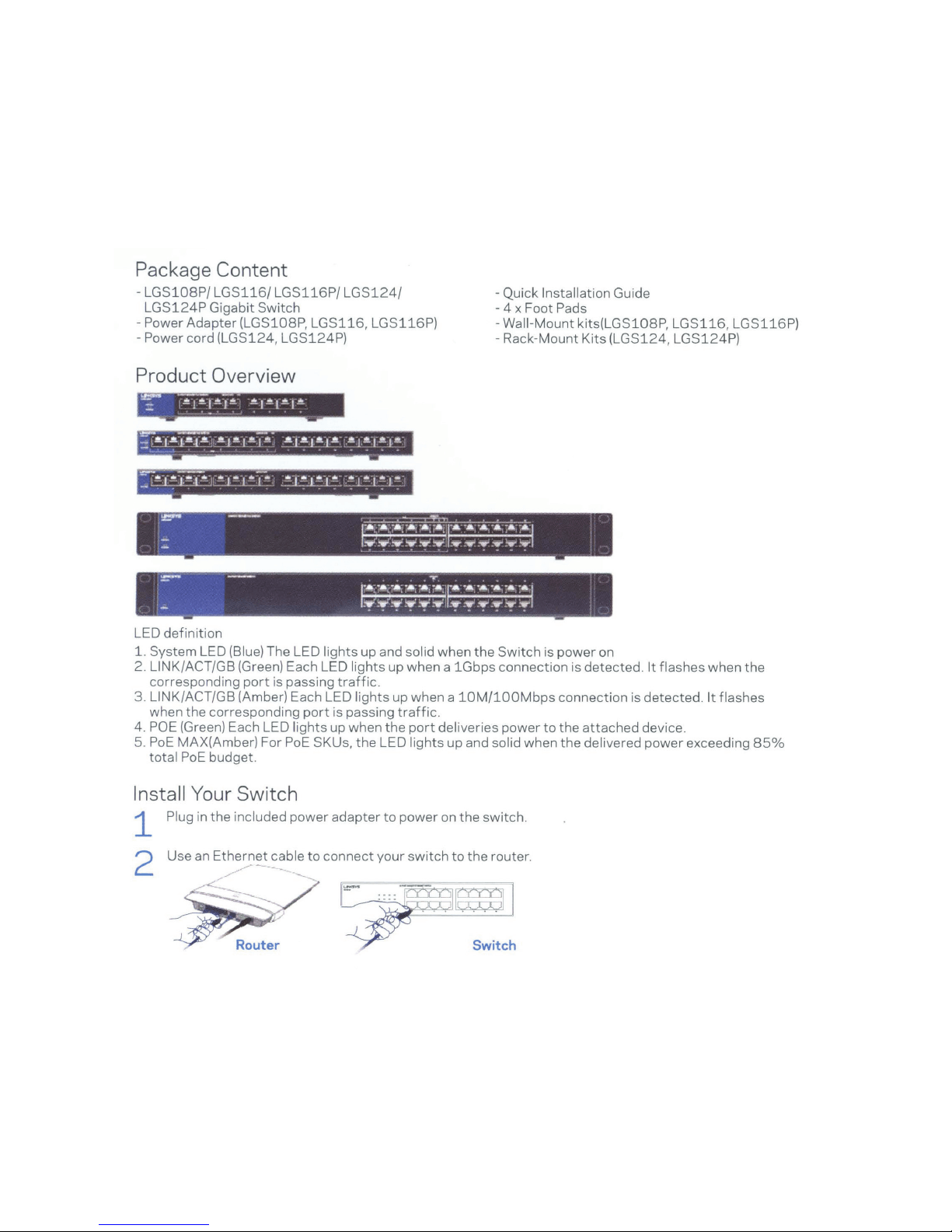
Package Content
-
LGS108P
/
LGS116/
LGS116P
/
LGS124/
LGS124P
Gigabit Switch
-Power
Adapter
(LGS108P,
LGS116,
LGS116P)
-Power
cord (LGS124, LGS124P)
Product Overview
-Quick
Installation Guide
- 4 x Foot Pads
-Wall-Mount
kits(LGS108P,
LGS116,
LGS116P)
-Rack-Mount
Kits (LGS124, LGS124P)
~
-
~l~~~
-
~
. . . . . . . . - - .
~
- .
.....
..
-
~~
LED definition
1.
System LED (Blue) The LED lights up and solid when
the
Switch
is power on
2. LINK/ACT/GB (Green) Each LED lights up when a
1Gbps
connection is detected.
It
flashes when
the
corresponding
port
is passing
traffic.
3.
LINK/ACT/GB (Amber) Each LED
lights
up when a
10M/100Mbps
connection is detected.
It
flashes
when
the
corresponding
port
is passing
traffic.
4. POE (Green) Each LED lights up when
the
port
deliveries
power
to
the
attached
device.
5.
PoE
MAX(Amber) For PoE SKUs,
the
LED lights
up
and solid when
the
delivered power exceeding
85%
total
PoE
budget.
Install Your Switch
1
2
Plug in
the
included
power
adapter
to
power
on
the
switch.
Use an
Ethernet
cable
to
connect your
switch
to
the
router.
Switch
Downloaded from www.ManualsFile.com manuals search engine
Loading ...
Loading ...
Loading ...
