Loading ...
Loading ...
Loading ...
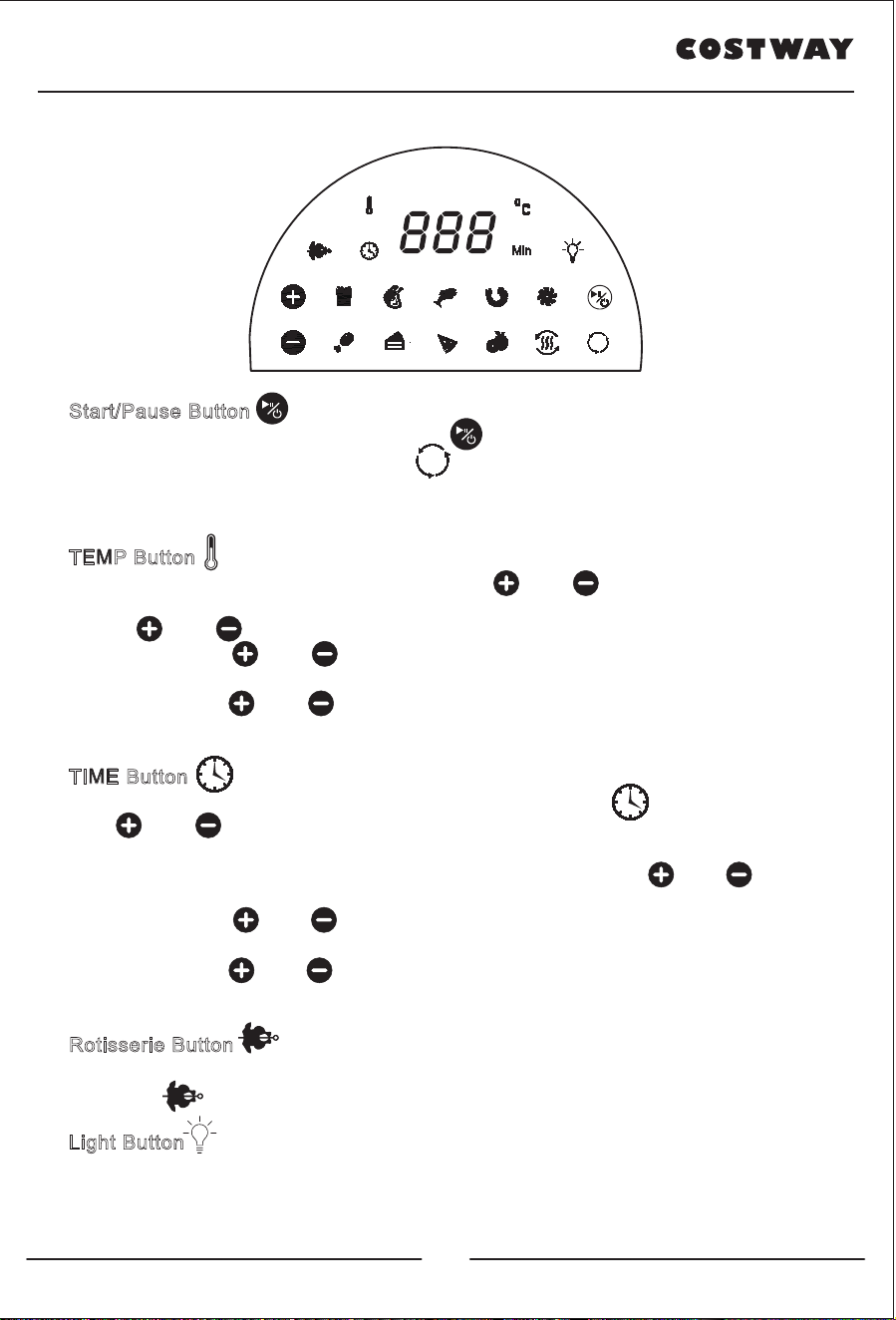
www.costway.com www.costway.com
Rolling Cage Installation:
Toggle the red pick, insert the rolling cage into the hole of the shaft support of
the air fryer with the rotisserie handle, and place the other end on the shaft
support on the fryer. (see Figure 3)
01. Roast nuts (fries, peanuts)
Select the fry basket, put the ingredients in the basket, and then fry it directly
in the air fryer (see Figure 4).
02. Roast meat, steak, fish, bread and other foods
Select the oven rack, put the ingredients on the rack, and slide into the groove
of the air fryer (see Figure 5).
03.Bake pizza, biscuits, pastries, etc.
Select the baking/ drip tray, put the ingredients on the tray, and put in the air
fryer (see Figure 6).
Figure 4 Figure 5 Figure 6
Start/Pause Button
After power-on, click the power button “ ” to turn on, and the default menu
will appear, touch the menu button “ ”, a total of 8 menu modes can be
selected. You can also click to pause or start during work. Long press to shut
down.
TEMP Button
Press the TEMP button and then press the “ ” or “ ” to adjust the
temperature. Or when the digital screen displays the temperature, directly
press “ ” or “ ” to adjust the temperature.
When click the “ ” or “ ” button once, the temperature changes by 5
degrees Celsius and the buzzer beeps once.
Long press the “ ” or “ ” button to adjust temperature in 5 degree Celsius
increments. Choose temperature ranging from 140°F to 392°F .
TIME Button
To adjust the cook TIME to your recipe, press the TIME “ ” button and then
the “ ” or “ ” to advance or decrease time.
Or when the digital screen displays the time, directly press “ ” or “ ” to
adjust the time.
When click the “ ” or “ ” button once, the time changes by 1 minute and
the buzzer beeps once.
Long press the “ ” or “ ” button to adjust time in 5-minute increments.
Choose time ranging from 1 minute to 90 minutes.
Rotisserie Button
After installing the Rotisserie fork (refer to the Rotisserie installation method),
click the “ ” button, the rotisserie fork starts to rotate.
Light Button
Click the lighting button to turn on the lighting in the air fryer.
08 09
Loading ...
Loading ...
Loading ...