Loading ...
Loading ...
Loading ...
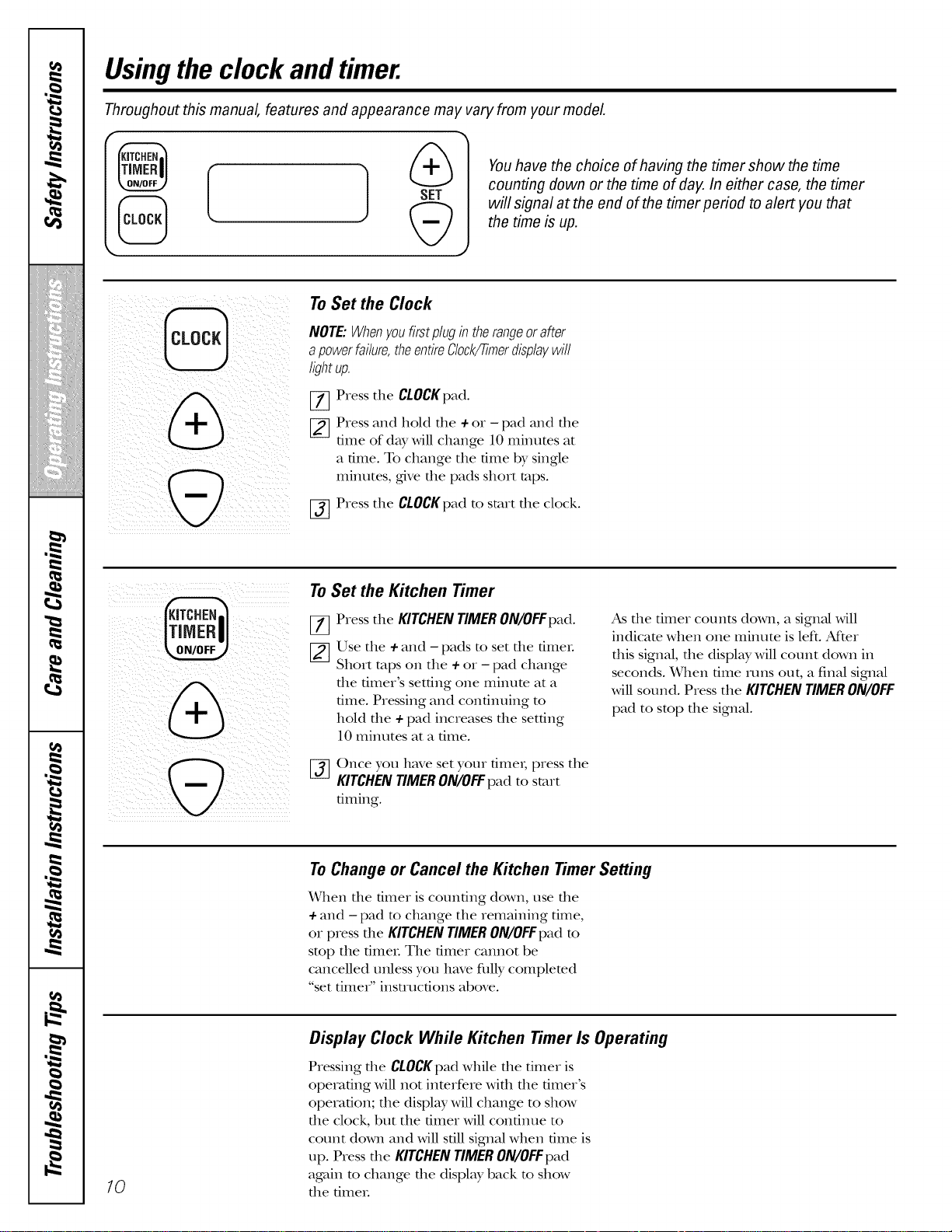
ca
iiiii?i_;;;iYiiiiiiiiiiil
iiiii!!!i_i_i_Jiiiiifiiiiiiii_iiii
{/{ii_iilIilIilIil
t_
rd_
ca
m
. wl,_
#.
Usingthe clock andtimer.
Throughout this manual, features and appearance may vary from your model
f
Youhave the choice of having the timer show the time
counting down or the time of day. In either case, the timer
will signal at the end of the timer period to alert you that
the time is up.
To Set the Clock
NOTE:Whenyoufirstplugb therangeorafter
apowerfailure,theentireC/ock/77merdisplaywill
fightup.
_] Press the CLOCKpad.
[]Press and hold the ÷ or - pad and the
time of day will change 10 minutes at
a time. To change the time by single
minutes, gfivethe pads shoxt raps.
_] Press the CLOCKpadto start the clock.
To Set the Kitchen Timer
Press the KITCHEN TIMER ON/OFFpad.
Use the ÷ and - pads to set the timex.
Shoxt raps on the ÷ ox - pad change
the fimer's setting one minum at a
time. Pxessing and continuing m
hold the ÷ pad increases the setting
10 minutes at a time.
[_ Once you have set youx timex; press the
KITCHEN TIMER ON/OFFpad to start
dming.
As die diner counts down, a signM will
indicam when one minute is left. After
this signal, the displW will count down in
seconds. When time runs out, a final sigmal
will sound. Press the KITCHENTIMERON/OFF
pad to stop the signal.
To Change or Cancel the Kitchen Timer Setting
When file timer is counting down, use file
÷ and - pad to change the remMning dine,
or press die KITCHEN TIMER ON/OFFpad to
sto l) the timeL The tinier cannot be
cancelled unless you have flflly complemd
"set tinier" instructions above.
7O
Display Clock While Kitchen Timer Is Operating
Pressing die CLOCKpad while die timer is
operating Mll not inmrfere Mill die fimer's
operation; die display Mll change to show
die clock, but the timer will continue to
count down and Mll still signM when time is
up. Press die KITCHEN TIMER ON/OFF pad
again to change die display back to show
file fimeL
Loading ...
Loading ...
Loading ...