Loading ...
Loading ...
Loading ...
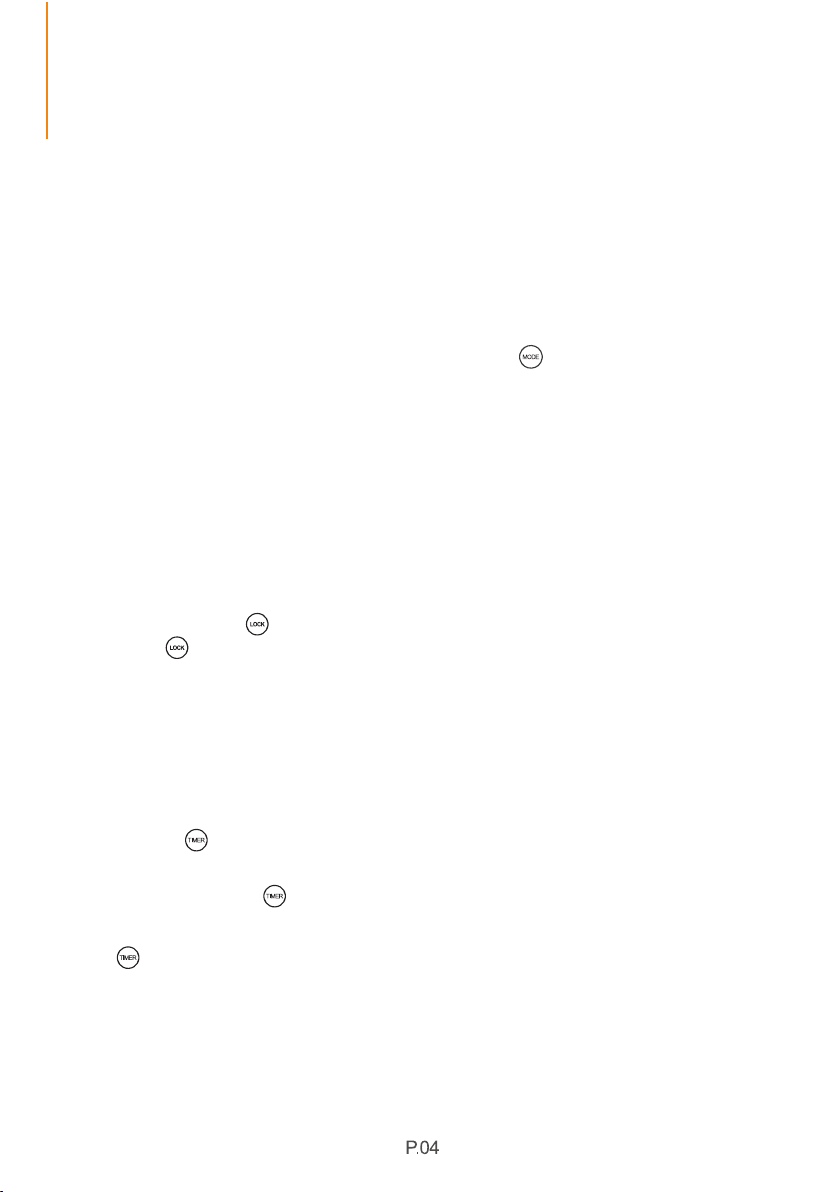
The humidity level can be set within the range of 30% RH to 80% RH in 5%
increments.
● When the machine starts to work, it will automatically detect and show the room
humidity first. In dehumidification mode, press the " " button to set the humidity
in 5% increments. Then it will flash "" and show the set humidity. Now you can set
88
the humidity within the range of 30% RH to 80% RH in 5% increments. If you do not
operate the machine for 5 seconds, "" will show the actual room humidity.
88
● When the room humidity is higher or lower than the humidity you set, the machine
will automatically begin to work or stop.
● When the humidity level is set at 30%RH, the machine will work in continuous
dehumidification mode.
Press and hold the " " button for 3-5 seconds to lock or unlock the control panel.
When the " " function has been activated, the indicator will light up, and other
buttons will be disabled. To regain use of the buttons, please unlock the control
button.
This setting is used for you to set a time when the machine will turn on and turn off
automatically.
1. Press the " " button to select the timer by 1-hour increments. You can set the
timer up to 24 hours. The machine will start to countdown when you start the timer.
2. Press and hold the " " button for several seconds to select faster.
3. If the timer is set to 00, it will be a invalid time. If you set the timer successfully, the
light " " will light up. The led screen will display the time for several seconds and
show the current humidity.
OPERATION INSTRUCTIONS
2.Setting
Humidity Setting
Lock Setting
Timer Setting
Loading ...
Loading ...
Loading ...