Loading ...
Loading ...
Loading ...
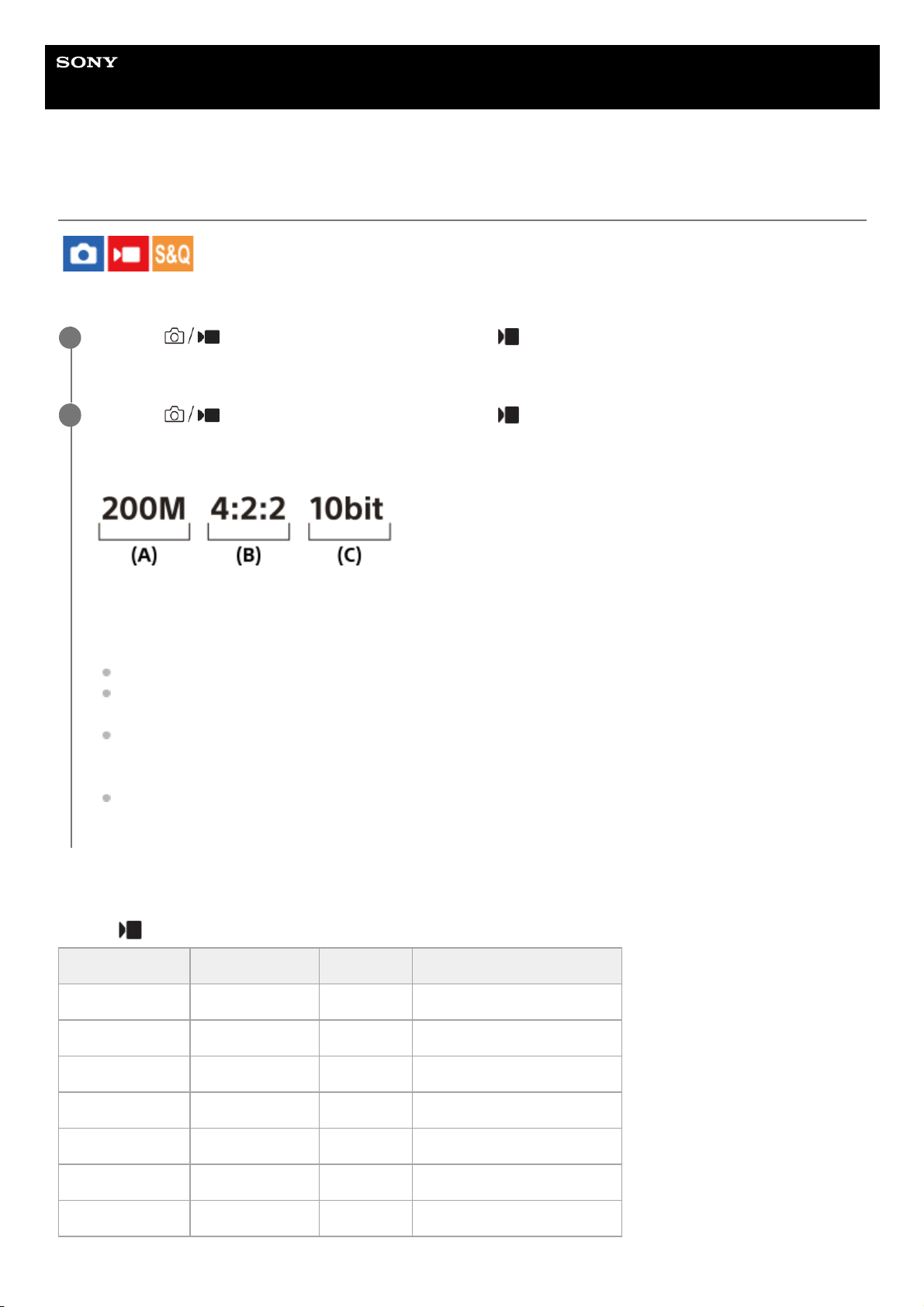
Help Guide
Interchangeable Lens Digital Camera
ILME-FX30
Movie Settings (movie)
Sets the frame rate, bit rate, color information, etc.
Menu item details
When [
File Format] is set to [XAVC HS 4K]
MENU →
(Shooting) → [Image Quality/Rec] → [ Movie Settings] → [Rec Frame Rate] → desired
setting.
1
MENU → (Shooting) → [Image Quality/Rec] → [ Movie Settings] → [Record Setting] → desired
setting.
Example of setting values
(A): Bit rate
(B): Color sampling
(C): Bit depth
The higher the bit rate, the higher the image quality.
Color sampling (4:2:2, 4:2:0) is the recording ratio of color information. The more uniform this ratio is, the better
the color reproducibility, and it is possible to remove colors neatly even when compositing using a green screen.
Bit depth represents the gradation of luminance information. When the bit depth is 8 bits, 256 levels of gradation
can be obtained. When the bit depth is 10 bits, 1024 levels of gradation can be obtained. A larger value enables
smoother expression from dark to bright areas.
[4:2:2 10 bit] is a setting that assumes that the recorded movie will be edited on a computer. The playback
environment for [4:2:2 10 bit] is limited.
2
Rec Frame Rate Record Setting Size Movie compression format
60p/50p 200M 4:2:2 10bit 3840×2160 Long GOP
60p/50p 150M 4:2:0 10bit 3840×2160 Long GOP
60p/50p 100M 4:2:2 10bit 3840×2160 Long GOP
60p/50p 75M 4:2:0 10bit 3840×2160 Long GOP
60p/50p 45M 4:2:0 10bit 3840×2160 Long GOP
24p* 100M 4:2:2 10bit 3840×2160 Long GOP
24p* 100M 4:2:0 10bit 3840×2160 Long GOP
237
Loading ...
Loading ...
Loading ...
