Loading ...
Loading ...
Loading ...
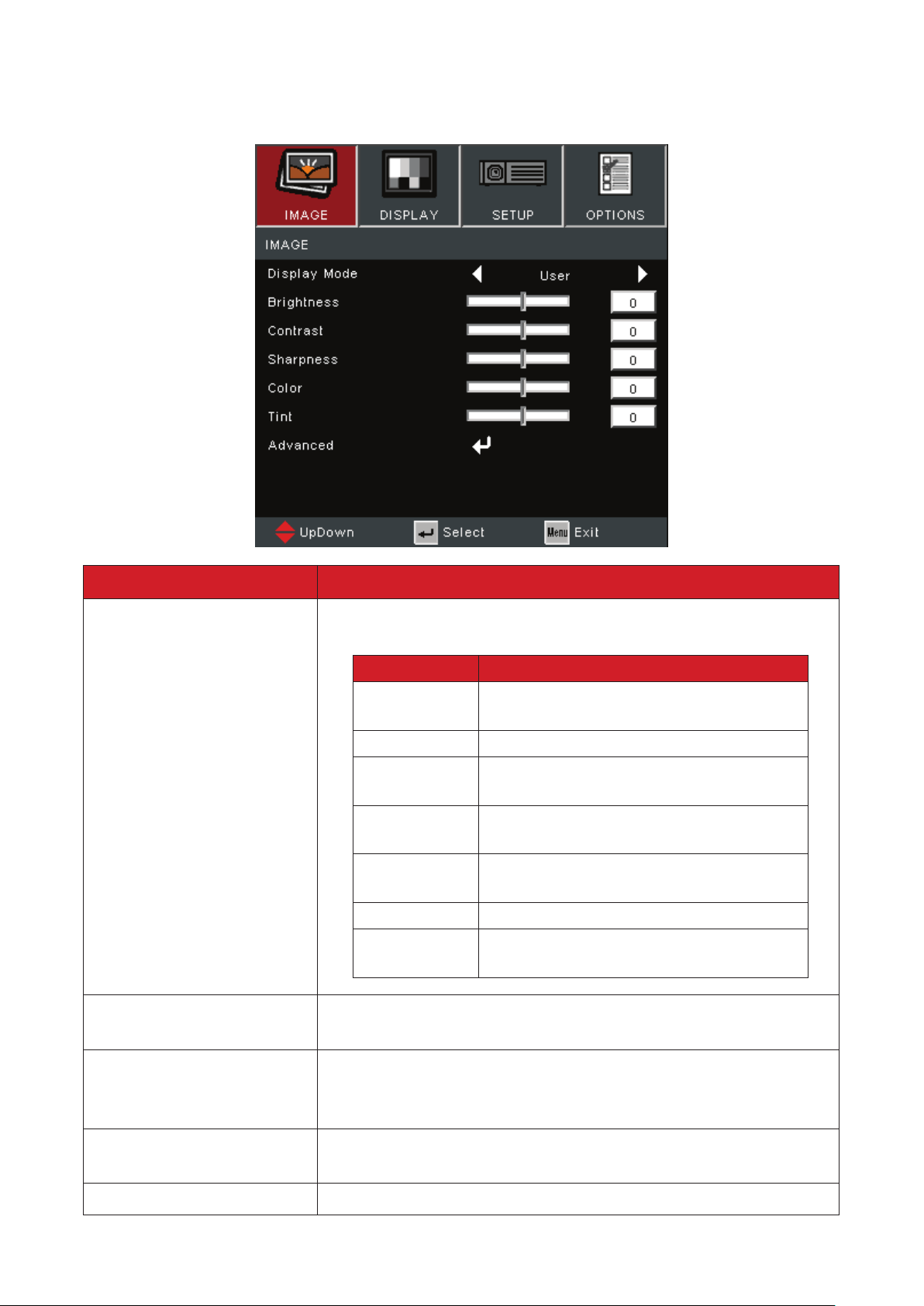
50
Image Menu
Menu
Display Mode
There are several predened display modes that you can
choose from to suit your viewing preference.
Mode
Standard
Suitable for daily circumstances in a
daylight environment.
Bright Suitable for bright, well-lit environments.
Movie
Provides the best balance of detail and
colors for watching movies.
Suitable for most presenng needs for
business and educaon environments.
Blackboard
Achieve opmum color sengs when
projecng onto a blackboard.
User User’s custom sengs.
3D
Opmized for 3D content.
NOTE: 3D glasses are needed.
Brightness
The higher the value, the brighter the image. Lower values
will result in a darker image.
Contrast
Use this to set the peak white level aer you have previously
adjusted the Brightness seng to suit your selected input
and viewing environment.
Sharpness
A high value results in a sharper picture; a low value soens
the picture.
Color
Adjust an image from black and white to fully saturated color.
Loading ...
Loading ...
Loading ...