Loading ...
Loading ...
Loading ...
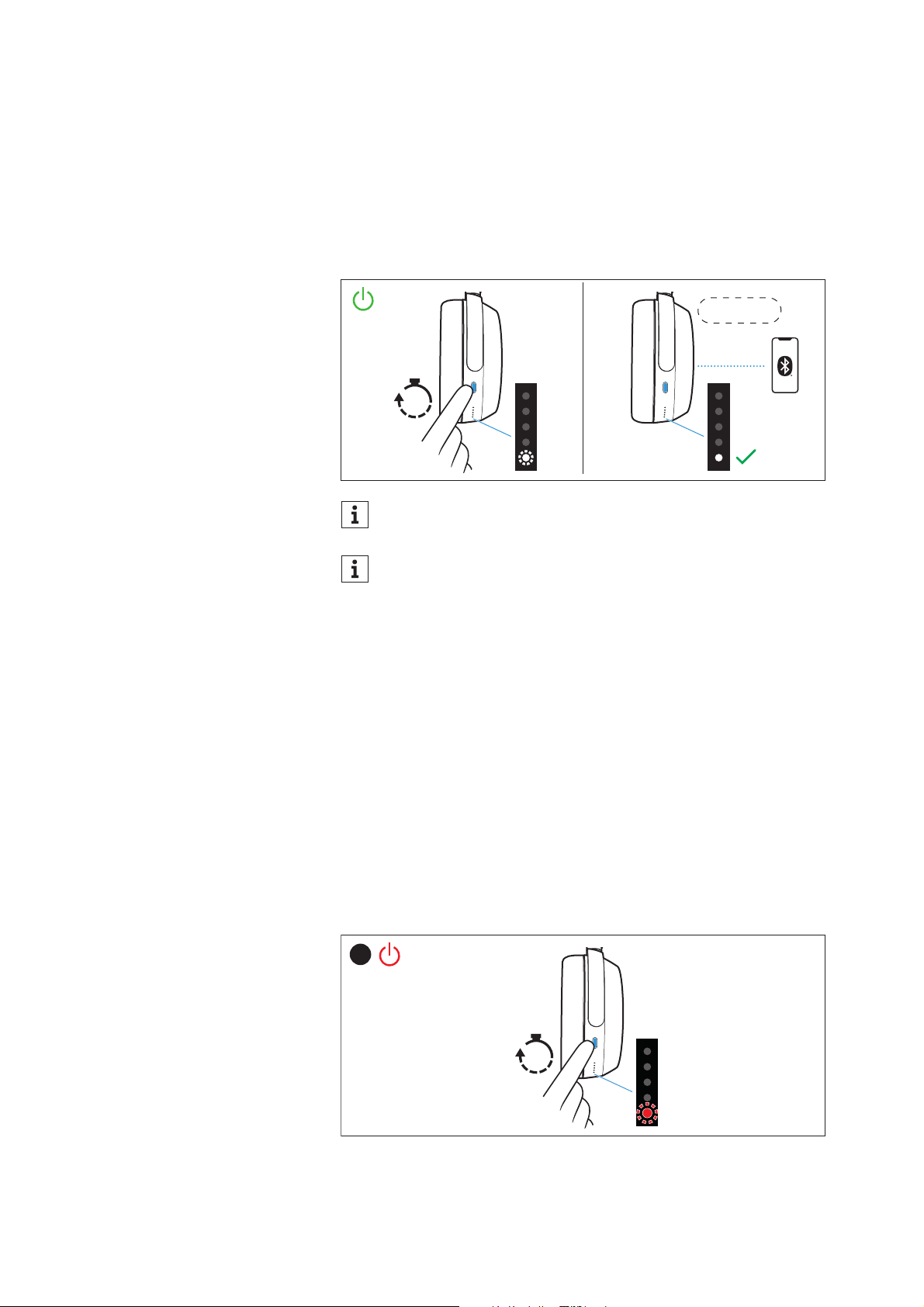
Using the headphones
20 | MOMENTUM 4
Manual switch-on
▷ Press the multi-function button for 3 seconds.
One LED flashes white 3x. You hear a sound signal. If Bluetooth is
activated on the headphones and a paired device is available, the
LED lights up white and you hear the voice prompt “Connected”.
If Bluetooth is deactivated on the headphones (> 35), you only
year a sound signal. The active noise cancellation may be acti-
vated
(> 26).
Switching the headphones off
Automatic switch-off
After taking off the headphones, they automatically switch off after
15 minutes. You can adjust the time span using the Smart Control
app (> 19).
After being placed in the supplied carry case, the headphones imme-
diately switch off automatically.
Manual switch-off
▷ Press the multi-function button for 3 seconds.
You hear a sound signal. One LED flashes red 3x. The headphones
switch off.
Make sure that Bluetooth is already activated on your Blue-
tooth device when switching on the headphones.
If Bluetooth is activated and the headphones cannot find a
paired Bluetooth device within a few minutes, you hear the
voice prompt “No connection”. The LED flashes red 3x. The
headphones switch to standby mode.
“Connected“
3s
Hold
1.
3s
Hold
Loading ...
Loading ...
Loading ...