Loading ...
Loading ...
Loading ...
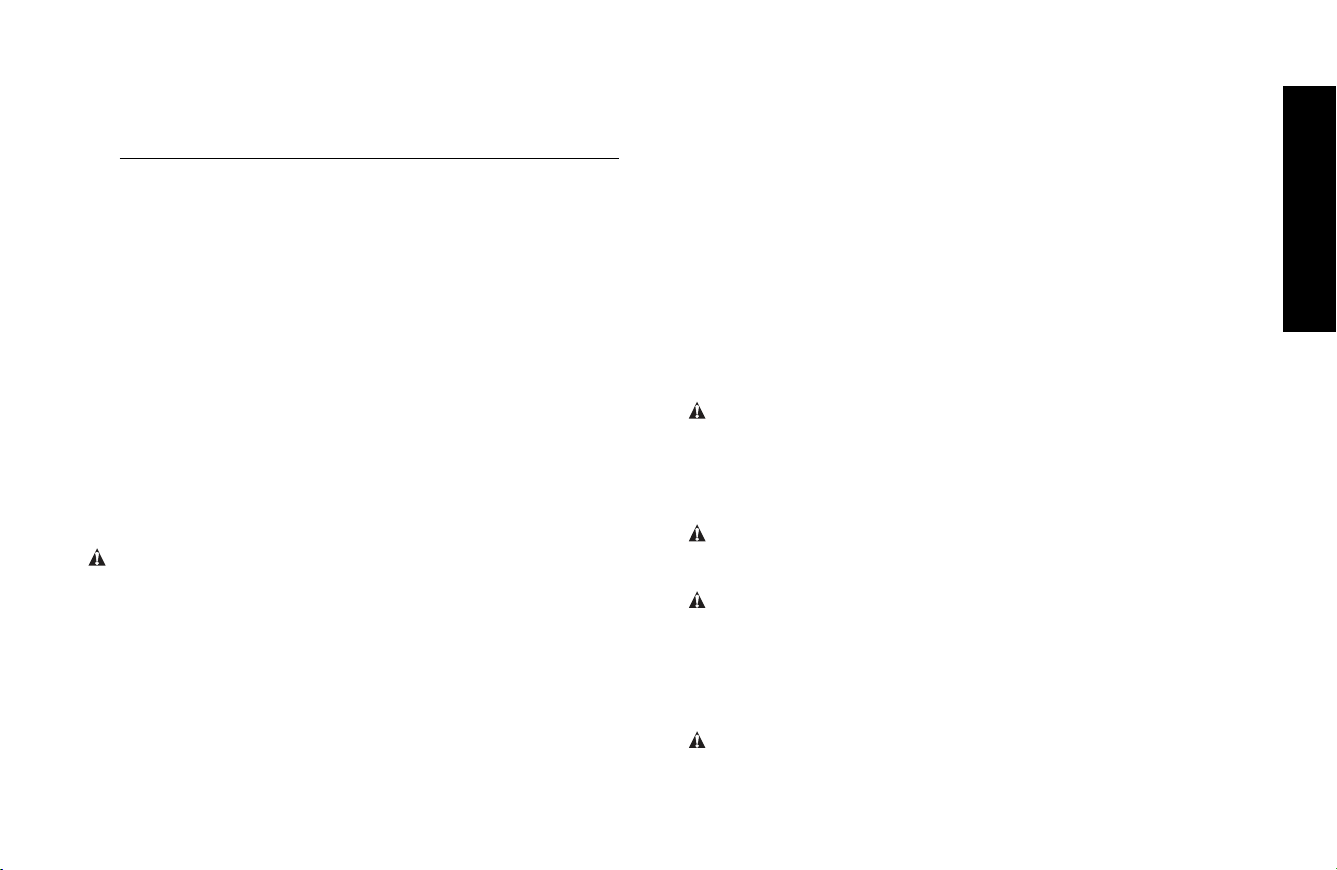
Usage
Your impact tool generates the following output torque:
Cat # Ft.-Lbs. In.-Lbs. Nm
DC820 145 1740 195
DC821 160 1920 215
DC822 145 1740 195
DC823 120 1440 160
DC825 111 1330 150
DC827 111 1330 150
DCF826 111 1330 150
DC830 135 1620 180
DC833 111 1330 150
DC835 103 1240 140
DC840 120 1440 160
DC841 105 1260 145
DC845 96 1150 130
DC855 80 960 110
DW059 300 3600 405
DW059H 300 3600 405
CAUTION: Ensure fastener and/or system will withstand the level
of torque generated by the tool. Excessive torque may cause
breakage and possible personal injury.
1. Place the accessory on the fastener head. Keep the tool pointed
straight at the fastener.
2. Press switch to start operation. Always check torque with a
torque wrench, as the fastening torque is affected by many
factors including the following:
• Voltage: Low voltage, due to a nearly discharged battery, will
reduce fastening torque.
• Accessory size: Failure to use the correct accessory size will
cause a reduction in fastening torque.
• Bolt Size: Larger bolt diameters generally require higher
fastening torque. Fastening torque will also vary according to
length, grade, and torque coefficient.
• Bolt: Ensure that all threads are free of rust and other debris to
allow proper fastening torque.
• Material: The type of material and surface finish of the material
will affect fastening torque.
• Fastening Time: Longer fasten ing time results in increased
fastening torque. Using a longer fastening time than recom-
mended could cause the fasteners to be overstressed, stripped
or damaged.
MAINTENANCE
WARNING: To reduce the risk of injury, turn unit off
and disconnect it from power source before installing and
removing accessories, before adjusting or when making
repairs. An accidental start-up can cause injury.
Cleaning
WARNING: Blow dirt and dust out of all air vents with clean, dry air
at least once a week. To minimize the risk of eye injury, always wear
ANSI Z87.1 approved eye protection when performing this.
WARNING: Never use solvents or other harsh chemicals for
cleaning the non-metallic parts of the tool. These chemicals may
weaken the plastic materials used in these parts. Use a cloth
dampened only with water and mild soap. Never let any liquid get
inside the tool; never immerse any part of the tool into a liquid.
CHARGER CLEANING INSTRUCTIONS
WARNING: Shock hazard. Disconnect the charger from the AC
outlet before cleaning. Dirt and grease may be removed from the
English
13
Loading ...
Loading ...
Loading ...
