Loading ...
Loading ...
Loading ...
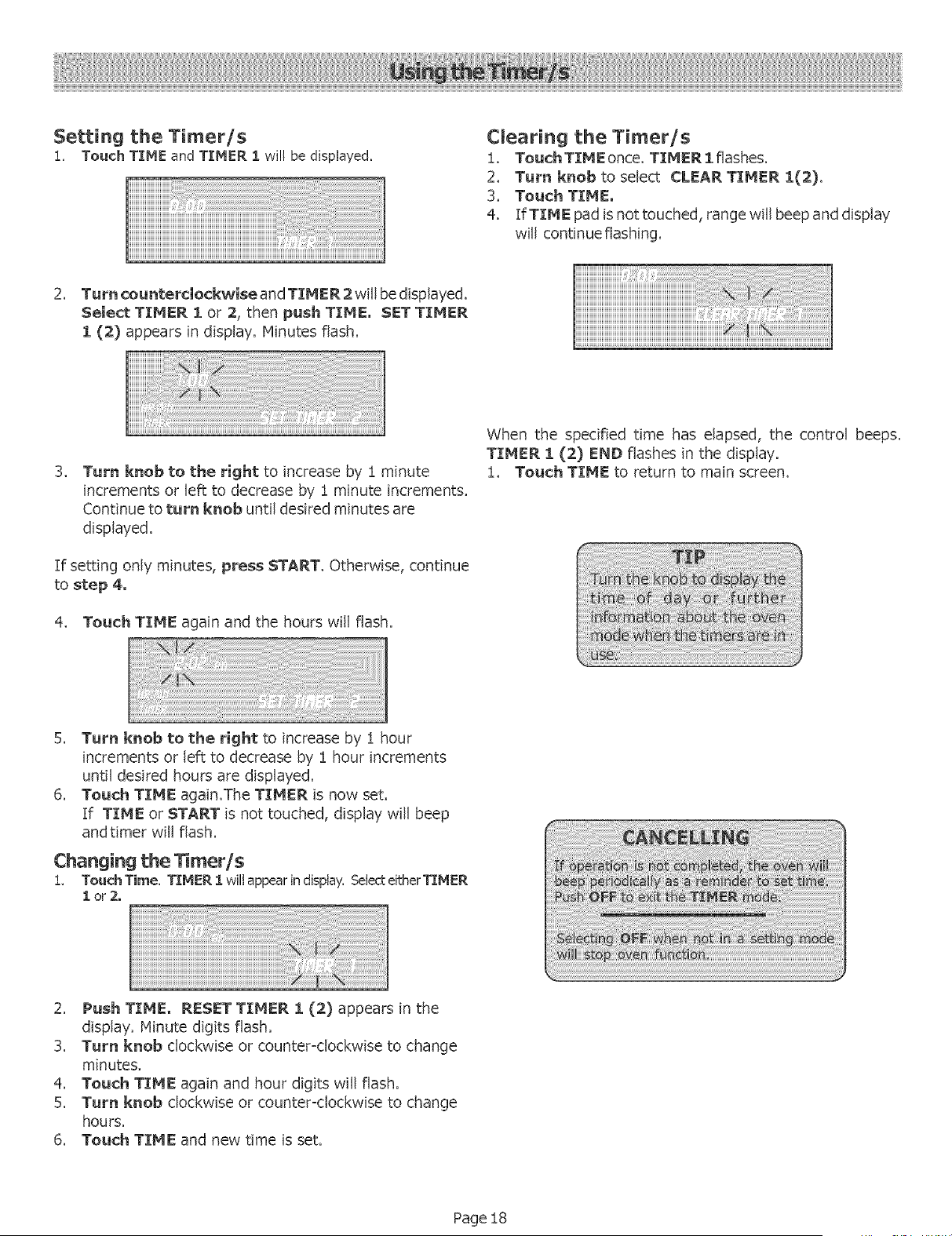
Setting the Timer/s
1. Touch TIME andTIMER I wil!be displayed.
2. Turn counterclockwise and TIMER 2 will be displayed,
Select TIMER i or 2, then push TIME. SET TIMER
I (2) appears in display'. Minutes flash.
Clearing the Timer/s
1. TouchTIMEonce, TIMER 1 flashes,
2. Turn knob to selectCLEAR TIMER 1(2),
3, Touch TIME.
4. If TIME pad is not touched, range will beep and display
will continue flashing.
iiiiiiiiiiiiiiiiiiiiiiiiiiiiiiiiiiiiiiiiiiiiiiiiiiiiiiiiiiiiiiiiiiiiiiiiiiiiiiiiii¸iii
iiiiiiiiiiiiiiiiiiiiiiiiiiiiiiiiiiiiiiiiiiiiiiiiiiiiiiiiiiiiiiiiiiiiiiiiiiiiiiiiiiiiiii¸i i] i Z
3_
Turn knob to the rightto increaseby 1 minute
incrementsor left to decreaseby 1 minute increments,
Continuetoturn knob untildesiredminutesare
displayed.
If setting only minutes, press START, Otherwise, continue
tostep 4.
4. Touch TIME again and the hours will flash.
When the specifiedtime has elapsed,the control beeps,
TIMER i (2) END flashesin the display.
1. Touch TIME to return to main screen,
5. Turn knob to the rightto increaseby i hour
incrementsor leftto decreaseby 1 hour increments
untildesiredhoursare displayed.
6. Touch TIME again,The TIMER is now set.
If TIME or START is not touched, display will beep
andtimer will flash.
Changing thelimer/s
1, TouchTime, TIMER 1 willappearindisplay,SelecteitherT]:HER
lor2o
2. Push TIME, RESET TIMER i (2) appears in the
display. Minute digits flash.
3. Turn knob clockwise or counter-clockwise to change
minutes.
4. Touch TIME again and hour digits will flash.
5. Turn knob clockwise or counter-clockwise to change
hours.
6. Touch TIME and new time is set.
Page 18
Loading ...
Loading ...
Loading ...