Loading ...
Loading ...
Loading ...
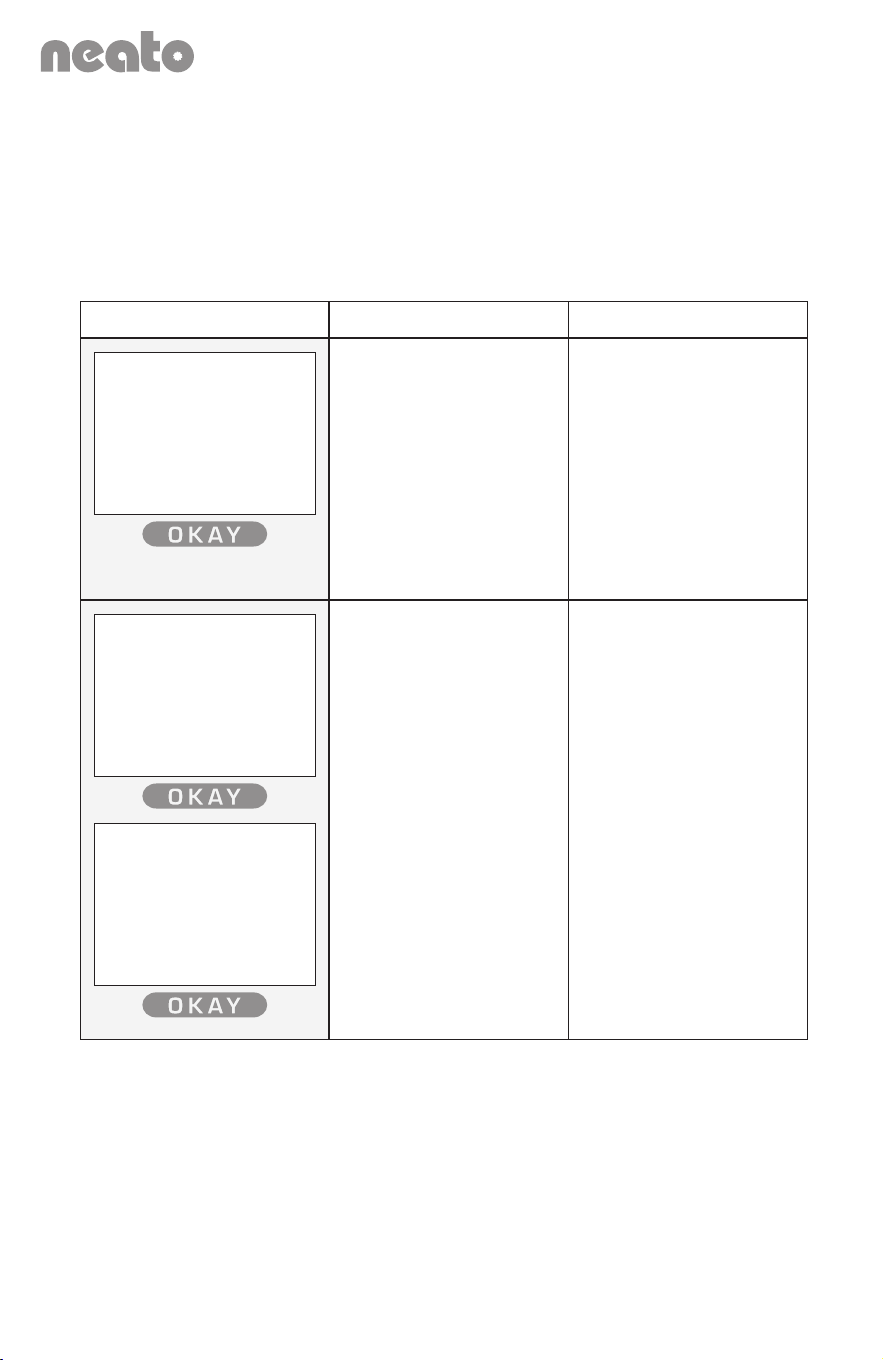
38 39
TM
TM
Neato Botvac
™
User Manual Neato Botvac
™
User Manual
ERRORS:
Error messages require your attention before Botvac can
proceed. The LEDs will change to red to notify you that there is
an error. The error message will display until you correct the error
condition, and/or press the OKAY button to clear.
What the screen says What it means What to do
Please
press OKAY
to continue.
Battery issue
(8000)
The battery is
experiencing an error.
If issue persists,
contact Neato
Customer Care.
Go to
neatorobotics.com
and click on Support
for additional
information.
Please
press OKAY
to continue.
Battery issue
(0003)
Please
press OKAY
to continue.
Battery issue
(0004)
The battery is low or
needs to be charged.
Press OKAY
Put the robot on the
charge base until
the status light turns
green.
If issue persists,
please contact Neato
Customer Care. Go to
neatorobotics.com
and click on Support
for additional
information.
Please
press OKAY
to continue.
Battery issue
(0005)
Please
press OKAY
to continue.
Battery issue
(0006)
There is an issue with
the battery.
If issue persists,
please contact Neato
Customer Care. Go to
neatorobotics.com
and click on Support
for additional
information.
Please
press OKAY
to continue.
Battery issue
(0007)
The robot is too cold
or in an environment
that is too cold for it
to operate properly.
Charge the robot in a
warmer environment.
Please wait
while I cool
down my
battery.
The battery is
overheated.
This may be caused
by being in direct
sunlight or in an
unusually warm
environment.
Allow your robot to
cool down before
attempting to run
again. Try placing
the robot in a cool,
shaded area.
If issue persists,
please contact Neato
Customer Care. Go to
neatorobotics.com
and click on Support
for additional
information.
Loading ...
Loading ...
Loading ...