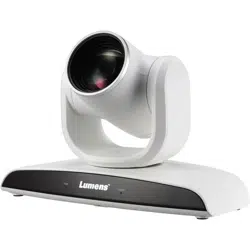Loading ...
Loading ...
Loading ...

English - 25
function
1. Press [Back Light] on the remote control to turn on or turn off the back
light compensation
6.6 I would like to adjust the shooting angle of the lens
1. Press [Tilt ] or [Tilt ] on the remote control to adjust the angle
upward or downward.
2. Press [Pan ] or [Pan ] on the remote control to adjust the angle to
right or left.
3. Press [Pan - Tilt Reset] on the remote control to reset the angle to the
center point.
6.7 I would like to zoom in/out images
6.7.1 Adjust image size
1. Press [Fast +] on the remote control to zoom in images.
2. Press [Fast -] on the remote control to zoom out images.
6.7.2 Fine-tune image size
1. Press [Slow +] on the remote control to zoom in images.
2. Press [Slow -] on the remote control to zoom out images.
6.8 I would like to adjust the focal length
6.8.1 Auto tune
1. Press [AF] on the remote control to adjust automatically.
6.8.2 Manual focus
1. Press [MF] on the remote control to turn on the manual focus
function.
2. Press Focus - [+] or Focus - [-] to adjust.
Loading ...
Loading ...
Loading ...