Loading ...
Loading ...
Loading ...
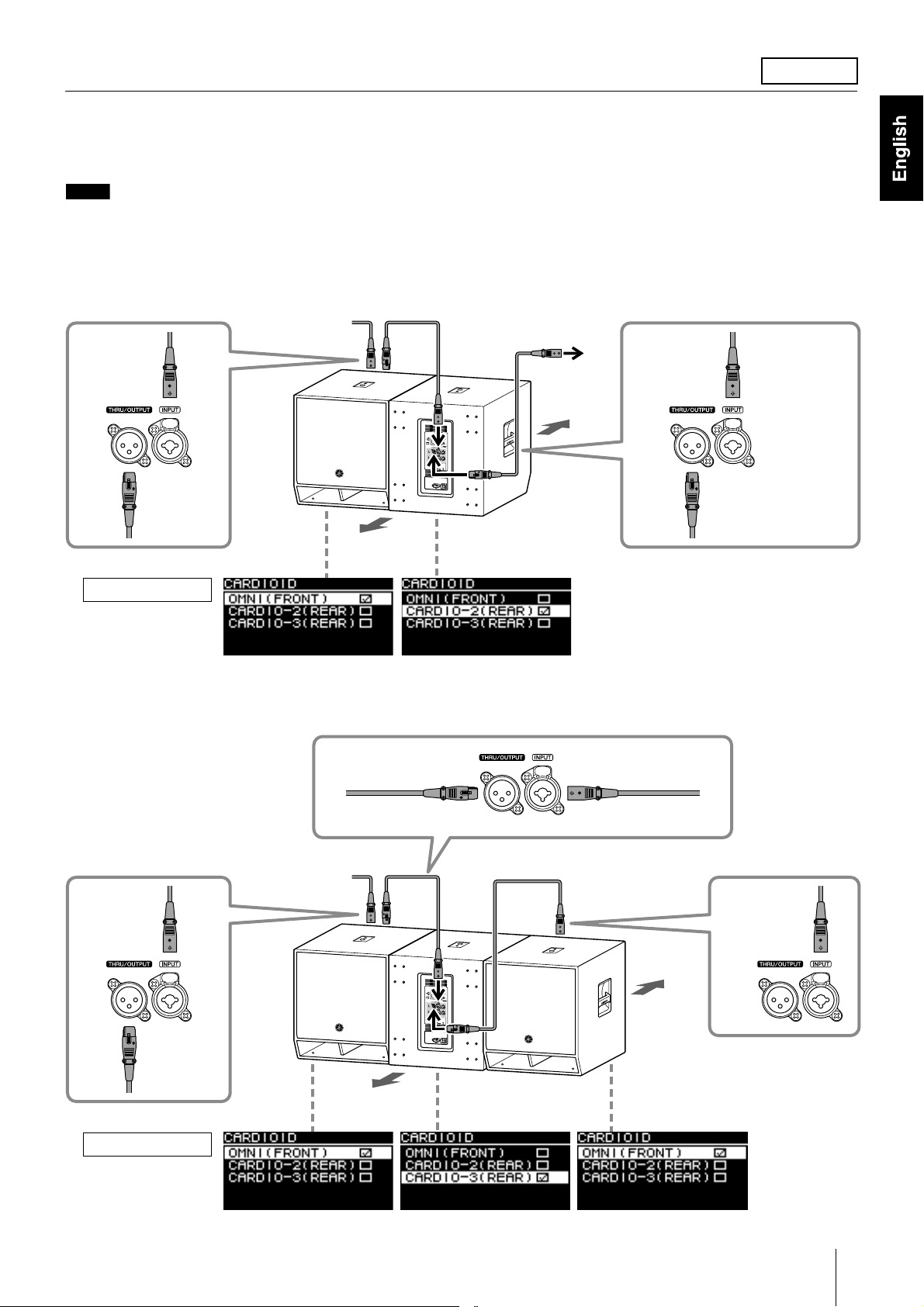
15
Cardioid Mode Settings
Arrange DXS-XLF(-D) series speakers (hereinafter referred to as DXS-XLF(-D)) so that they are facing in opposite
directions. Configure the cardioid mode setting on the screen. (See !2 on page 10.) All other settings (LEVEL,
POLARITY, LPF etc.) should be configured to the same settings.
Example arrangement with two units side by side
• Use the same DXS-XLF(-D) model, and the same input signal. You can also set the [THRU/DSP OUT] switch to [THRU] to use in a sequence
connection. See the example arrangements below.
• In order to maximize the cardioid characteristics, position the cabinets at least 1.2 m away from walls.
Subwoofer
NOTE
From the mixer
To the full-range
speakers
From
the mixer
To the DXS-
XLF(-D) on
the right
Audience
Stage
CARDIOID settings
From the
DXS-XLF(-D)
on the left
To the full-range speak-
ers (when full-range
speakers are placed
after subwoofers)
Example arrangement
with three units side
by side
CARDIOID settings
Audience
Stage
From the mixer
To the DXS-XLF(-D)
on the right
From the DXS-XLF(-D)
on the left
From the
DXS-XLF(-D)
in the center
From
the mixer
To the DXS-
XLF(-D) in
the center
Loading ...
Loading ...
Loading ...
