Loading ...
Loading ...
Loading ...
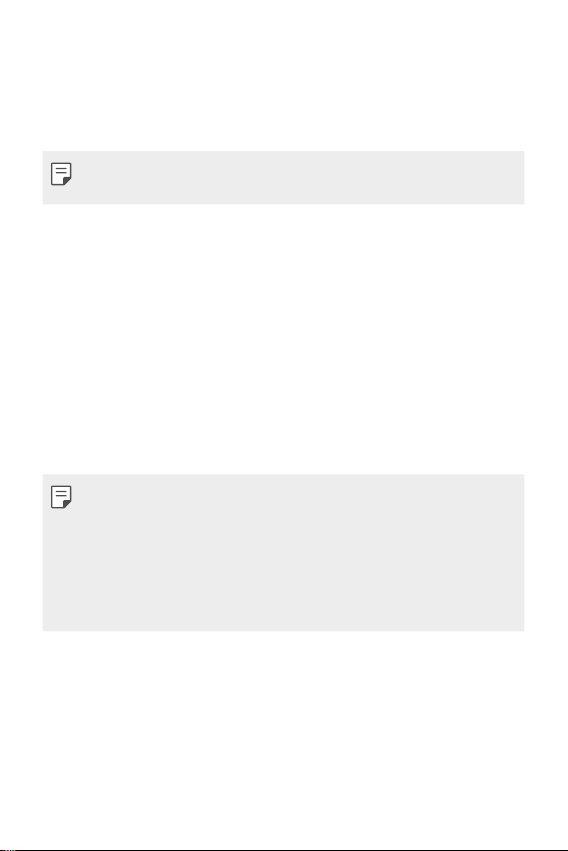
Basic Functions 38
• PIN: Enter a numeric password to unlock the screen.
• Password: Enter an alphanumeric password to unlock the
screen.
• Fingerprints: Unlock the screen by using your fingerprint.
• If you incorrectly attempt to unlock the device 5 times, the screen
is blocked for 30 seconds.
Secure start-up settings
For additional security for your device, you can enable the Secure
start-up option when setting a screen lock.
• You cannot use all functions, except for emergency calls, until you
unlock the device.
• If you forget your decryption password, you cannot restore
encrypted data and personal information.
KnockON
You can turn the screen on or off by double-tapping the screen.
• This option is available only on the Home screen provided by LG. It
may not function properly on a custom launcher or on the Home
screen installed by the user.
• When tapping the screen, use your fingertip. Do not use a
fingernail.
• To use the KnockON feature, make sure that the proximity/light
sensor is not blocked by a sticker or any other foreign substance.
Turning on the screen
Double-tap the middle of the screen.
• Tapping the top or bottom of the screen may decrease the
recognition rate.
Loading ...
Loading ...
Loading ...
