Loading ...
Loading ...
Loading ...
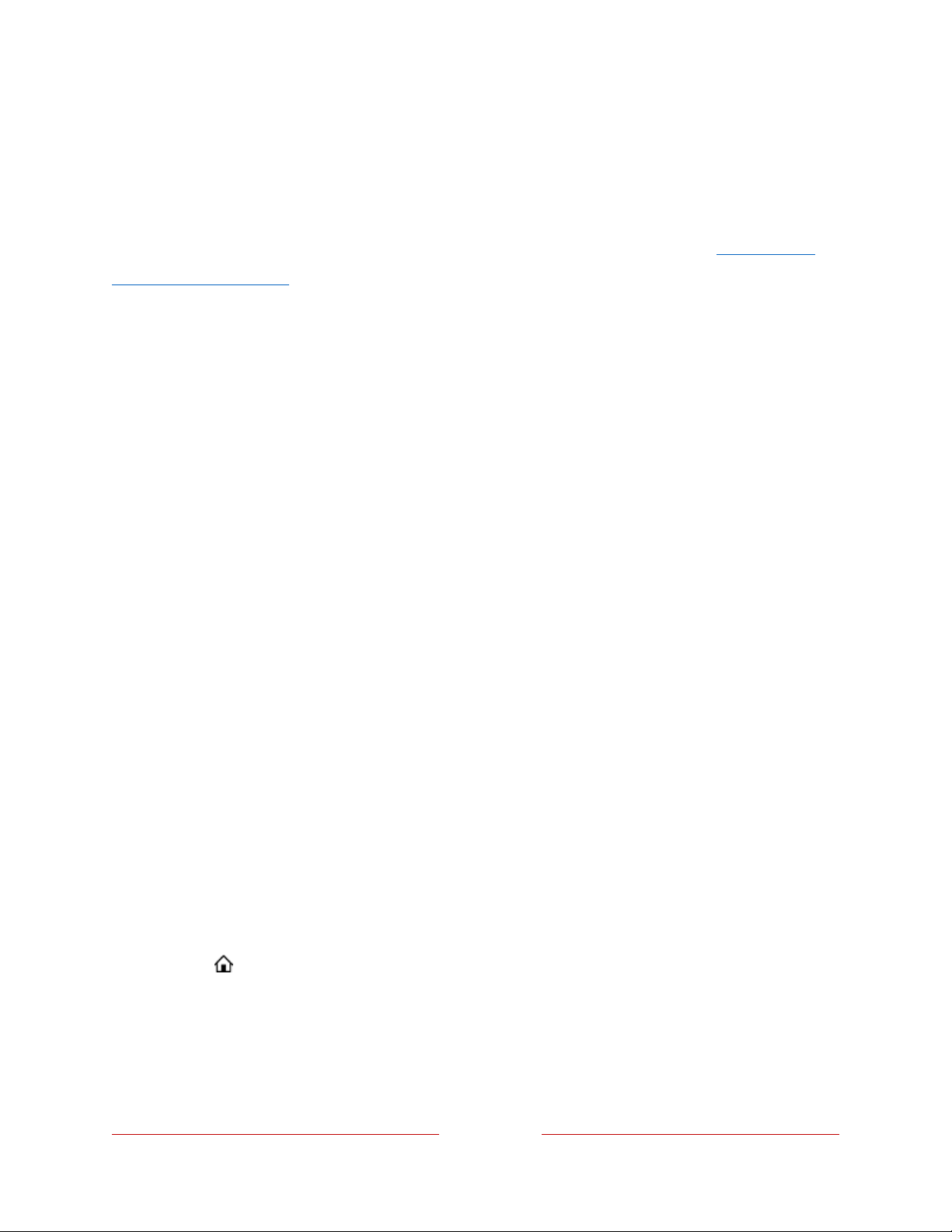
!
!!
150
!
!
!
3.! Highlight A*6*&-,.'((*8-#*%"0660$(6, or highlight a specific listed channel, and then
press L_ to deny microphone access to all or to a specific channel.
Smart TV experience
If you have connected your TV to the Internet, your TV prompts you to opt into the
Smart TV experience when you first start watching TV programs. Regardless of your
decision at that time, you can change your decision later.
To change your Smart TV experience choices:
1.! From the Home screen menu, navigate to C*&&0(76-W-/%05',2-W-C"'%&-<=-*D#*%0*(,*.
2.! Highlight the setting you want to change, and then press L_ to enable or
disable it.
•! @6*-0(4$-4%$"-<=-0(#3&6-– Authorizes Roku to collect and share information
about what, when, and how you are watching and use this to make
recommendations.
•! M(';8*-'3&$-($&040,'&0$(6 – Displays brief notifications from the Smart TV
experience across the bottom of the screen when recommendations are
available.
)$&*: These settings do not affect recommendations for More Ways to Watch that
you see in the Live TV Channel Guide when watching live TV channels.
TCL • Roku TV premium audio
Your TCL • Roku TV works with several Roku premium audio products, including
Roku Streambars™, Roku wireless speakers, and the Roku Wireless Subwoofer. Hold
down HLEM for a few seconds to start the pairing process, and then follow the
instructions on your TV screen to complete pairing.
With TCL • Roku TV premium audio devices, you can listen to all of your TV programs
as well as the sound from any streaming channel. Select audio-only channels even let
Loading ...
Loading ...
Loading ...