Loading ...
Loading ...
Loading ...
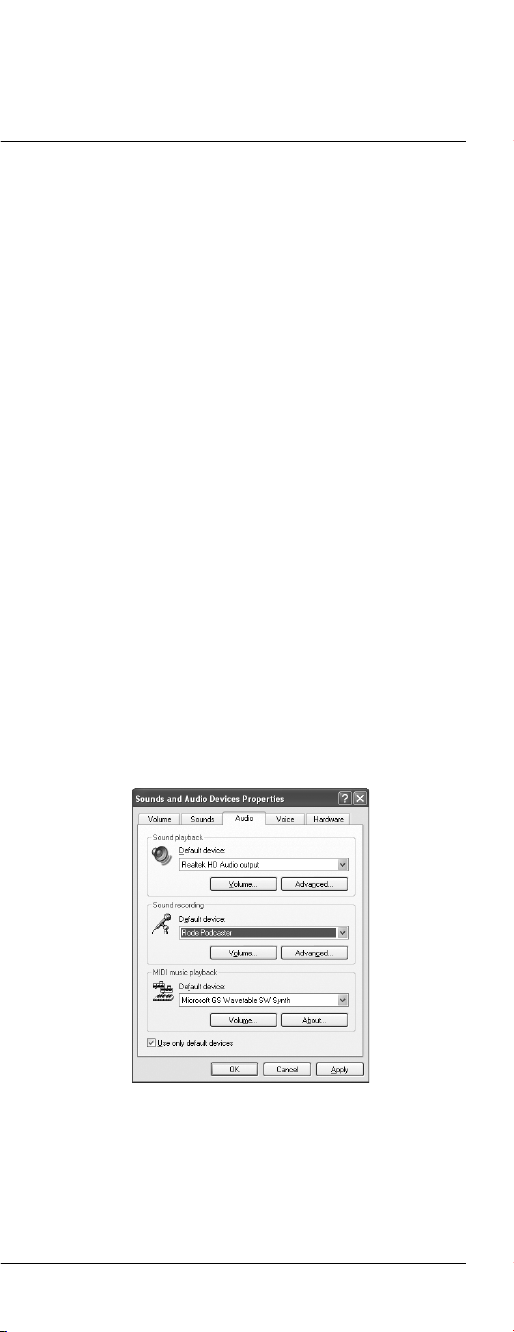
- 7 -
The following example is for setting up the Podcaster
in Windows XP Service Pack 2. Other versions may
vary slightly.
Installing the Podcaster on Windows XP
• Plug one end of the USB cable into the microphone
and the other end into your PC.
The LED should fl ash red and then go green to
indicate that everything is functioning correctly
with USB power.
The PC will recognise the USB audio device and
automatically install a universal driver.
• To select the Podcaster as the computer’s new
audio input, open ‘Sounds and Audio Devices’
through the Control Panel.
This is usually done by going to Start/Control
Panel and selecting the ‘Sounds and Audio
Devices’ icon.
Click on the ‘Audio’ tab, and under the ‘Sound
Recording’ option, you should now be able
to select ‘RØDE Podcaster’ as your default
device.
This will allow you to use your Podcaster
through the existing sound recording
software on your PC.
• The level slider under ‘Volume’ can be used to
adjust the sensitivity of the Podcaster.
Installing the Podcaster
Loading ...
Loading ...
Loading ...
