Loading ...
Loading ...
Loading ...
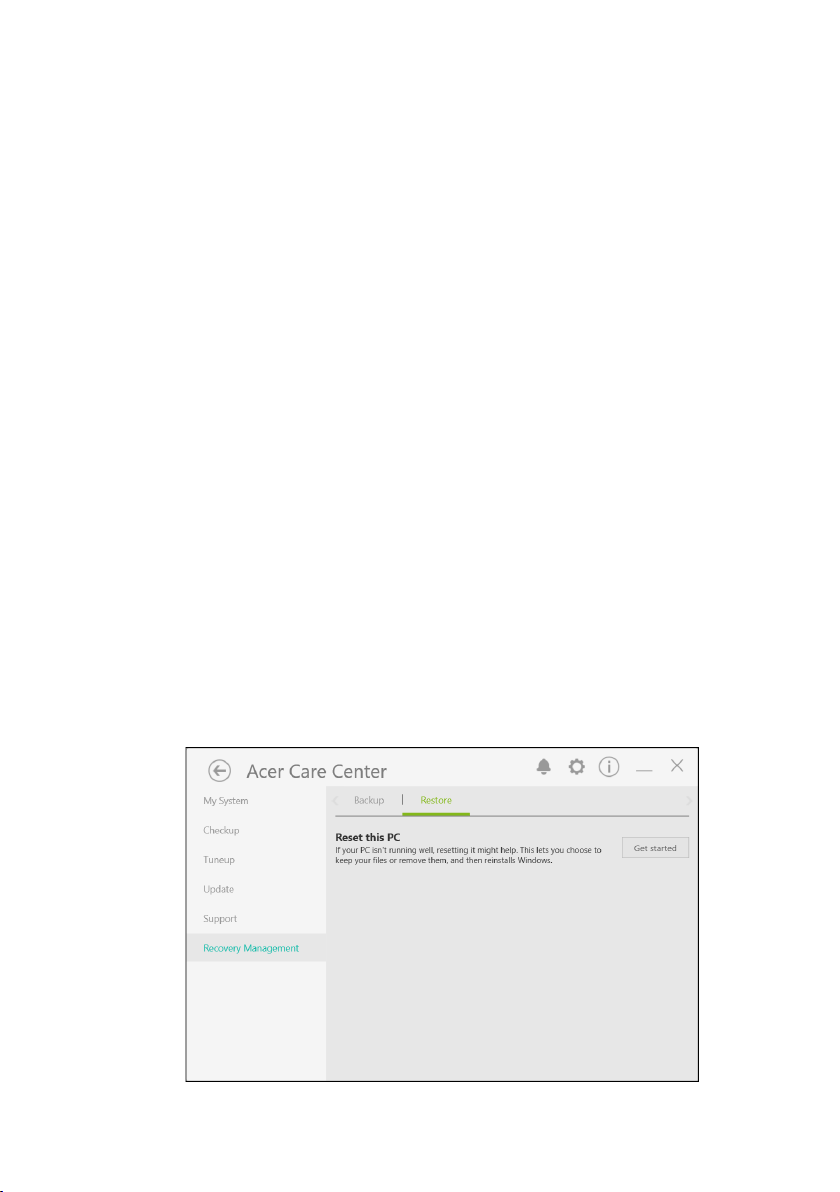
Recovery - 31
Backing up your wireless and LAN drivers
Back up your wireless and LAN drivers. You can use these
backups to install the wireless and LAN drivers if you install
another operating system.
1. From Start, select Care Center in All apps list then
Recovery Management.
2. Select the Backup tab and click Get started for Backup
wireless and LAN drivers. Choose a folder to save your
drivers and select OK.
3. You will be shown the backup progress on the screen.
Restoring your computer
Recovery Management allows you to quickly and easily
restore your computer back to its default status. You can
choose to keep your files or remove them before reinstalling
Windows.
Reset this PC and keep my files
1. From Start, select Care Center in All apps list then
Recovery Management.
2. Select the Restore tab and click Get started to open the
Recovery window.
Loading ...
Loading ...
Loading ...
