Loading ...
Loading ...
Loading ...
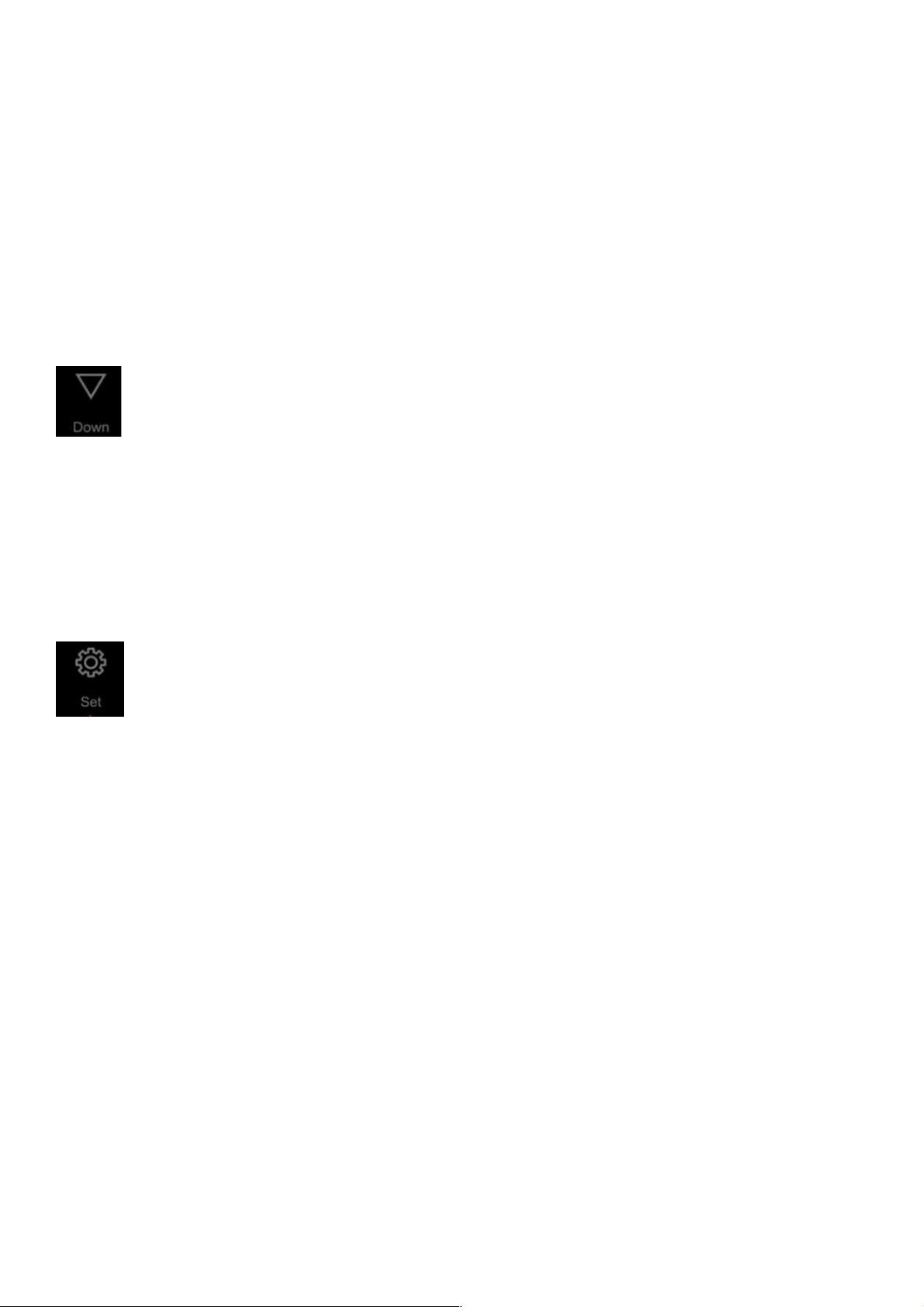
24
Increase temperature
K4: Press the button once, the LED display will flash indicating the current temperature. Press
again to set the temperature. 1 touch will increase the temperature by 1 degree. The blink
stops after 5 seconds without action on your part, and the new temperature requested is
recorded. The LED display then shows the actual temperature inside.
Decrease temperature
K5: Press the button once, the LED display will flash indicating the current temperature. Press
again to set the temperature. 1 touch will reduce the temperature by 1 degree. The blink
stops after 5 seconds without action on your part, and the newly set temperature is recorded.
The LED display then shows the actual inside temperature
Settings
Fahrenheit/Celsius
K6: Switch the temperature display between Fahrenheit/Celsius by pressing the button
There are two internal fans for airflow however fluctuations of up to 3 degrees is expected.
The average temperature throughout the fridge will be a maximum of 1.5˚C of the requested
temperature (once sufficient time for cooling has passed). Once a temperature difference of
3˚C above the set temperature is detected, the cooling cycle will start to bring the
temperature down to below the set temperature. Once the cooler temperature is reached,
the cooling stops and the temperature inside the fridge is allowed to slowly increase. This
cycle is continuous and results in a very small range of constant fluctuation.
The temperature sensor is placed halfway down the compartment and reads the
temperature instantaneously. Small amounts of deviation in temperature is expected (less
than 6˚C).
Loading ...
Loading ...
Loading ...
