Loading ...
Loading ...
Loading ...
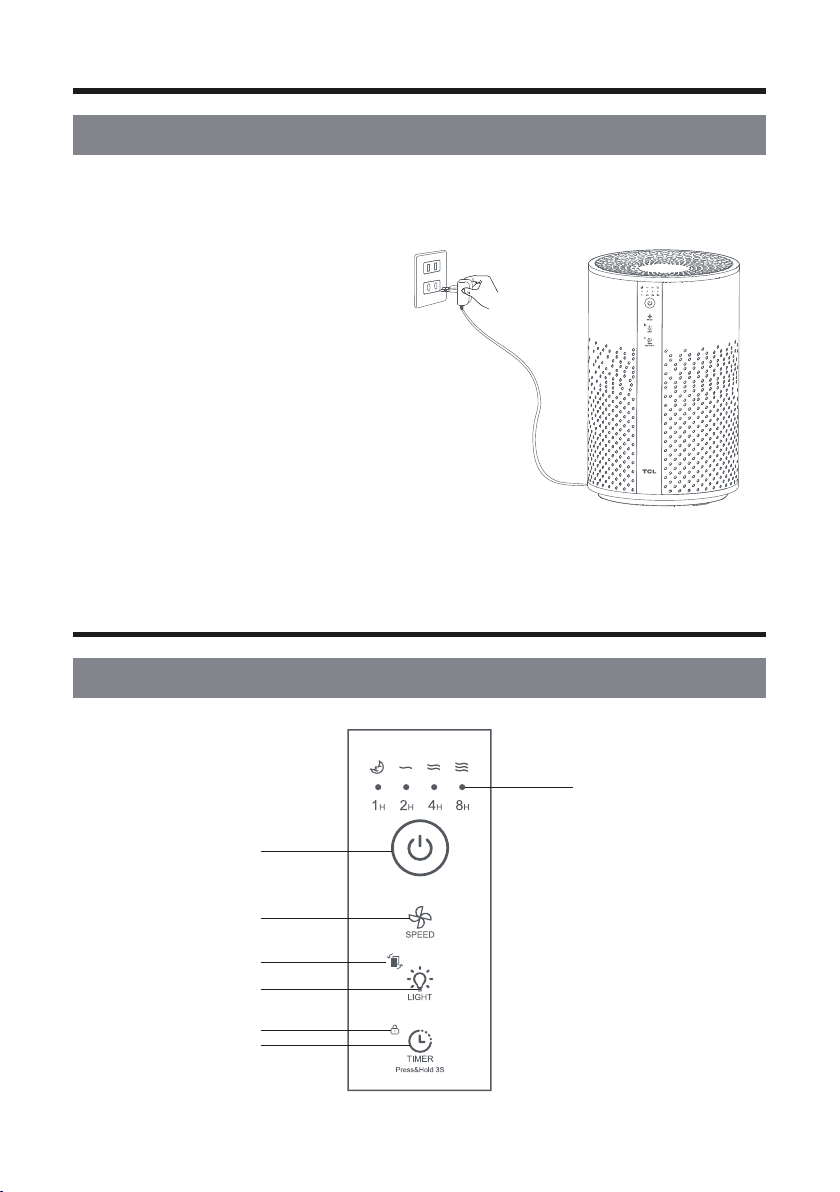
7
ONLY applicable for 100-240V, 50/60Hz power.
Don't handle the plug or air purifier with wet hand.
Once press the Power Button, you will hear a prompt
"Beep" sound.
Locate breeva A1 on a hard, horizontal surface and plug
into outlet. Be sure that the air purifier is not blocked by
other objects and there are no flames near the unit.
Please keep doors and windows closed during use.
Under extreme environment, if the air quality is not
improved after long time operation of the air purifer,
please open door and window to keep air ventilation.
For better air circulation work of breeva A1, allow at
least 30cm of clearance on all sides of the purifier
and 100cm of clearance on top of it.
Power On
Preparation for Use
Control Panel of TCL breeva A1
Control Panel
Fan Speed, Sleep Mode
and Timer Indicators
Power Button
Fan Speed and
Sleep Mode Button
Replace Filter Indicator
Light Button
Child Lock Indicator
Child Lock & Timer Button
Loading ...
Loading ...
Loading ...
