Loading ...
Loading ...
Loading ...
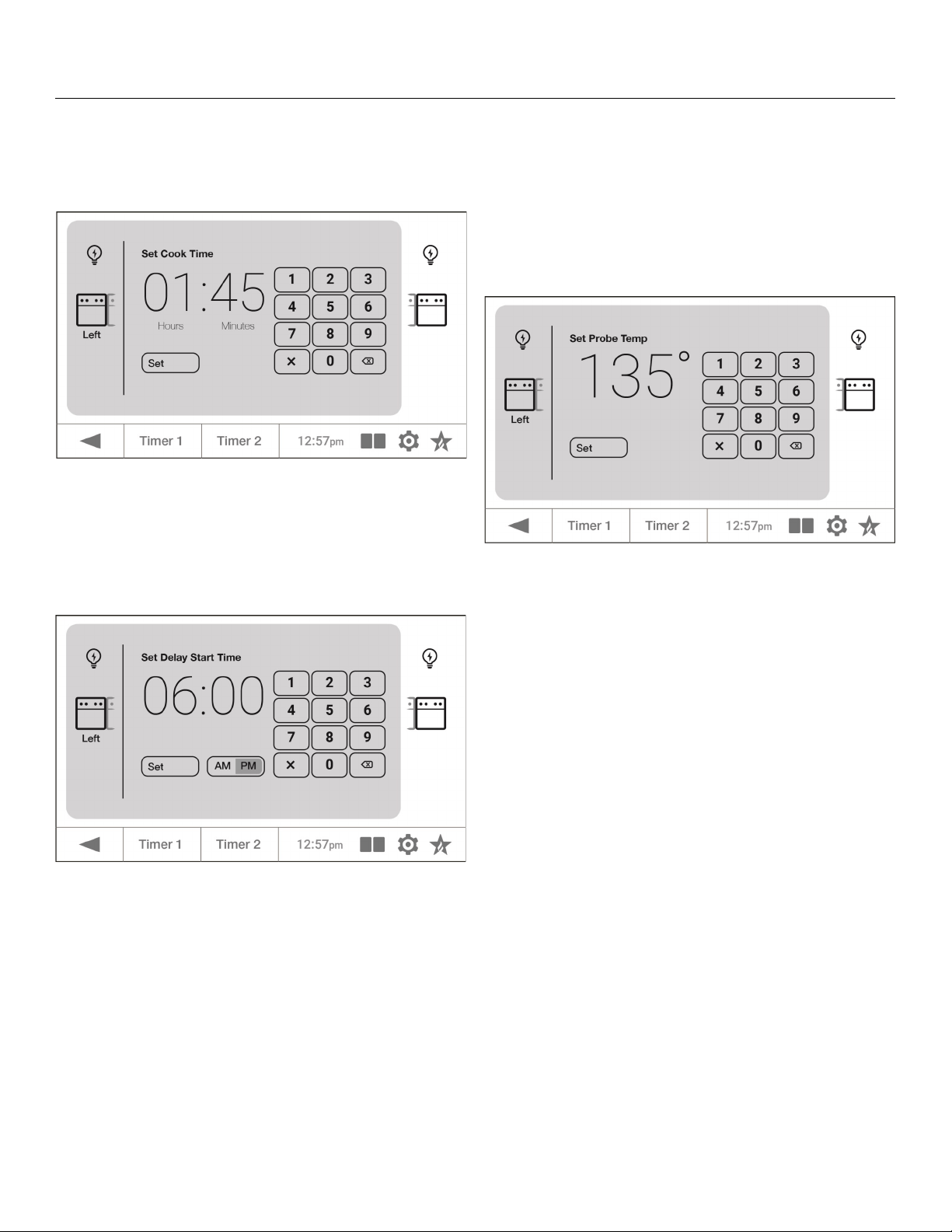
28 (800) 449-8691
Touch Screen Control—Modes (continued)
Timed
Use the keypad on the Set Cook Time screen to set the
cooking time in hours and minutes, then tap Set.
Delay
Note: Using Delay Time will turn off the preheat feature
to prevent burning food.
Use the keypad on the Set Delay Start Time screen to set
the hours/minutes, then tap Set.
Probe
Note: The probe is not available with the Broil, Proof, or
Dehydrate modes.
Use the keypad on the Set Probe Temp screen to set the
temperature or use the options on the Select Meat
screen and the corresponding Type or Preferences on
the subsequent screens. Tap Set.
Clean
1. Tap Clean on the Select Mode screen
2. Tap Start on the Select Clean screen to start the
cleaning cycle, which will take 90 minutes.
3. The Cleaning in Progress timer will start counting
down from “1:30”. You can tap OFF at any time to
stop the process.
4. When the time is up, listen for a tone to indicate the
Clean cycle is complete. The oven will still be hot at
this point.
Demo Mode (for dealer use only)
1. Tap Calibrate Left (or Calibration) on the Settings
screen.
2. On the Calibrate screen, press the blank space in
the center at the top of the screen to go to the Set
Demo Mode screen and follow the steps on the
screen.
3. DEMO will appear in the center of each screen.
4. To cancel Demo mode, press and hold DEMO for
ve seconds to access the Set Demo Mode screen
and follow the steps on the screen.
Loading ...
Loading ...
Loading ...
