Loading ...
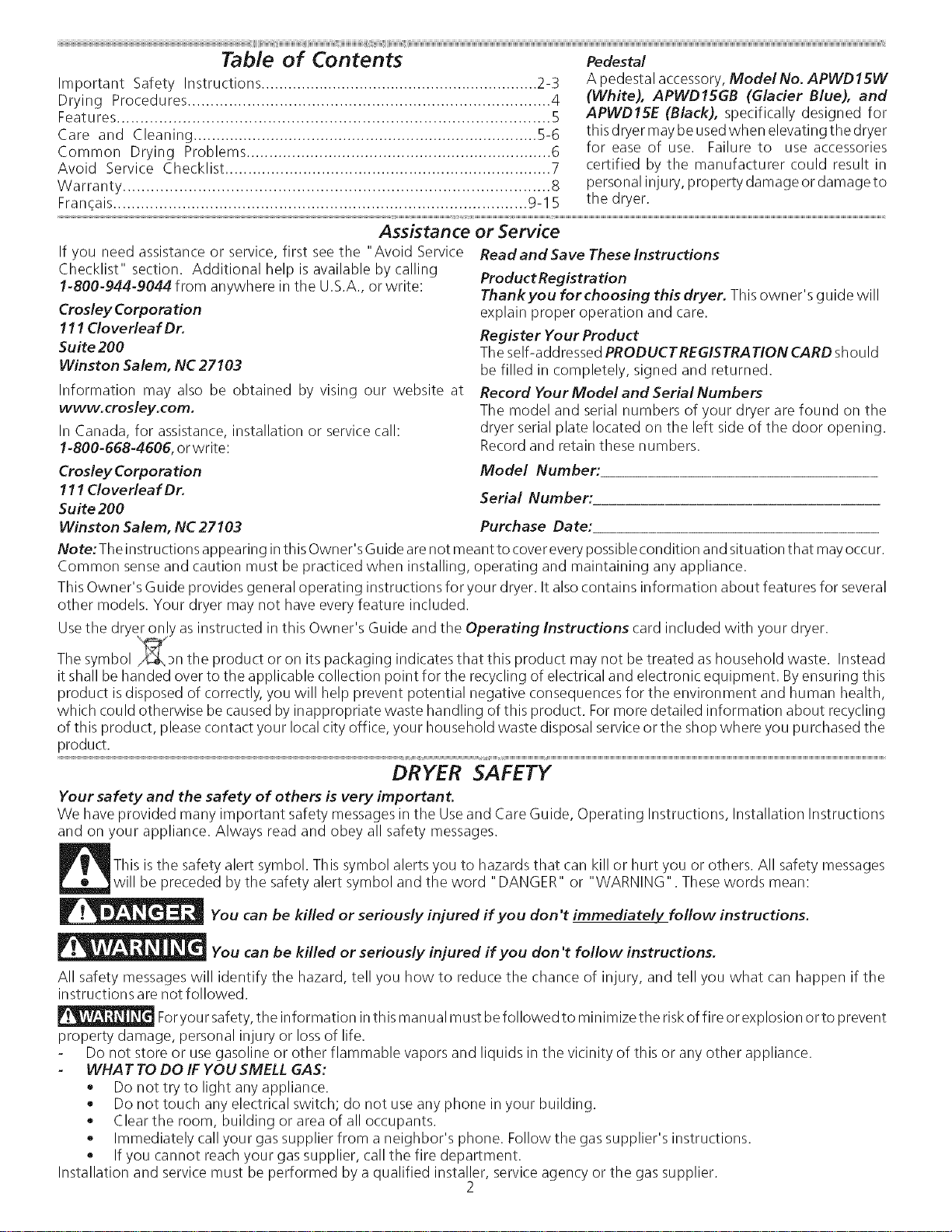
Table of Contents
Important Safety Instructions .............................................................. 2-3
Drying Procedures ............................................................................... 4
Features ............................................................................................ 5
Care and Cleaning ............................................................................ 5-6
Common Drying Problems ................................................................... 6
Avoid Service Checklist ....................................................................... 7
Warranty ........................................................................................... 8
Fran:;ais.......................................................................................... 9-15
Pedestal
A pedestal accessory, ModeINo, APWDf5W
(White), APWDfSGB (Glarer Blue), and
APWD15E (Black), specifically designed for
this dryer may be usedwhen elevating the dryer
for ease of use. Failure to use accessories
certified by the manufacturer could result in
personal injury, property damage or damage to
the dryer.
Assistance or Service
If you need assistance or service, first see the "Avoid Service
Checklist" section. Additional help is available by calling
1-B00-944-9044 from anywhere in the U.S.A., or write:
Crosley Corpora tion
111 Cloverleaf Dr.
Suite 200
Winston Salem, NC 27103
Information may also be obtained by vising our website at
www. crosley.com.
In Canada, for assistance, installation or service call:
1-800-668-4606, orwrite:
Crosley Corpora tion
111 Cloverleaf Dr.
Suite 200
Winston Salem, NC27103
Read and Save These Instructions
Product Registration
Thankyou for choosing this dryer, This owner's guide will
explain proper operation and care.
Register Your Product
The self-addressed PRODUCTREGISTRATION CARD should
be filled in completely, signed and returned.
Record Your Model and Serial Numbers
The model and serial numbers of your dryer are found on the
dryer serial plate located on the left side of the door opening.
Record and retain these numbers.
Model Number:
Serial Number:
Purchase Date:
Note: Theinstructions appearing in thisOwner's Guidearenot meant to covereverypossiblecondition and situation that mayoccur.
Common senseand caution must be practiced when installing, operating and maintaining any appliance.
This Owner's Guide provides general operating instructions for your dryer. It also contains information about features for several
other models. Your dryer may not have every feature included.
Use the dryer only as instructed in this Owner's Guide and the Operating Instructions card included with your dryer.
The symbol _n the product or on its packaging indicates that this product may not be treated as household waste. Instead
it shall be handed over to the applicable collection point for the recycling of electrical and electronic equipment. Byensuring this
product isdisposed of correctly, you will help prevent potential negative consequences for the environment and human health,
which could otherwise be caused by inappropriate waste handling of this product. Formore detailed information about recycling
of this product, pleasecontact your local city office, your household waste disposal serviceor the shop where you purchased the
product.
DRYER SAFETY
Your safety and the safety of others is very important.
We have provided many important safety messages in the Use and Care Guide, Operating Instructions, Installation Instructions
and on your appliance. Always read and obey all safety messages.
This isthe safety alert symbol. This symbol alerts you to hazards that can kill or hurt you or others. All safety messages
will be preceded by the safety alert symbol and the word "DANGER" or "WARNING". These words mean:
You can be killed or seriously injured if you don't immediately follow instructions.
You can be killed or seriously injured if you don't follow instructions.
All safety messages will identify the hazard, tell you how to reduce the chance of injury, and tell you what can happen if the
instructions are not followed.
Foryour safety,the information inthis manual must be followed to minimize the riskof fire or explosion orto prevent
property damage, personal injury or lossof life.
Do not store or usegasoline or other flammable vapors and liquids in the vicinity of this or any other appliance.
WHAT TO DO IF YOU SMELL GAS:
• Do not try to light any appliance.
• Do not touch any electrical switch; do not use any phone in your building.
Clear the room, building or area of all occupants.
. Immediately call your gas supplier from a neighbor's phone. Follow the gas supplier's instructions.
• If you cannot reach your gas supplier, call the fire department.
Installation and service must be performed by a qualified installer, service agency or the gas supplier.
2
Loading ...
Loading ...
Loading ...