Loading ...
Loading ...
Loading ...
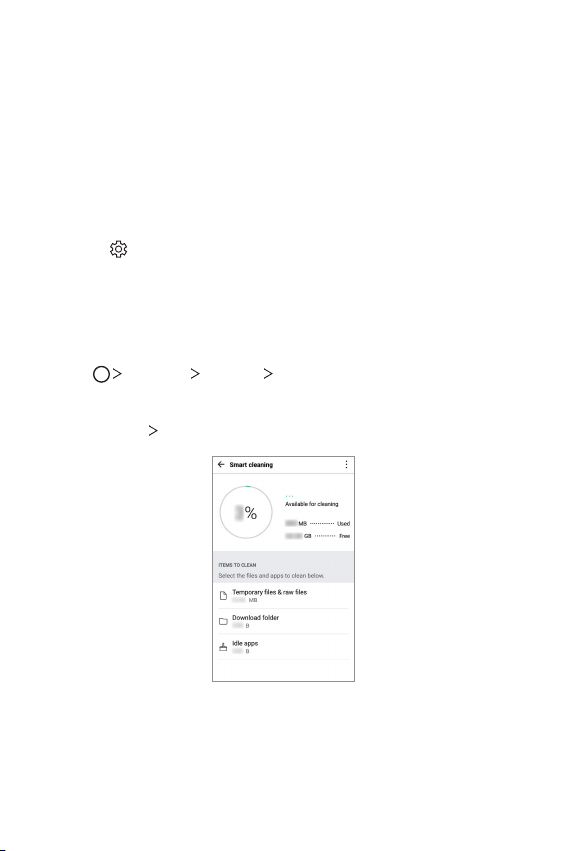
Custom-designed Features 10
Starting Smart Notice
You can add the Smart Notice widget when it is not added by default
or is deleted from the Home screen. Take the following steps to add
the widget:
1
On the Home screen, tap and hold on an empty space, then tap
Widgets.
2
Tap and hold Smart Notice, then drag it to the desired position on
the Home screen.
• Tap
in the widget to change the Smart Notice settings.
Smart cleaning
You can delete temporary files or apps that are no longer used.
1
Tap Settings General Smart cleaning.
2
Select a category, then select an item to delete.
3
Tap CLEAN YES to delete the selected item.
Loading ...
Loading ...
Loading ...
