Loading ...
Loading ...
Loading ...
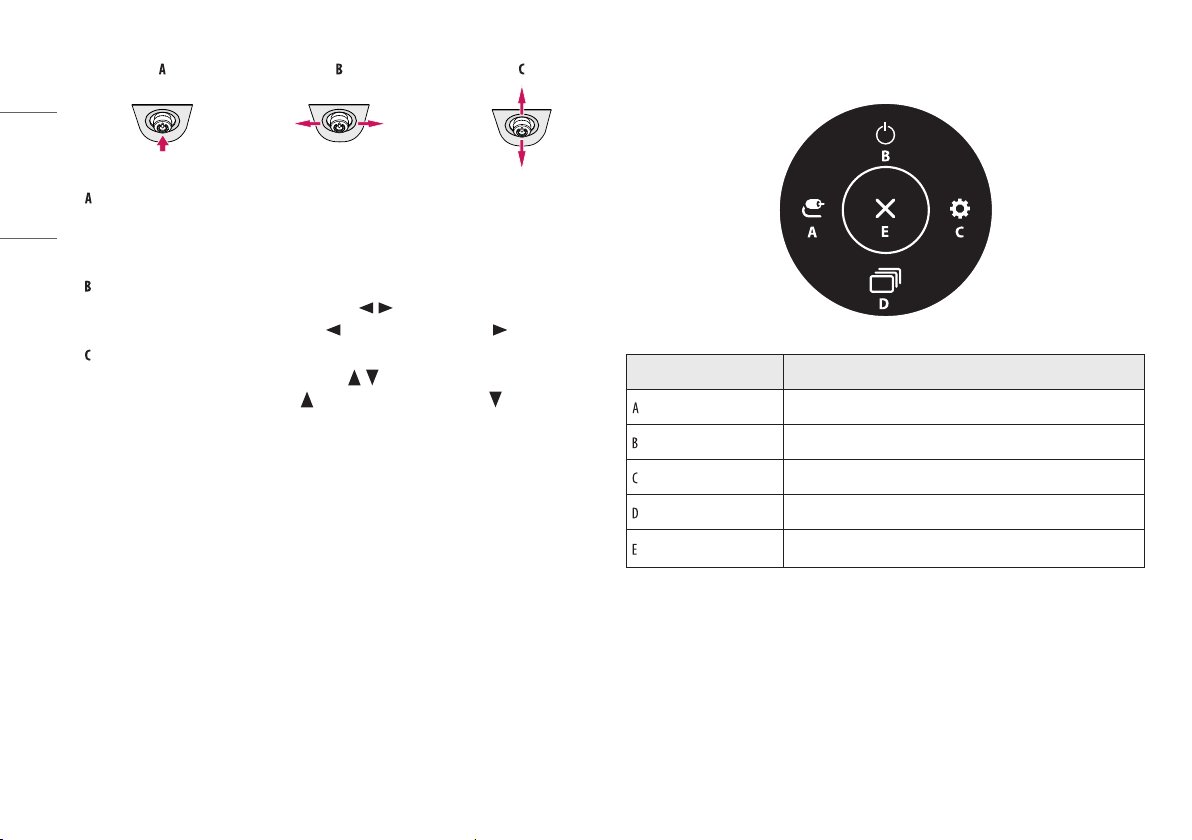
24
ENGLISH
• Main menu disabled: Enables the main menu.
• Main menu enabled: Exits the main menu. (Holding down the button more than 3 seconds to turn off the
monitor. You can turn off the monitor this way at any time, including when the OSD is on.)
• Main menu disabled: Adjusts the monitor volume level. ( , )
• Main menu enabled: Enters the [Input] features. ( ) / Enters the [Settings] feature. ( )
• Main menu disabled: Enters the [Accessibility] menu. ( , )
• Main menu enabled: Turns off the monitor. ( ) / Enters the [Picture Mode] feature. ( )
• The direction of the button changes with the direction of the display.
Main Menu Features
Main Menu Description
: [Input] Sets input mode.
: [Power Off] Turns off the monitor.
: [Settings] Configures the screen settings.
: [Picture Mode] Sets the picture mode.
: [Exit] Exits the main menu.
Loading ...
Loading ...
Loading ...
