Loading ...
Loading ...
Loading ...
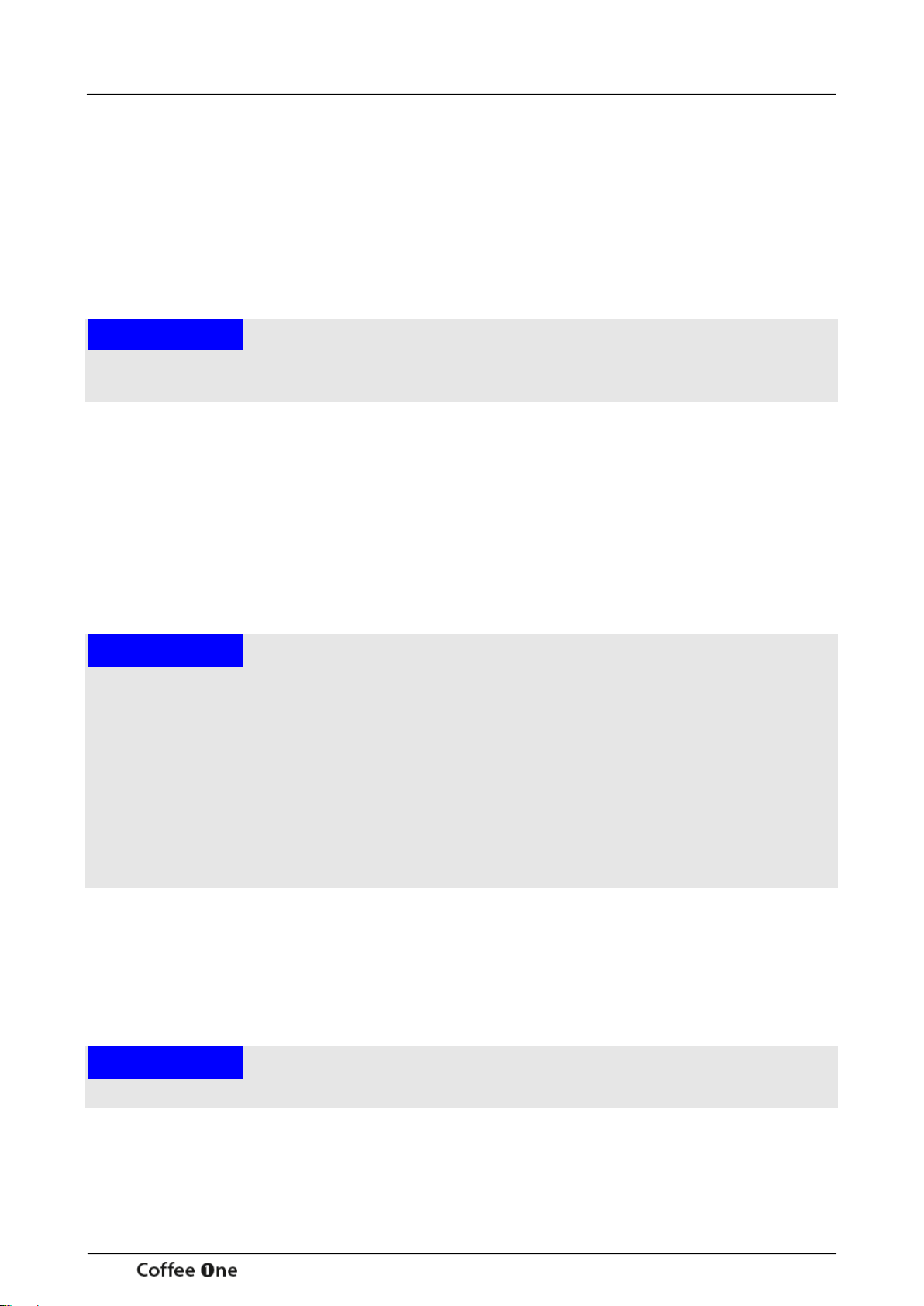
caso 14
4.5 Manual mode
If the plug is disconnected to the socket before using:
Plug in the coffee maker, touch the "ON/OFF" button. The display shows a solid blue light and
the coffee maker switches on. If the plug is connected to the socket before using:
Touch "ON/OFF" button, the LED display is activated, which will show the current time, then
touch "ON/OFF" button again, the light over "ON/OFF" button will be on, coffee maker start to
brew coffee. When brewing, if touch the "ON/OFF" button, the light over "ON/OFF" button will
be off, and the coffee maker stop brewing.
Please note
► At any status, long touch 2 seconds of the "ON/OFF" button , the LED display and all
indicator light will be off, and coffee maker completely stop work.
4.6 Program mode
Touch the "PROG" button: the LED display blink “00 00” with blue color, the point” :” show a
solid blue light. (The display unit goes back into status before if no setting is entered within 5
seconds). Touch the "H" button to set the time. Touch the "M" button to set the minutes. The
setting is validated automatically after 5 seconds.
Touch the "AUTO" button to activate the program function. The light over "AUTO" button show
a solid blue light. At the time programmed, the light over "ON/OFF" button show a solid blue
light and the coffee maker starts to operate.
Please note
► When you touch, after programming the time, the "ON/OFF" button (instead of “AUTO), the
light over "ON/OFF" button show a solid blue light and the coffee maker starts to operate
directly.
► You can cancel the program at any time by touching the "AUTO" button. The light over
"AUTO" button will turn off. To reactivate the program, touch the "AUTO" button again.
► Note on the two operating modes: The coffee maker automatically completely stops
operating after about 70 mins, if you haven't stopped it at the end of the cycle by long
touching the "ON/OFF" button, and the light over "ON/OFF" button turns off, LED display
turns off.
4.7 Keep warm operation
At any status, touch the “keep warm high/low” button, the keep warm mode will change from
high temperature mode -- low temperature mode --- high temperature mode -….. When
at low temperature mode, light over “keep warm high/low” button is off. When the high
temperature mode is rated, the light over “keep warm high/low” button is on with a blue light.
Please note
► After brewing, the appliance will keep warm 30 minutes, then automatically turn off.
Loading ...
Loading ...
Loading ...