Loading ...
Loading ...
Loading ...
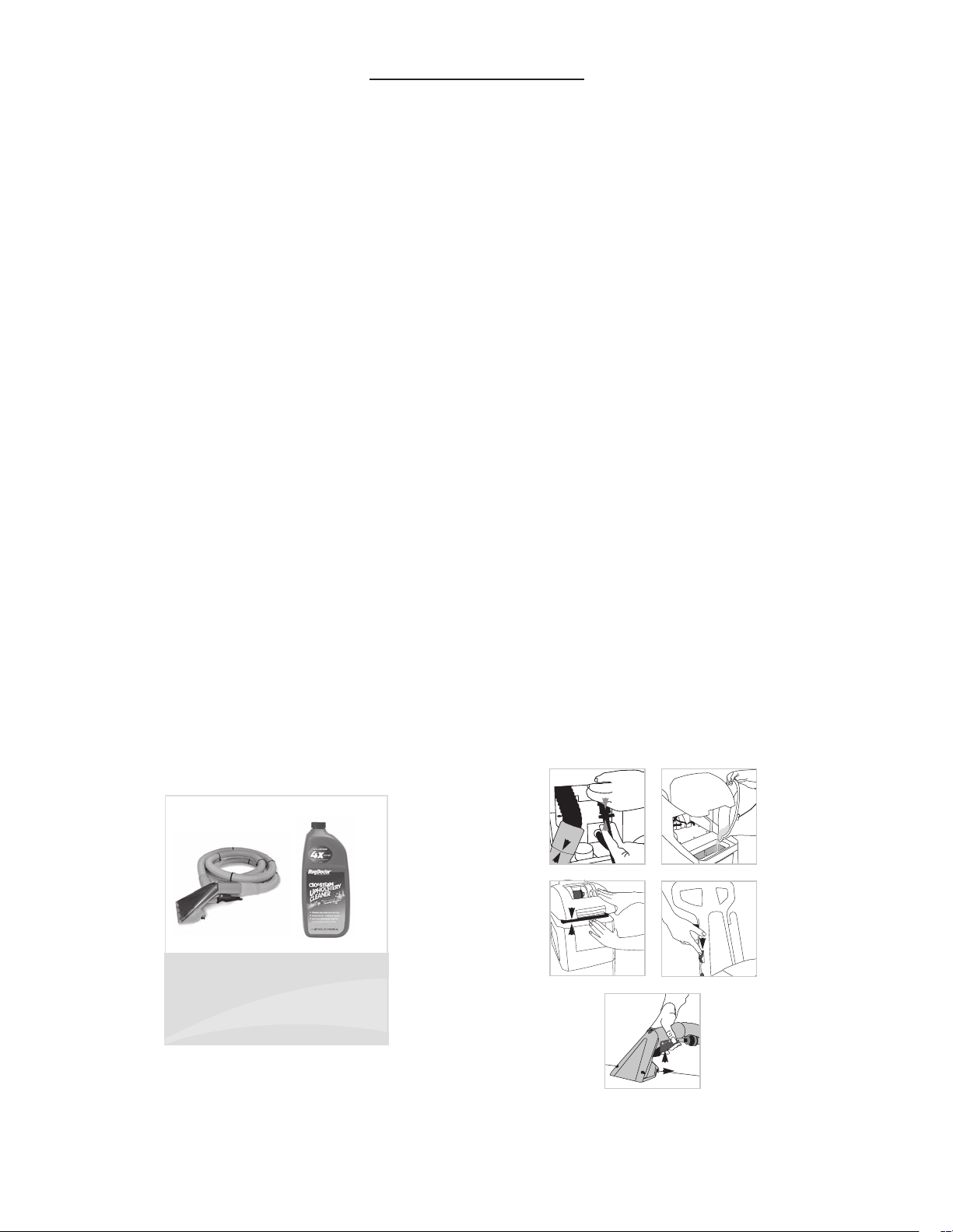
6
Cleaning Upholstery
Set Up
Prepare surfaces for cleaning by thoroughly
vacuuming or brushing. When cleaning
and drying cushions, rst spread sheets or
towels on the oor as a drying surface for
the dampened cushions.
Disconnect the machine’s large vacuum
hose. Reconnect the top portion to the large
vacuum hose of hand tool. Slide up the brass
“quick coupler” ring and pull out the small
solution hose (ILLUS.1).
Slide up the ring again to insert the metal
end of the hand tool solution hose. Release
the brass ring to secure. Tug gently on the
hose to make certain the connection is
secure.
Remove the recovery tank, mix Rug Doctor
Upholstery Cleaner in a clean bucket
according to label directions and pour into
Lower tank (ILLUS.2).
Slip the tank back in place and close the
dome hood (ILLUS.3). Plug in the power cord
and position the machine.
Turn on the machine by sliding the switch to
the “Tool” position on the side of the handle
(ILLUS.4).
Start Cleaning
Test upholstery for colorfastness by rst cleaning a
small, hidden area, then rubbing the test area with
a white paper towel. If no color appears, continue
cleaning. A little color on the towel means there’s
some chance of color running, but it’s likely you can
still clean safely. Try using cool or cold water and test
again with a white paper towel.
Working at a slow, steady pace, begin cleaning by
squeezing the hand tool lever as you pull the tool over
fabric (ILLUS.5). Overlap strokes slightly.
When cleaning is complete, switch the machine to “0”
for the off position.
Disconnect both of the hoses from the machine.
Holding the hose ends over a sink, squeeze the hand
tool trigger until all liquid is drained.
To drain and clean the machine, refer to the
Maintaining Your Rug Doctor Machine section.
Reconnect the machine vacuum and solution hoses.
NOTE: For velvet upholstery, uff up damp pile with a
soft brush or towel to keep from matting.
Rug Doctor
Upholstery /
Hand Tool
Rug Doctor
Upholstery
Cleaner
Special Application
(ILLUS.1) (ILLUS.2)
(ILLUS.3) (ILLUS.4)
(ILLUS.5)
Loading ...
Loading ...
Loading ...