Loading ...
Loading ...
Loading ...
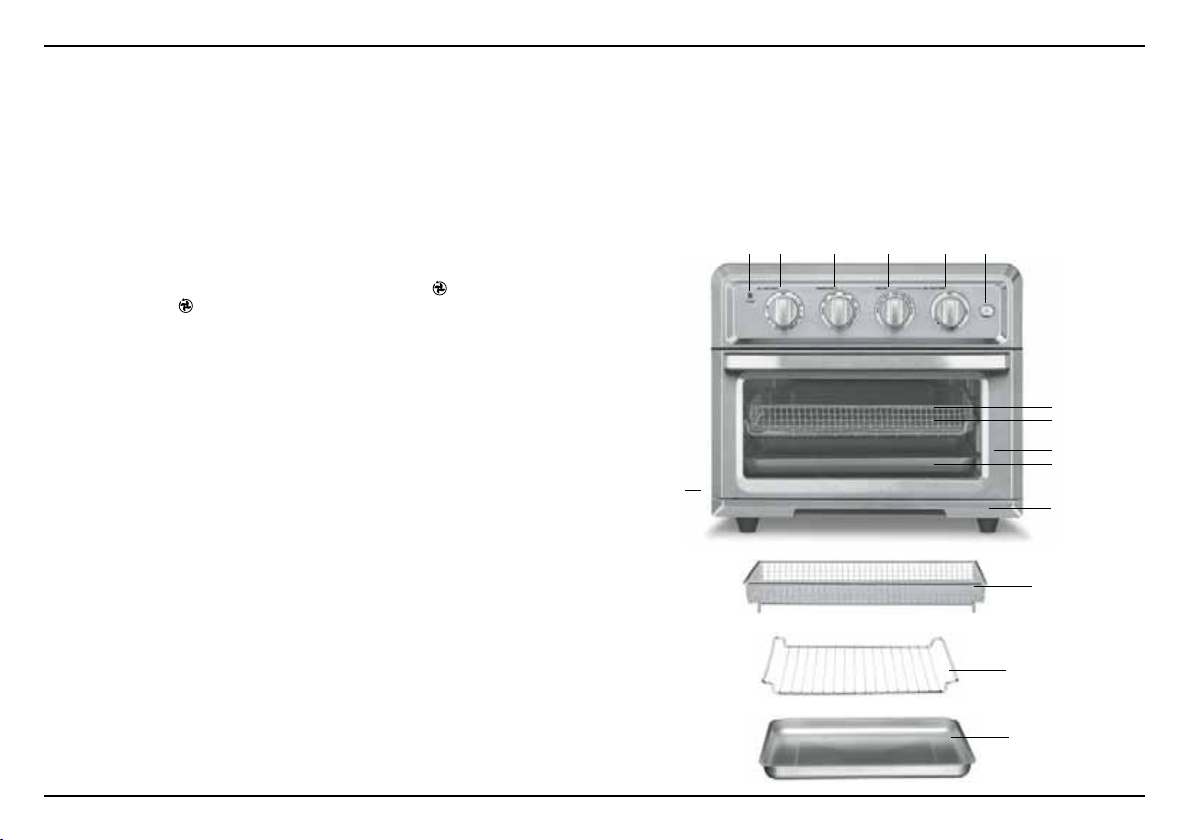
4
FEATURES AND BENEFITS
1. Power On Light
Indicator light will turn on and remain lit when oven is in use.
2. ON/Oven Timer Dial
Use to set desired time for all functions except Toast function. Setting the oven timer
powers the unit on and begins the cooking cycle. When the timer runs out, the unit will
power off.
3. Oven Temperature Dial
Use to set desired temperature.
4. Function Dial
Use to select cooking method – Warm, Broil, Convection Broil
, Toast, Bake,
Convection Bake , AirFry.
5. ON/Toast Timer Dial
Use to set desired toast shade from light to dark. Setting the Toast Timer powers the
unit on and begins the toasting cycle. When cycle is complete, the unit will power off.
6. Light Button
Push the button to turn on the interior oven light. Please note that this oven has a
bulb-saver feature that allows the light to work only while the oven is in use. The light will
not work if the power is off.
7. Easy Clean Interior
The sides of the oven are coated, providing an easy-to-clean surface.
8. Safety Auto Off Door Switch
This oven comes equipped with a Safety Auto Off switch that cuts off power to the unit
when the oven door is opened. Please make sure to keep the oven door closed during
cooking/AirFrying.
9. Pull-Out Crumb Tray
The crumb tray comes already positioned in your oven. The crumb tray slides out from
the bottom front of the AirFryer Toaster Oven for easy cleaning.
10. AirFryer Basket
Use the AirFryer Basket in conjunction with the AirFry function to optimize your cooking
results. The AirFryer Basket should always be used nested in the baking pan.
11. Oven Rack
Can be used in two positions: Position 1 (bottom), Position 2 (top). Position 2 has a 50%
stop feature so the rack stops halfway out of the oven. The oven rack can be removed
from Position 2 by lifting the front of the rack and sliding it out.
12. Baking Pan/Drip Tray
A Baking Pan/Drip Tray is included for your convenience. Use alone when baking or
roasting. Use Baking Pan with the AirFryer Basket when AirFrying.
13. Cord Storage (rear, not shown)
Takes up excess cord and keeps countertop neat.
13
12 3 4 5 6
7
Rack Position 2
Rack Position 1
8
9
12
11
10
Loading ...
Loading ...
Loading ...