Loading ...
Loading ...
Loading ...
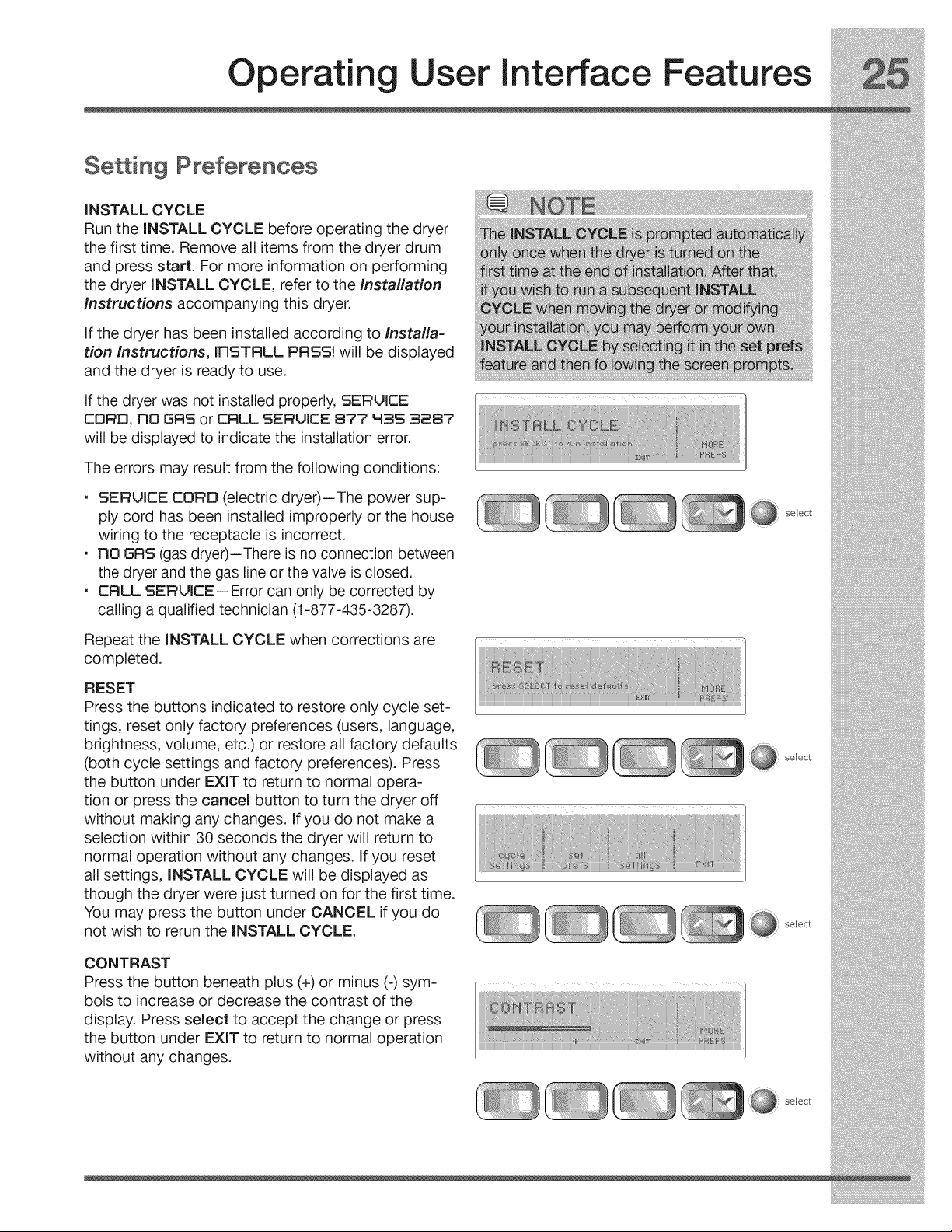
Operating User Interface Features
Setting Preferences
INSTALL CYCLE
Run the INSTALL CYCLE before operating the dryer
the first time. Remove all items from the dryer drum
and press start. For more information on performing
the dryer INSTALL CYCLE, refer to the Installation
Instructions accompanying this dryer.
If the dryer has been installed according to Installa-
tion Instructions, IFISTRLL PRSS! will be displayed
and the dryer is ready to use.
If the dryer was not installed properly, 5ERUICE
CORD, 170 GR5 or CRLL 5ERUICE 877 H35 3287
will be displayed to indicate the installation error.
The errors may result from the following conditions:
. SERUICE CORD (electric dryer)--The power sup-
ply cord has been installed improperly or the house
wiring to the receptacle is incorrect.
• 170 6R5; (gas dryer)-There is no connection between
the dryer and the gas line or the valve is closed.
. CRLL SERUICE-- Error can only be corrected by
calling a qualified technician (1-877-435-3287).
Repeat the INSTALL CYCLE when corrections are
completed.
RESET
Press the buttons indicated to restore only cycle set-
tings, reset only factory preferences (users, language,
brightness, volume, etc.) or restore all factory defaults
(both cycle settings and factory preferences). Press
the button under EXIT to return to normal opera-
tion or press the cancel button to turn the dryer off
without making any changes. If you do not make a
selection within 30 seconds the dryer will return to
normal operation without any changes. If you reset
all settings, INSTALL CYCLE will be displayed as
though the dryer were just turned on for the first time.
You may press the button under CANCEL if you do
not wish to rerun the INSTALL CYCLE.
CONTRAST
Press the button beneath plus (+) or minus (-) sym-
bols to increase or decrease the contrast of the
display. Press select to accept the change or press
the button under EXIT to return to normal operation
without any changes.
select
select
select
select
Loading ...
Loading ...
Loading ...