Loading ...
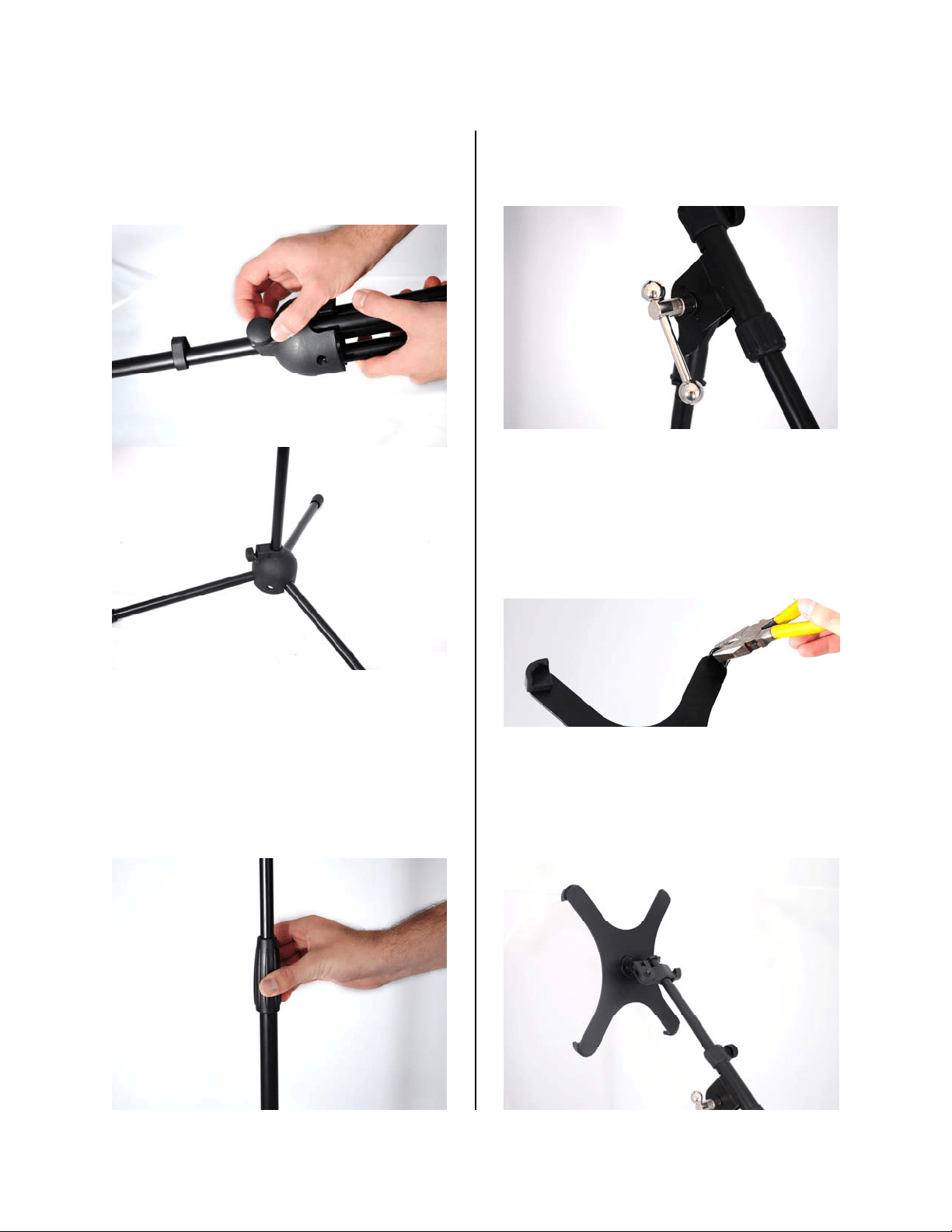
1. Start with the tripod base bar piece.
Loosen the screw so that you can lower the
tripod stand to extend the legs. Then tighten
to secure the legs in place.
2. Next, insert the extender bar into the
tripod. The extender bar is threaded on one
end, and has a moveable grip on the other.
Make sure you do not use the boom extender,
which does not have a moveable grip. Then
screw the handlebar into place.
3. Screw on the multi-mount boom clip, then
insert the boom bar. Rotate the silver bar
clockwise to tighten the mechanism.
4. Note: For compatibility with the iPad 1,
you will need to make adjustments to the four
clips, as it is slightly larger than the iPad 2. If
you have the iPad 2, skip this step. Remove
the rubber pads. Then, using a pair of pliers,
carefully bend each corner on the iPad holder
slightly back.
5. Now, attach the iPad holder to the
extended boom bar by loosening the screw,
sliding it on, and then tightening the screw
when you find a spot you find appropriate.
Your stand is now ready to use!
