Loading ...
Loading ...
Loading ...
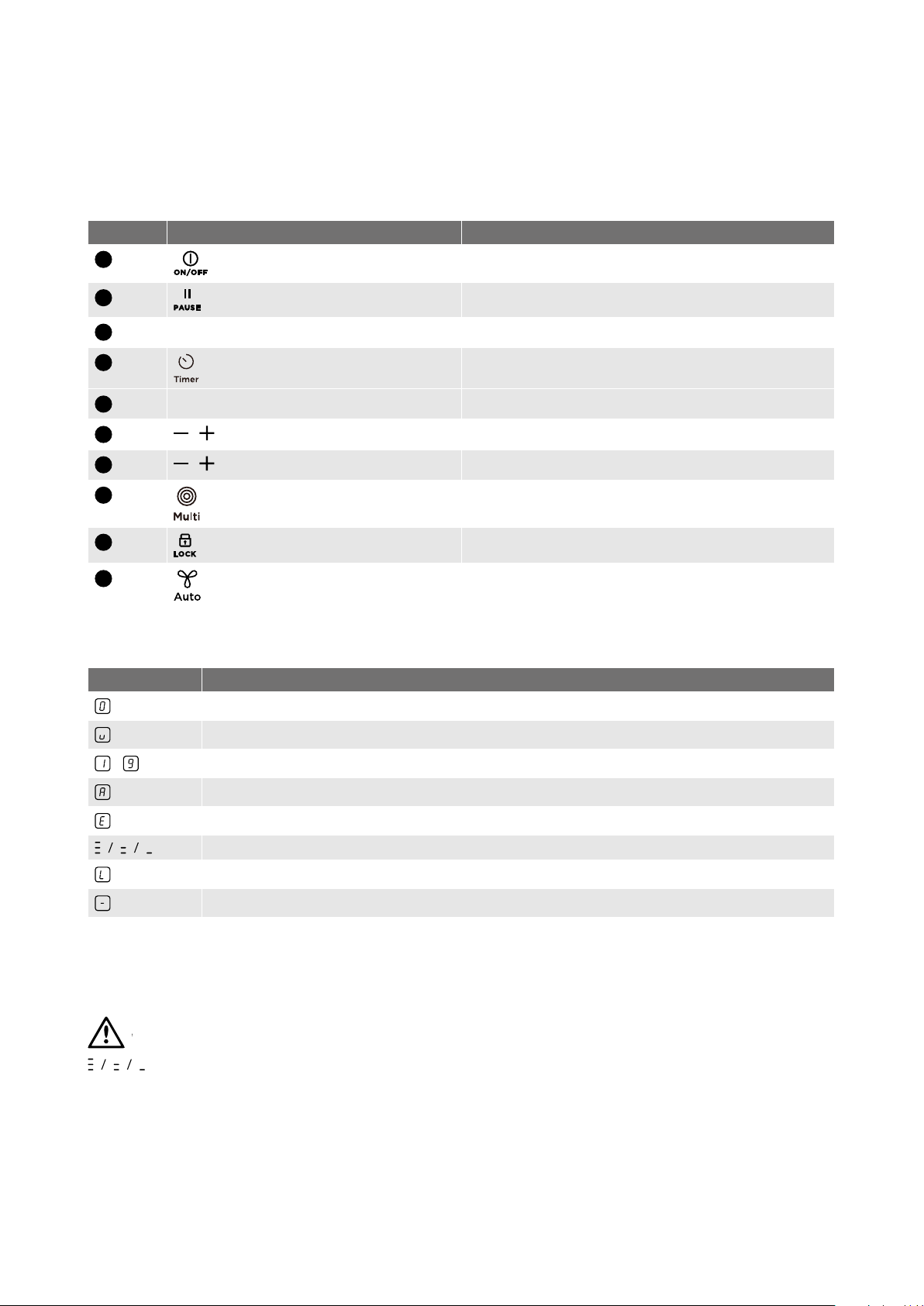
6 7PRODUCT DESCRIPTION PRODUCT DESCRIPTION
PRODUCT DESCRIPTION (CONTINUED)
Control panel layout - WHC633BD
Control panel layout - WHC933BD
Control panel layout - WHC643BD & WHC943BD
Use the sensor fields to operate the appliance. The displays, indicators and sounds tell which
functions operate.
SENSOR FIELD FUNCTION
1
It activates and deactivates the appliance
2
Sets all operating zones to a keep warm setting
3
A heat setting display
It shows the heat setting
4
It selects the cooking zone
5
The timer display
It shows the time in minutes
6
/
It increases or decreases the heat setting
7
/
It increases or decreases the time
8
It activates the outer rings on the multi zone element
9
It locks/unlocks the control panel
10
To activate and deactivate the H
2
H function
Heat setting displays
DISPLAY DESCRIPTION
The cooking zone is deactivated.
The Keep Warm function operates.
-
The cooking zone operates.
The Automatic Heat-up function operates.
There is a malfunction.
A cooking zone is still hot (residual heat).
The Lock/Child Safety device operates.
The Automatic Switch-Off operates.
2
2
2
6
6
66
4
6
64
6
6
8
8
9
9
9
1
1
1
OptiHeat control (3 step residual heat indicator)
WARNING
WARNING
Risk of burns from residual heat!
OptiHeat Control shows the level of the residual heat.
The induction cooking zones make the heat necessary for
cooking directly in the bottom of the cookware. The glass
ceramic is hot from the heat of the cookware.
10
10
10
3
3
6
5
7
6
3
8
5 7
3 3
3 3
4
3
3
5 7
3
Loading ...
Loading ...
Loading ...
