Loading ...
Loading ...
Loading ...
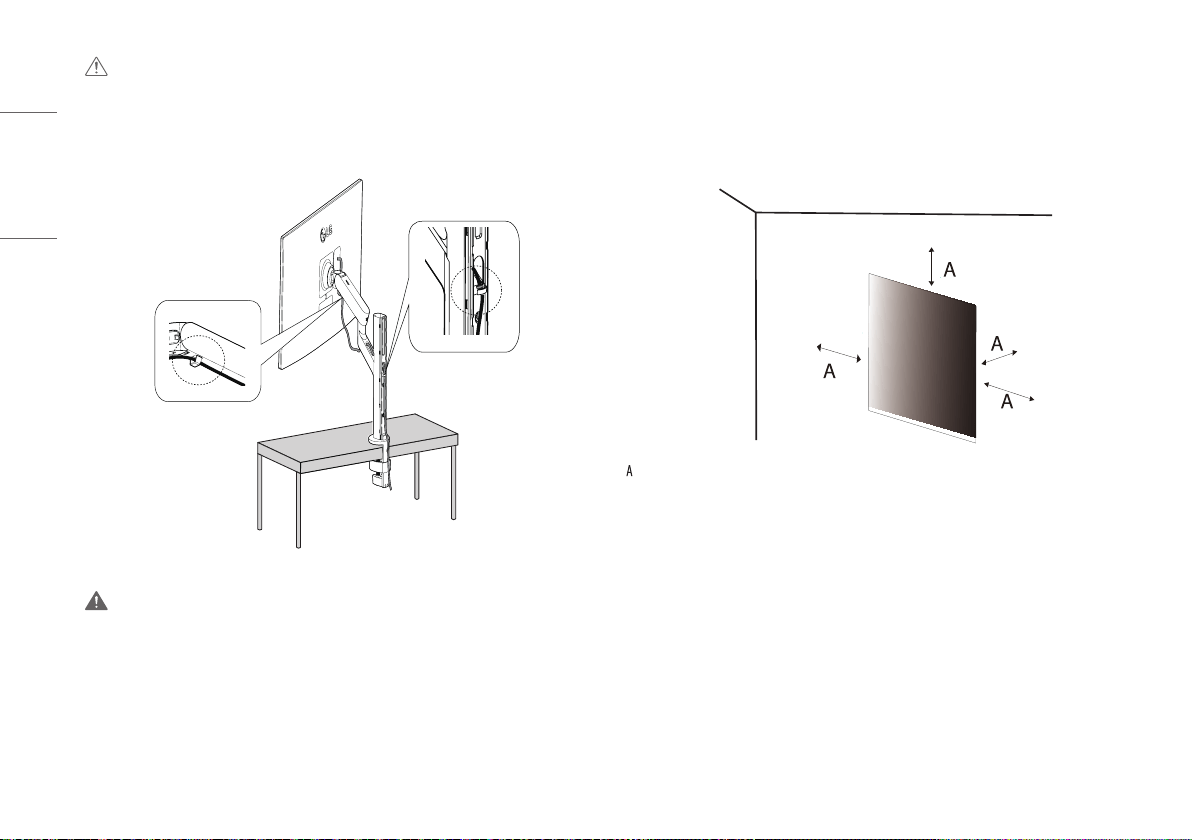
14
ENGLISH
CAUTION
• Leave enough slack in cable to allow full range of motion.
• To avoid the potential to pinch cables it is important to follow the routing instructions in this manual. Failure
to follow these instructions may result in equipment damage or personal injury.
WARNING
• If you do not remove the cable when adjusting the monitor, it may cause damage.
• Before connecting cables, it is recommended to rotate the monitor to an appropriate Angle to avoid wiring
difficulties.
Installing on the Wall
This monitor meets the specifications for the wall mount plate or other compatible devices.
Install the monitor at least 100mm away from the wall and leave about 100mm of space at each side of the
monitor to ensure sufficient ventilation. Detailed installation instructions can be obtained from your local retail
store. Alternatively, please refer to the manual for how to install and set up a tilting wall mounting bracket.
: 100 mm (3.9inches)
Loading ...
Loading ...
Loading ...
