Loading ...
Loading ...
Loading ...
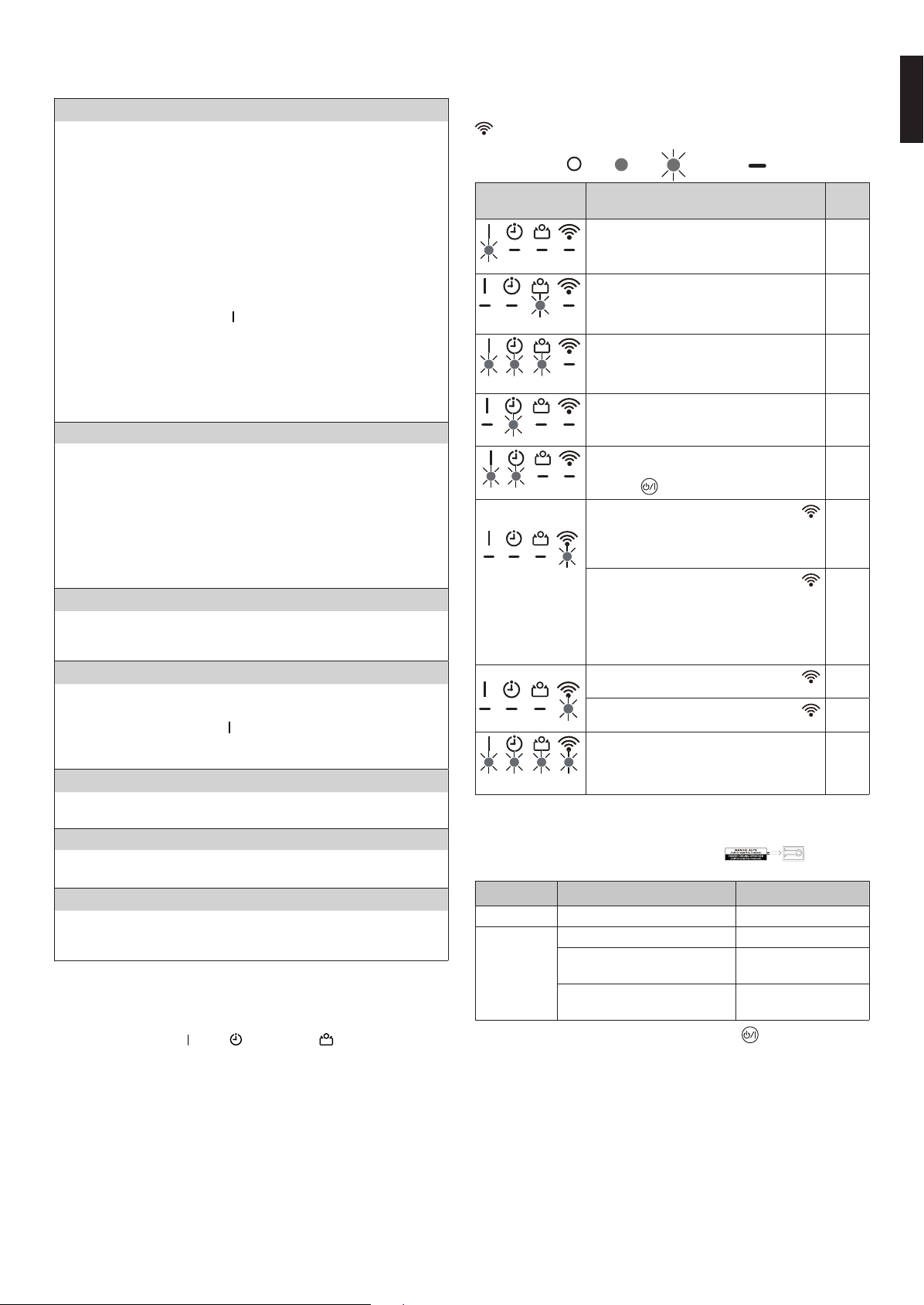
En-12
Airowisweakorstops.
□Is the fan speed set to Quiet?
⇒ To change the fan speed, refer to page 5.
□Has the Fan Control for Energy Saving set? In this case, the
indoor unit fan may stop temporarily while the Cooling operation.
⇒ To cancel the Fan control for energy saving, refer to page 6.
□<In the Heating mode> Have you just started the operation?
In this case, the fan rotates at very low speed temporarily to warm
up the internal parts of the unit.
□<In the Heating mode> Is the room temperature higher than the
set temperature?
In this case, the outdoor unit stops and the indoor unit fan rotates
at very low speed.
□<In the Heating mode> Is [
] indicator blinking?
In this case, the Automatic defrosting operation is working. The
indoor unit stops for maximum of 15 minutes. (Refer to page 9.)
□<In the Dry mode> The indoor unit operates at low fan speed to
adjust the room humidity, and may stop from time to time.
□<In the Auto mode> While the monitoring operation, the fan
rotates at very low speed.
Noise is heard.
□Is the unit operating, or immediate after stopping operation?
In this case, refrigerant owing sound may be heard. It may be
particularly noticeable for 2-3 minutes after starting operation.
□Do you hear a slight squeaking sound during the operation?
This sound is produced by the minute expansion and contraction
of the front panel caused by temperature change.
□<In the Heating mode> Do you hear a sizzling sound?
This sound is produced by the Automatic defrosting operation.
(Refer to page 9.)
Smell coming from the unit.
□The air conditioner may absorb various smells generated from
interior textile, furniture, or cigarette smoke. These smells may be
emitted during the operation.
Mist or steam is emitted from the unit.
□<In the Cooling or Dry mode> A thin mist may be generated by
condensation formed with sudden cooling process.
□<In the Heating mode> Is [
] indicator on the indoor unit blinking?
In this case, steam may rise from the outdoor unit because of the
Automatic defrosting operation.(Refer to page 9.)
Outdoor unit emits water.
□<In the Heating mode> The outdoor unit may emit water gener-
ated by the Automatic defrosting operation. (Refer to page 9.)
Theunitoperatesdierentlyfromtheremotecontrollersetting.
□Are the batteries in the remote controller exhausted?
⇒ Replace the batteries.
Operation is delayed after restart.
□Has the power supply turned from O to On suddenly?
In this case, the compressor will not operate for about 3 minutes
to prevent a blowout of the fuse.
Immediately stop operation and turn o the electrical breaker in
following cases. Then consult authorized service personnel.
• The problem persists even if you perform these checks or
diagnostics.
• On the indoor unit, [
] and [ ] blink while [ ] is blinking fast.
NOTES: For any troubleshooting related to the W-LAN control, refer
to the setting manual for W-LAN adapter or the mobile app
installed in your smartphone or tablet PC.
■
State of indicator lamps
: The instruction is relating to the wireless LAN control
(optional).
Lighting pattern:
O, On, Blinking, Any state
State Causes and solutions
See
page
Automatic defrosting operation
⇒
Please wait until nishing the defrosting
(maximum of 15 minutes).
9
Filter indicator
⇒
Clean the air lter and reset the lter
sign.
8
Error code display
⇒
Consult authorized service personnel.
-
Timer setting error because of Auto restart
⇒
Reset the clock and timer settings.
9
Test run operation (for authorized
personnel only)
⇒
Press
to quit the test run.
3
The power to the wireless router is
not on.
-
⇒
Check that the power to the wireless
router is on.
There is a possibility that the W
-
LAN
adapter is not properly connected to
the wireless router.
9
⇒
Disconnect the power supply to the air
conditioner (via breaker or plug), and
then re-connect.
The software of the W-LAN adapter
is being updated.
-
During the air conditioner registration
(pairing of W-LAN adapter)
10
Restricted function
9
■
Manual Auto operation and Filter indicator
reset
You can operate the air conditioner with
on the
indoor unit.
Status Length of pressing down Mode or operation
In operation More than 3 seconds Stop
Stopping 2 seconds or less Filter indicator reset
More than 3 seconds and
less than 10 seconds
Auto
More than 10 seconds
(Only for servicing.*)
Forced cooling
*: To stop the forced cooling, press this button or
on the remote
controller.
(3 times)
(Fast)
(Slow)
