Loading ...
Loading ...
Loading ...
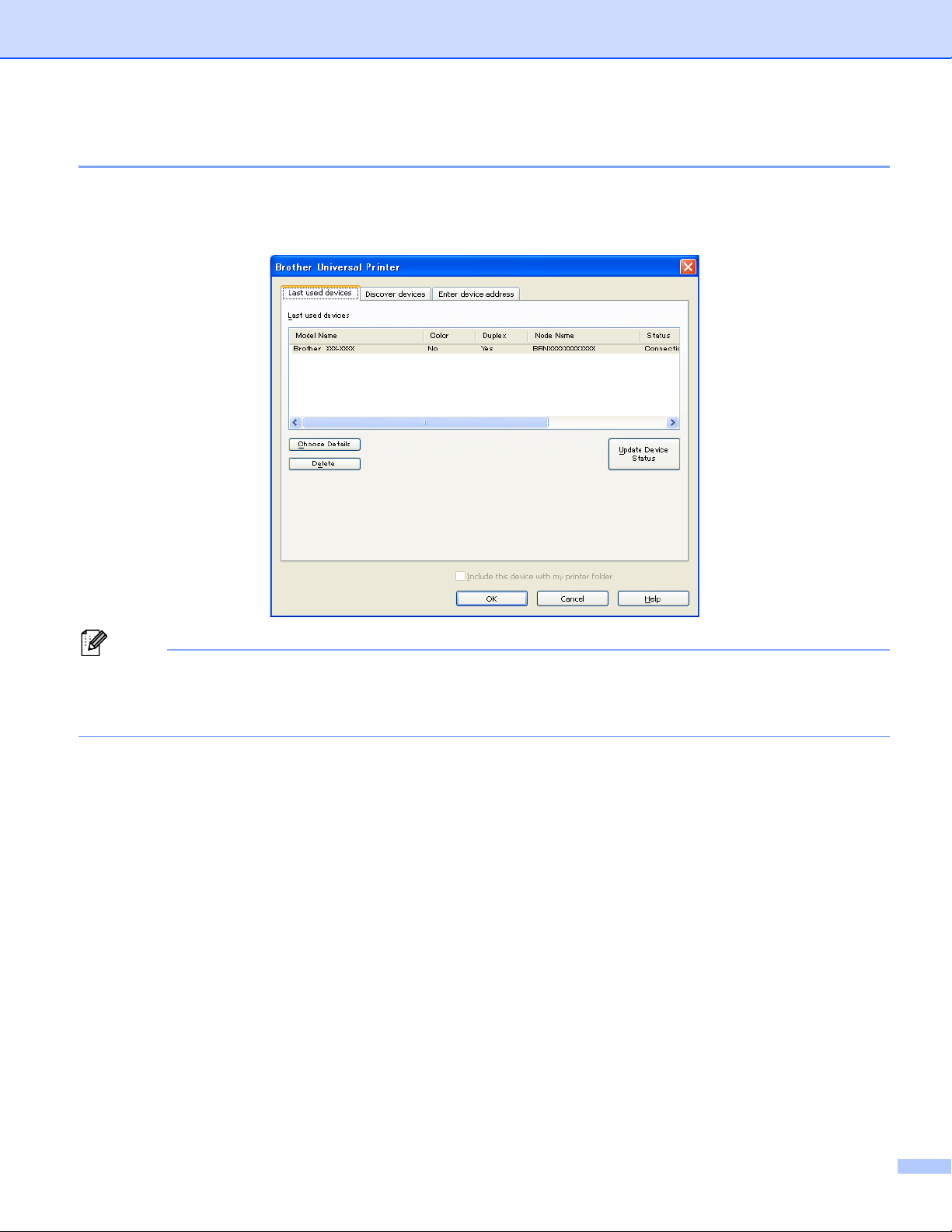
6
Last used devices tab (For network-connected machines)
1
When the Last used devices tab is active, the Brother Universal Printer Driver will display a list of the
machines you have previously used (up to 20 machines). If the search result shows Online, the machine is
ready to print. Choose your machine from the device list, and then click OK.
Note
• Machines that are connected via USB will not be displayed.
• If the machine's status is Offline or Connection Error, click Update Device Status and then check its
status again.
Choose Details
See Choose Details on page 5.
Delete
You can delete the selected machine from the device list.
Update Device Status
You can update the status of the machines in the device list.
Include this device with my printer folder
See Include this device with my printer folder on page 5.
OK
See OK on page 5.
Loading ...
Loading ...
Loading ...
