Loading ...
Loading ...
Loading ...
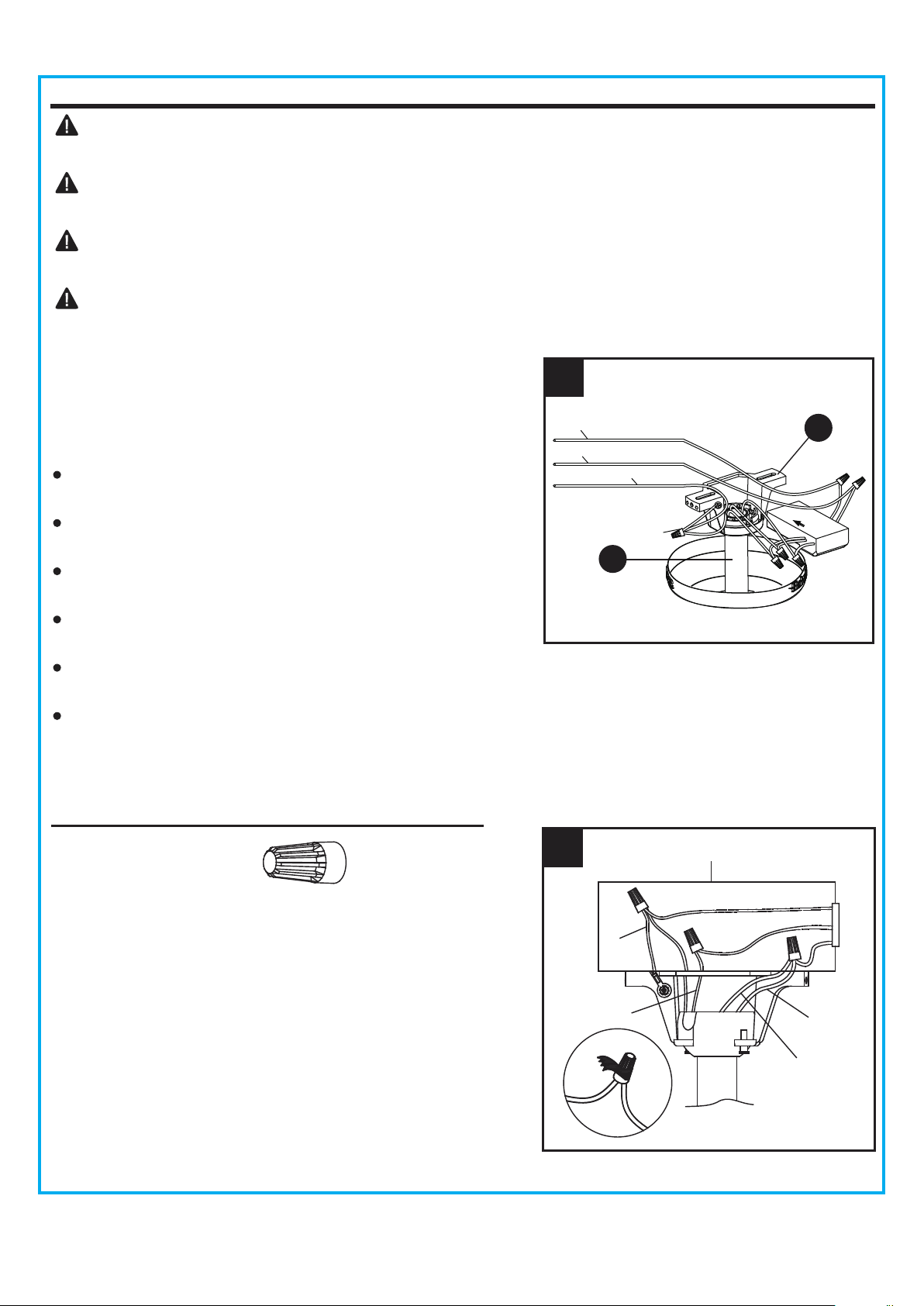
9
Hardware Used
Wire Connector x 6
WIRING INSTRUCTIONS
1. Follow steps below to wiring your fan, once wiring step
has been completed, slide the wired receiver in between
the mounting bracket (A) and the top of the downrod
assembly (B) with the flat side of the receiver facing the
ceiling.
Connect WHITE wire from the fan to WHITE wire marked
TO MOTOR N from the receiver.
Connect BLUE wire from the fan to BLUE wire marked
FOR LIGHT from the receiver.
Connect BLACK wire from the fan to BLACK wire marked
TO MOTOR L from the receiver.
Connect BLACK wire from the outlet box to BLACK wire
marked AC IN L from the receiver.
Connect WHITE wire from the outlet box to WHITE wire
marked AC IN N from the receiver.
Connect GROUND (GREEN) wires from bracket and
downrod ball, to GROUND (GREEN or BARE COPPER)
from house.
WARNING: To avoid possible electrical shock, be sure electricity is turned off at the main fuse
box before hanging.
WARNING: If you are not sure if the outlet box is grounded, contact a licensed electrician for
advice, as it must be grounded for safe operation.
WARNING: If house wires are different colors than referred to in the following steps, stop
immediately. A professional electrician is recommended to determine proper wiring.
WARNING: If you feel that you do not have enough electrical wiring knowledge or experience,
have your fan installed by a licensed electrician.
1
2. Wrap electrical tape (not included) around each wire
connector and make sure no bare wire or wire strands
are visible after making connections. Then, turn wires
upward and carefully push them into the outlet box;
make sure the WHITE and GREEN connections are on
one side and the BLACK connections are on the other
side.
2
BLACK
BLUE
WHITE
GREEN
Outlet Box
B
A
Black
Grounded/Green
White
Grounded/Green
Loading ...
Loading ...
Loading ...