Loading ...
Loading ...
Loading ...
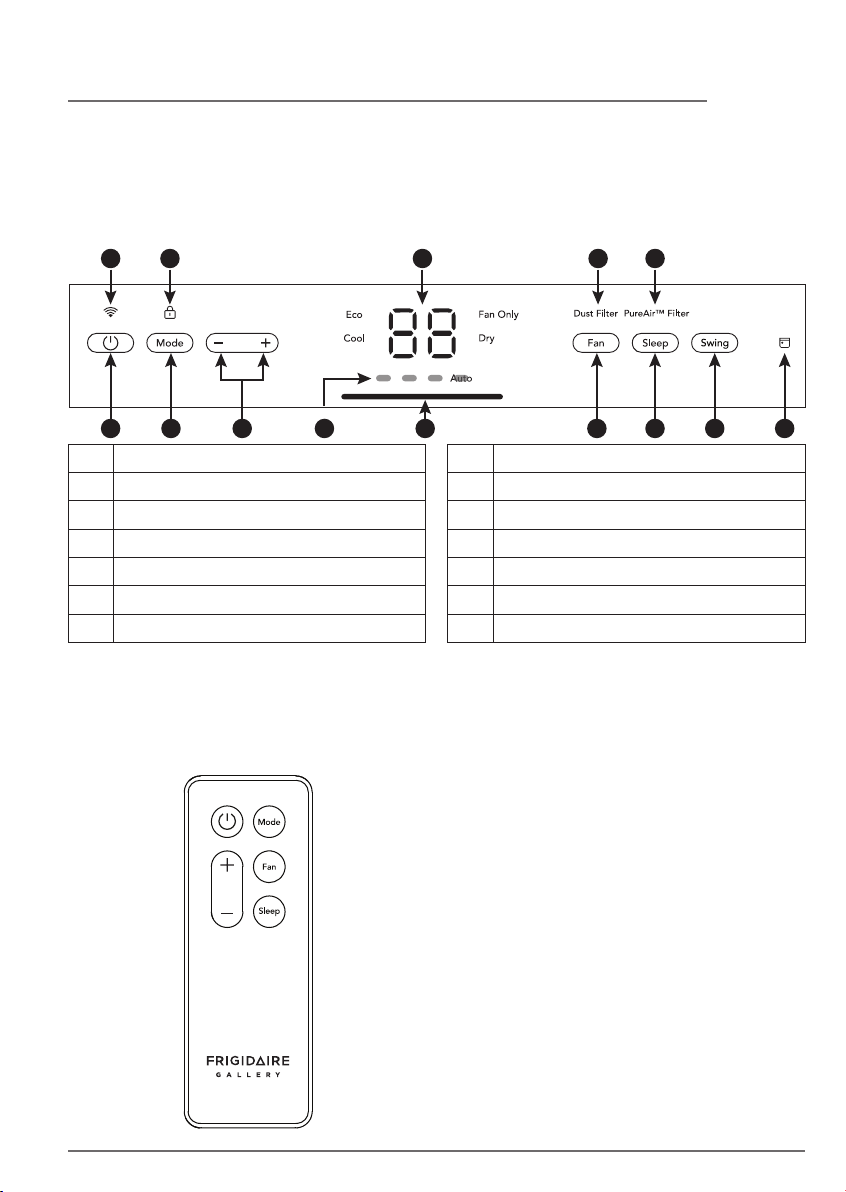
9AIR CONDITIONER FEATURES
ELECTRONIC CONTROL
Before you begin, thoroughly familiarize yourself with the control panel, remote control and
all its functions (as shown below). The unit can be controlled through the control panel, with
the remote control, or with the Frigidaire® App*.
Air Conditioner Features
A Turns Unit On Or O
B Set Mode
C Adjusts Temperature
D Fan speed display
E Air quality light
F
H Swing button
I
PureAir
TM
Filter iconJ
Dust Filter change iconK
Displays TemperatureL
Child lock iconM
WIFI Indicator*
Schedule Indicator
G N
Battery Size: AAA
Warning: Do not mix old and new batteries.
Do not mix alkaline, standard (carbon-zinc),
or rechargeable (nickel-cadmium) batteries.
Do not ingest. Keep out of the reach of
children.
*Refer to the Quick Start Guide for detailed instructions on setting up your air conditioner for
connected operation from your smart phone or tablet.
Note: Some feature can only be controlled through the control panel.
REMOTE CONTROL
JKLMN
A B F G HE IDC
Fan speed button
Sleep button
Loading ...
Loading ...
Loading ...