Loading ...
Loading ...
Loading ...
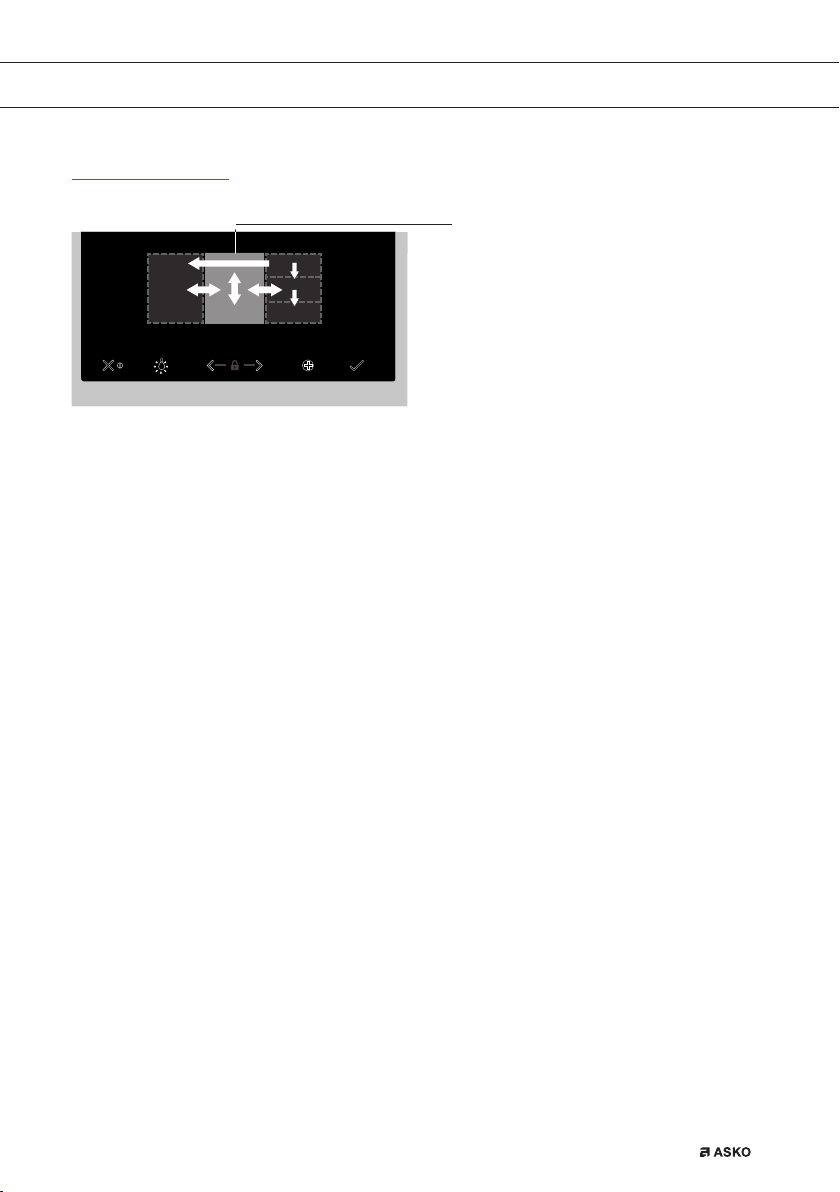
EN 7
Navigation and control
Activated area (grey background)
Set a function and settings
1. Touch and hold the on/off key to switch on the appliance.
2. Turn the function knob to set a main oven function.
The main oven functions are visible around the oven function knob and in the display.
The function icon is displayed larger. The ‘active area’ (recognizable by a grey background)
moves to the right.
3. Turn the selection knob to select a sub oven function.
The ‘active area’ shows the several different sub oven functions. Scroll up or down to view
the different functions. If a chosen main function does not have a sub function then the next
available setting appears in the active area.
4. Touch the selection knob (or the right navigation key) to confirm the chosen sub oven
function or setting.
The ‘active area’ (grey background) moves to the right.
5. Turn the selection knob to change the next available settings (left = decrease, right =
increase) and confirm by touching the selection knob or touching the right navigation key.
• When all elements in the screen are set, then confirm these settings by touching the confirm
key.
• When the confirm key is blinking it is possible to start the oven with the default settings.
• Touch the left navigation key to move the active area to the left to change an already made
setting. Change the setting by turning and touching the selection knob.
• Touch the stop key to go one-step back in the menu.
Follow the instructions on the display.
YOUR MICROWAVE OVEN
687752_en_naslovnica_drug_papir.indd EN7687752_en_naslovnica_drug_papir.indd EN7 8. 08. 2022 14:36:378. 08. 2022 14:36:37
Loading ...
Loading ...
Loading ...