Loading ...
Loading ...
Loading ...
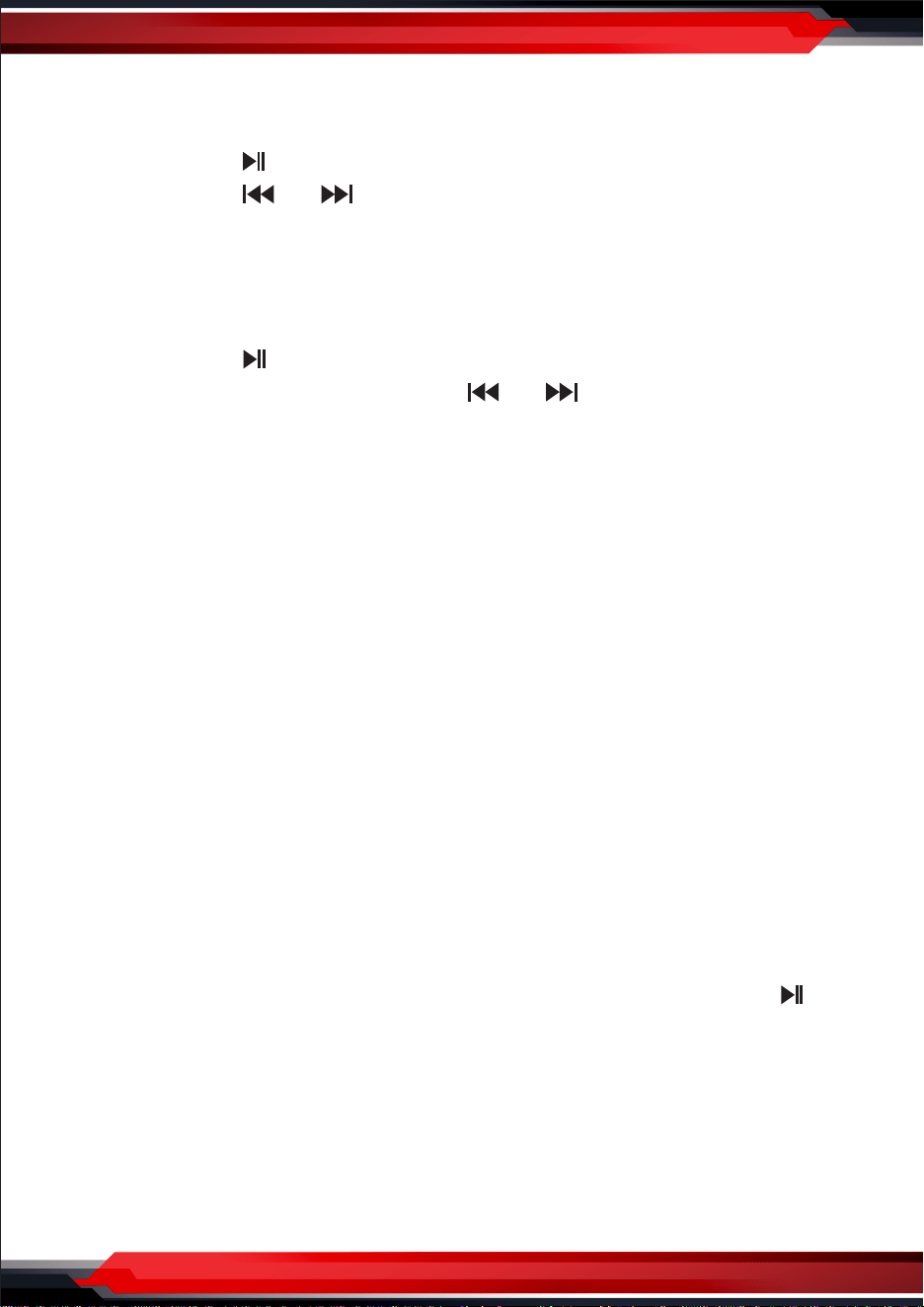
www.PyleUSA.com
4
www.PyleUSA.com
5
FM Radio Operation
1. Press MODE Button to switch to FM mode.
2. Press and release ‘ ’ Button again to save a channel under auto scan.
3. Press and release ‘ ’ or ‘ ’ Button to select the previous or next channel.
USB/MicroSD Operation
1. Insert a USB or MicroSD card memory device into the corresponding slot to play
mp3 les automatically.
2. Press and release ‘ ’ Button to pause or play the music.
3. During music playing, press and release ‘ ’ or ‘ ’ Button to play the previous
or next song.
Important: To avoid damaging the USB/Micro SD device, do not take it out while
music is being played from it.
Auxiliary AUX Operation
1. Use the provided audio cable to connect your external device’s (e.g. mp3 player)
audio out to the AUX input on the speaker.
2. Press MODE Button to switch to AUX mode.
3. Turn on your external device and start playback.
TWS Function
This function allows you to connect two speakers wirelessly and to reproduce the
music from the same source at the same time.
The process to connect two speakers is as below:
1. Take 2 speakers and name them A and B, In advance, A unit switch to Wireless BT
and start the scan function from your device and the phone will directly connect.
Then also switch B unit to Wireless BT function and then press and hold ‘ ’ button
on A unit, it will change to TWS function and it will automatically connect to B unit.
When the connection is successful, a "tick" tone will be heard on the B unit.
2. After connected successfully, on the B unit, the LED display will stop ashing,
having static "Blue" word, then you can hear the music from both the speaker, it
becomes left and right channel, true stereo. Press the TWS button again to exit TWS.
REMOTE CONTROL FUNCTIONS
INSTRUCTIONS
Wireless BT Connection
1. Set the On/O Switch to the on position. If the speaker is in Standby mode, press
the Power Button on the remote control to turn it on.
2. Press the MODE button on the unit or remote control repeatedly until 'BLUE'
ashes on the display.
3. On your BT-enabled device, search for the speaker name 'PyleUSA' and choose it
to connect.
4. When the device is connected, 'BLUE' will stop ashing and remain on the display.
Your device will show as connected to 'PyleUSA'.
1. Mute
2. MP3 previous song/FM last frequency
3. MP3 pause or play/FM auto scan frequency
4. AUX/USB/MicroSD/FM/BT input selected
5. LED ON/OFF
6. Record
7. Rec Play
8. Echo Volume -
9. Echo Volume +
10. BASS Volume -
11. BASS Volume +
12. MIC Volume +
13. EQ mode
14. TWS
15. MIC Volume -
16. POWER ON/OFF
17. MP3 next song/FM next frequency
18. Replay
19. Delete record
20. MIC FRI mode
21. Treble Volume +
22. Treble Volume -
23. Volume +
24. Volume -
-
+
-
+
BASS TREBLE
+
-
M.VOL
+
-
VOL
EQ
MODE
LED
ON/OFF
REPEAT
REC
REC
PLAY
R-DEL
ECHO- ECHO+
M-FRI
1
2
4
6
8
10
11
14
3
5
7
9
12
13
15
16
17
18
19
20
21
22
23
24
REMO TE CONTROL POWER
AUDIO AMPLIFIER 101
Loading ...
Loading ...
