Loading ...
Loading ...
Loading ...
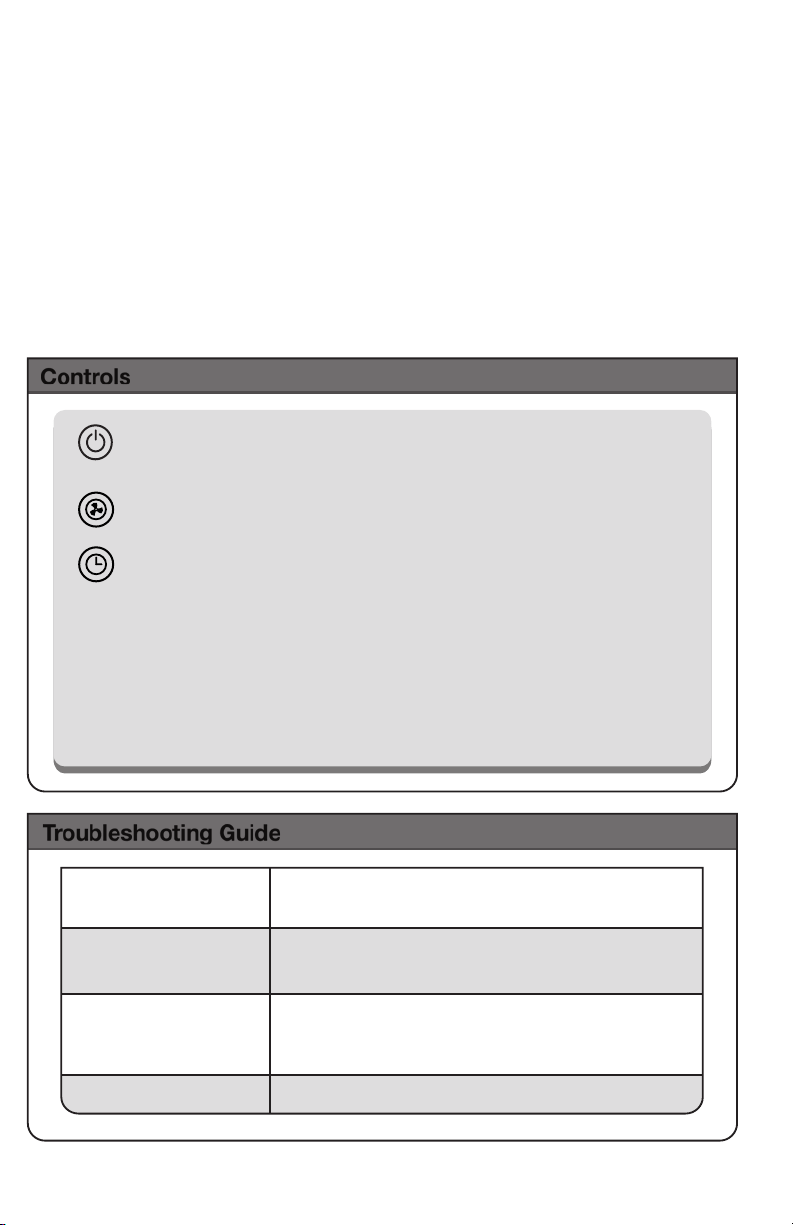
8
5
ÍNDICE
Advertencias .................................................................................................. 9
Especicaciones del producto ................................................................ 10
Descripción del ltro ................................................................................... 10
Instalación del ltro ..................................................................................... 10
Pautas de operación ................................................................................... 11
Operacion ....................................................................................................... 11
Solución de problemas .............................................................................. 11
Garantía y Servicio al Cliente ................................................................... 12
Controls
Filter Replacement Reminders
When the LED above the power button blinks RED it is time to replace the
Activated Carbon Filter, the True HEPA Filter, or both. To reset the Filter
Replacement Reminder press the Power and Timer button together for 3
seconds. The LED should blink 3 times and turn off. The unit run timer has
now been reset.
Fan Speed
Press Button to cycle through: 1 - Low, 2 – Medium, 3 - High.
Auto-Off Timer
This function will automatically shut off the Purifier after a certain period of
time. To engage, repeatedly press Button until the desired hour intervals are
illuminated. The Timer is adjustable up to 8 hours. To discontinue, press Button
until all LEDs under the hour marks are extinguished.
Power Button
Press Button to turn Air Purifier ON and OFF.
Note that the purified air will exit the right-hand side of the body.
Troubleshooting Guide
How do I install the Filters
Please review page 4 for proper Filter sequence. It is important to
install the Filters in the correct order, and routinely replace your
Filters as recommended.
The Air Purier is running but
I can’t change the settings
The buttons detect human touch. If you are pressing the buttons
with a glove or foreign object, the controls may not respond.
The Air Purier is plugged
in but nothing works
The fused plug is a safety device and may have been activated. If
so, please contact customer service. Do not attempt to replace or
bypass this feature.
Dirty/Dusty Exterior Wipe with mild detergent and soft rag.
OPERATION GUIDELINES
• Keep curtains and loose objects away from rear intake.
• Always operate unit on a stable surface with the cord routed away from foot trac.
• Please observe extreme caution when using this Air Purier in the proximity of children.
• Do not operate the Air Purier without Filters.
• Do not use in bathrooms, laundry areas or other damp indoor environments. Keep away from water at all times.
OPERATION
The LP200 is engineered to eectively clean small to medium-sized rooms in your home. For maximum per-
formance, make sure to close windows and doors in the room you are purifying.
1. Plug the unit into a working 120V power source.
2. Intuitive operation makes this a very easy-to-use device. Lightly tap any function to select.
NEW 6/20LP200_LP300ES LP200_LP300ESNEW 6/20
Loading ...
Loading ...
Loading ...
