Loading ...
Loading ...
Loading ...
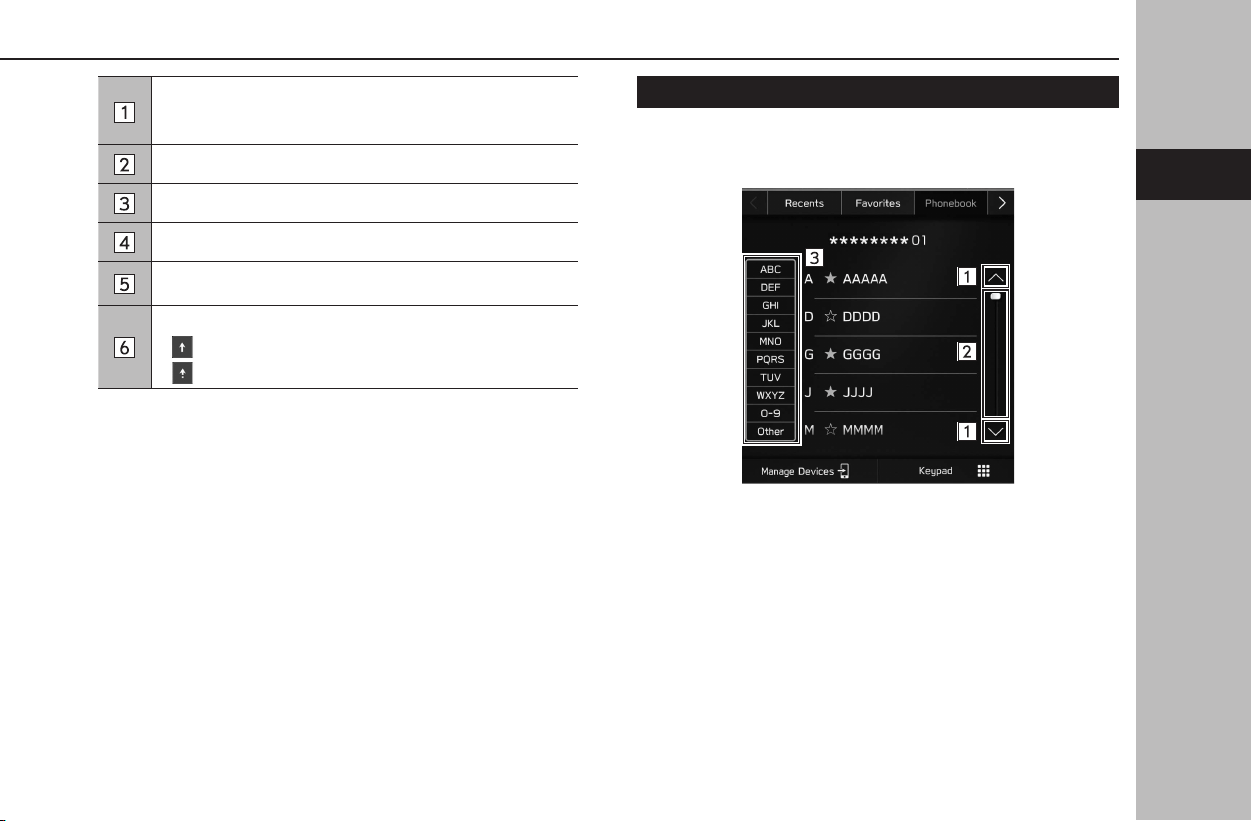
Input eld
• The position of the cursor can be moved by selecting the
desired location in the input eld.
Select to clear the input eld.
Select to erase one character.
Select to change keyboard types.
Select to enter symbols.
Select to enter characters in lower case or in upper case.
•: Enables capital letter input of one character only.
•
: Enables capital letter input successively.
NOTE
l The appearance of the keyboard may change or the input method
may be limited depending on the circumstances where the software
keyboard is displayed.
LIST SCREEN OPERATION
The list screen can be scrolled by a swipe gesture.
For detailson the operation: →P. 45
BASIC INFORMATION BEFORE OPERATION
49
Basic Function
2
Loading ...
Loading ...
Loading ...