Loading ...
Loading ...
Loading ...
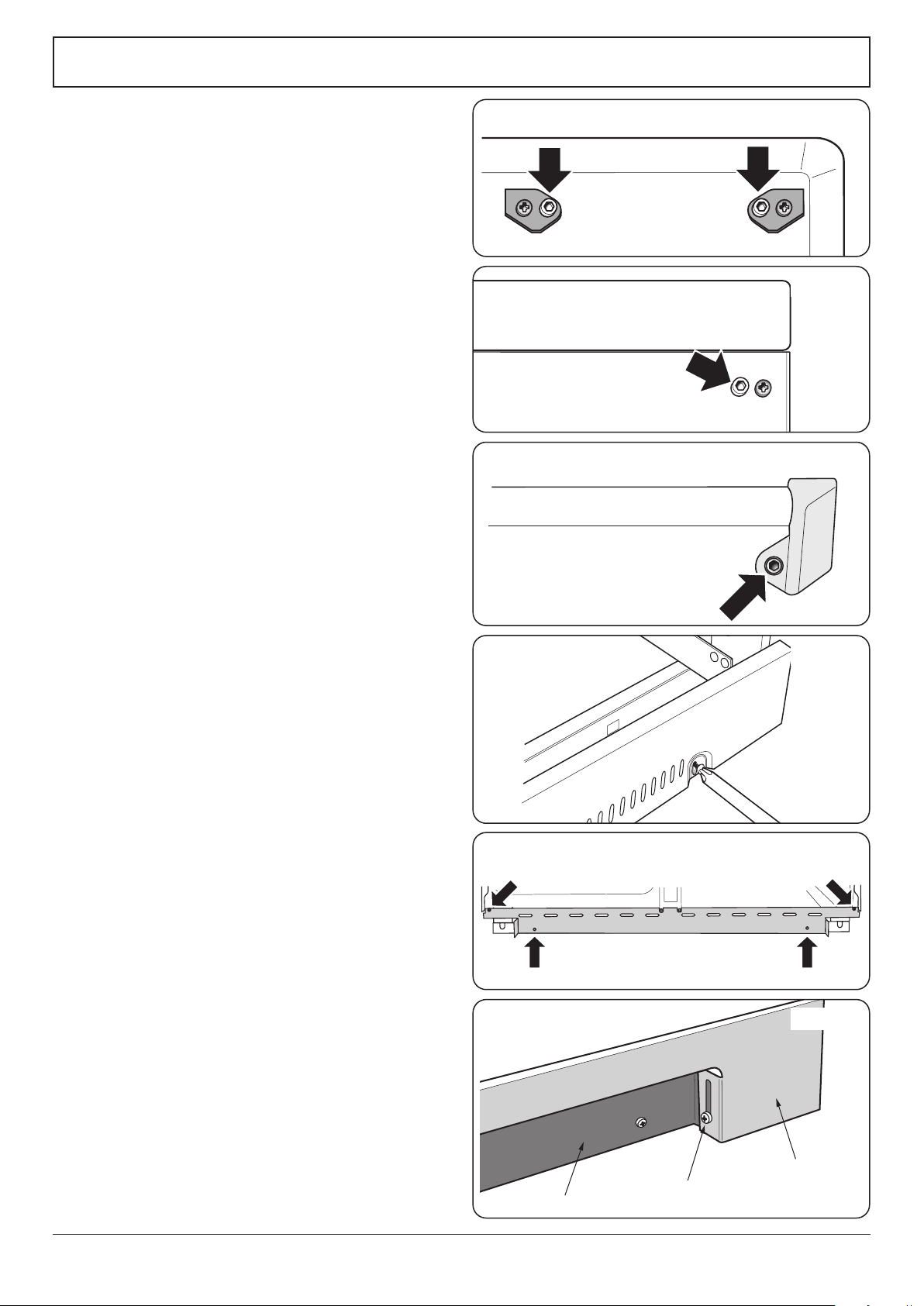
37
INSTALLATION
Check the appliance is electrically safe when you have nished.
ArtNo.350-0011 - Fitting the plinth 2 (Kitchener)
Outer plinth
Outer plinth fixing screw
Inner plinth
ArtNo.350-0010 - Fitting the plinth 1 (Kitchener)
ArtNo.210-0009 - Classic
removing the handles
Art No 215-0028 - Handrail fascia fixings
ArtNo.215-0026 - Handle gaskets fixed
Final Checks
After completing installation check operation of the
appliance:
Hob Check
Check each cooking zone in turn. Be sure to use pans of the
correct size and material.
Grill Check
Turn on the grill control and check that the grill heats up.
Oven Check
Set the clock as described earlier, and then turn on the ovens.
Check the oven fans start to turn and that the ovens heat up.
Final Fitting
Fitting the Handles and Handrail
(Classic model only)
Remove the 4 mm Allen screws from the doors (Fig. 9.17). Fit
the door handles and secure using the 4 mm screws.
n
The handles should be above the xings.
Remove the 4 mm Allen screws from the top corners of the
fascia (Fig. 9.18). Fit the front handrail in position and secure
using the 4mm screws (Fig. 9.19).
Fitting the 1-piece Plinth (Professional +)
Loosen the three screws along the front bottom edge of the
cooker. Hook the central keyhole over the central screw. Twist
and t each end keyhole over their respective screws. Tighten
the xing screws (Fig. 9.20).
Fitting the 2-piece Plinth (Classic)
Fit the inner plinth to the bottom front of the cooker using
the 4 screws provided (Fig. 9.21).
Fit the outer plinth (2 screws, 1 each end) to the inner plinth.
The height of the outer plinth can be adjusted by sliding it up
or down via the slotted hole (Fig. 9.22).
Fitting the Splashback (Classic model only)
The cooker can be installed with or without the supplied
splashback.
Position the splashback on the rear of the hotplate and secure
with the screws supplied.
Customer Care
Installer: Please complete your details in this guide, inform
the user how to operate the cooker and hand over the
instructions.
Thank you.
Fig. 9.17
Fig. 9.18
Fig. 9.19
Fig. 9.20
Fig. 9.21
Fig. 9.22
Loading ...
Loading ...
Loading ...