Loading ...
Loading ...
Loading ...
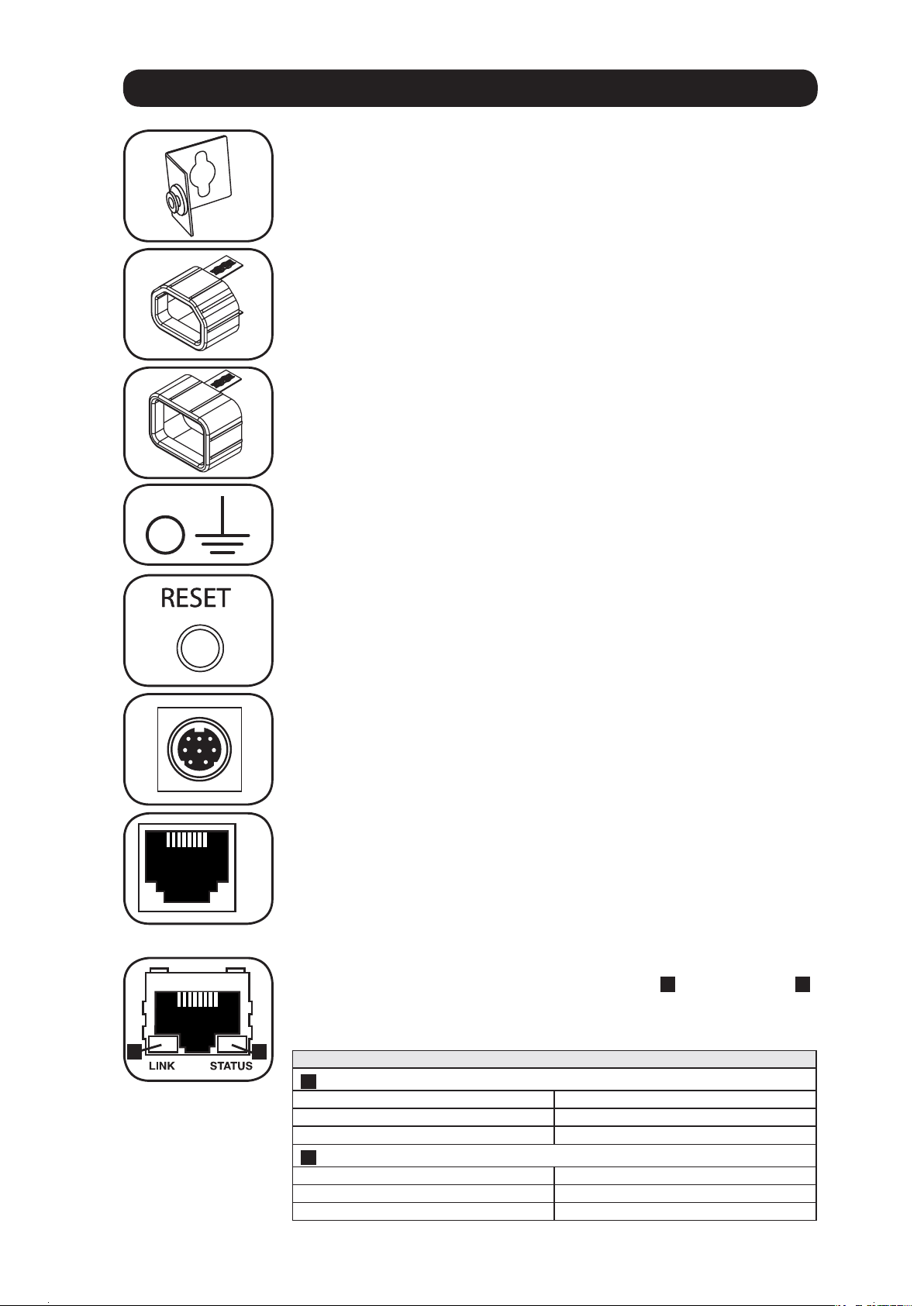
CONFIG
A B
15
Features
SNMP Reset Button: Press the reset button for 3 seconds to reboot the
PDU’s network card. Rebooting the network card will not erase network
settings or interrupt AC power. The reset button is recessed. Use a paper
clip or other suitable object to press it.
PS/2 Port: Use this port to connect a Tripp Lite ENVIROSENSE
environmental sensor to provide remote temperature/humidity monitoring
and a dry contact interface to control and monitor alarm, security and
telecom devices. Visit www.tripplite.com for ordering information. Note:
Do not connect a keyboard or mouse to this port.
Ground Screw: Use this to connect any equipment that requires a
chassis ground.
C20 Plug Sleeve: (Optional) Use the included C20 plastic sleeves to
secure plugs to receptacles. Attach the sleeve to the plug, making sure
that the pull tabs remain outside the plug and that the fit is secure. To
unplug equipment properly, use the pull tabs to remove the plug and
sleeve from the receptacle.
RJ-45 Configuration Port: Use this port to provide a direct terminal
connection to a computer with a terminal emulation program. An RJ-45 to
DB9 cable (part number 73-1243) is included with the PDU. If you need
a replacement cable, visit www.tripplite.com for ordering information.
Note: Configuration options can found in the SNMPWEBCARD installation
guide. You can find the guide by going to www.tripplite.com/support and
typing “SNMPWEBCARD” in the search field.
Ethernet Port: Use this RJ-45 jack to connect the PDU to the network
with a standard Ethernet patch cable. The Link LED
A
and Status LED
B
indicate several operating conditions, as shown in the table below. This
port is not compatible with PoE (Power Over Ethernet) applications.
Network Operating Conditions
A
Link LED Color
Off No Network Connection
Flashing Amber 100 Mbps Network Connection
Flashing Green 10 Mbps Network Connection
B
Status LED Color
Off Card Not Initialized
Steady or Flashing Green Card Initialized and Operational
Steady Amber Error - Card Not Initialized
PDUMVROTATEBRKT Mounting Accessory: Use these V-shaped
brackets to mount the PDU with its outlets facing the rear of the rack.
C14 Plug Sleeve: (Optional) Use the included C14 plastic sleeves to
secure plugs to receptacles. Attach the sleeve to the plug, making sure
that the pull tabs remain outside the plug and that the fit is secure. To
unplug equipment properly, use the pull tabs to remove the plug and
sleeve from the receptacle.
Loading ...
Loading ...
Loading ...
