Loading ...
Loading ...
Loading ...
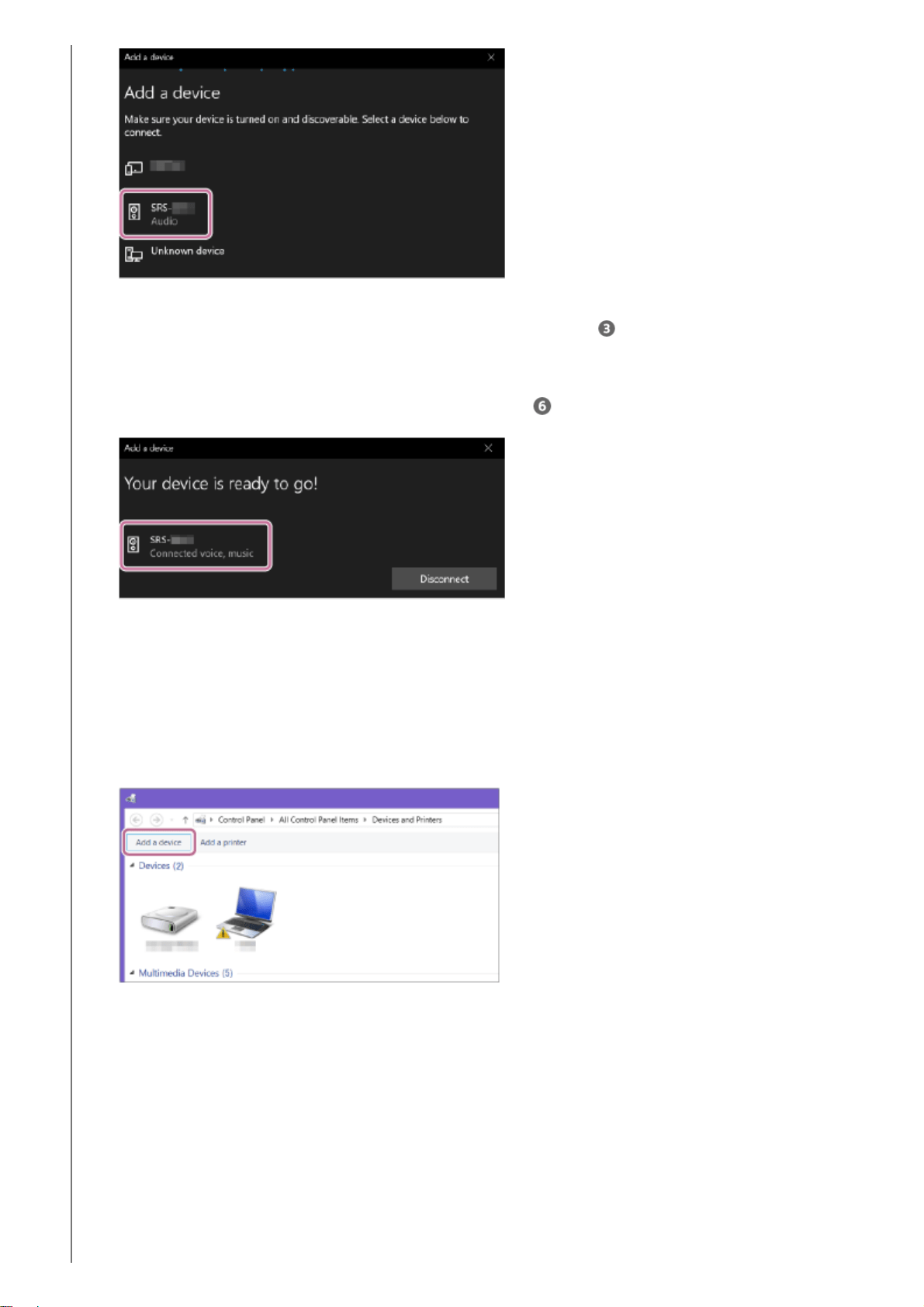
For Windows 8.1
If a passkey
*
is required, enter “0000.”
If [SRS-XE200] does not appear, perform the operation again from step
.
The passkey may be called a “passcode,” “PIN code,” “PIN number,” or “password.”
*
After pairing, the BLUETOOTH connection establishes automatically and [Connected music] or [Connected
voice, music] will be displayed on the screen. Proceed to step
.
6.
Right-click on [Start], and then click [Control Panel].
When [All Control Panel Items] is displayed, select [Devices and Printers].
If the [Control Panel] screen appears instead of [All Control Panel Items], select [Large icons] or [Small icons]
from the [View by] menu in the top right corner of the screen.
1.
Click [Add a device].
2.
Select [SRS-XE200] and click [Next].3.
26
Loading ...
Loading ...
Loading ...
