Loading ...
Loading ...
Loading ...
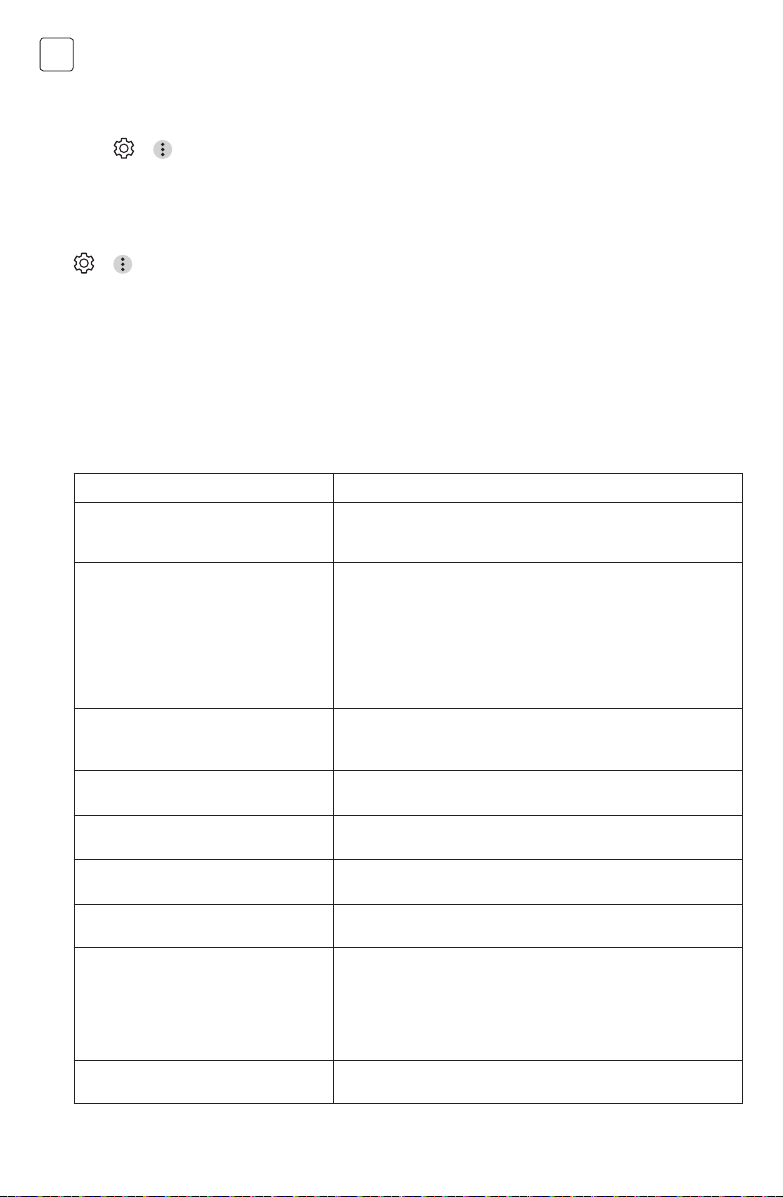
14
ENG
a password to watch a blocked programme. Rating
differs by country.
Press the Settings button on the remote control.
Select -> -> General -> Safety.
Set Safety to On. Select TV Rating Locks. Supported
only in the digital mode. Some models may not be
supported. The initial password is set as “0000”.
Reset Password
-> -> General -> Safety ->Reset Password.
Set or change the password for the TV. The initial
password is set as “0000”. When France or Norway is
selected for Country, the password is not “0000” and
“1234” but “0413”.
Resetting a Lost Password
If you lose the password you set, you can reset it as
follows:
1. Press the Settings button on the remote control.
2. Select All Settings icon General Safety.
3. Press Programmes Up -> Programmes Up ->
Programmes Down -> Programmes Up on the
remote control. The master password input
window will appear.
4. Enter the numbers “0313” in the master
password input window, then press Enter. The
password will be reset.
GENERAL PROBLEMS WITH TV SET
Problem Solution
No power
• Check if the AC cord of TV is plugged in or not. If there’s still
no power, please disconnect the plug, and reconnect to the
socket after 60 seconds. Turn the power back on
Signal not received properly
• Double or phantom images may appear on your TV if there
are high buildings or mountains close to where you are. You
can adjust the image through manual operation:adjust the
direction of the external antenna.
• If you use indoor antenna, under certain circumstance signal
reception may be more difficult. Adjust the direction of the
antenna for optimum reception. If this does not improve
reception, you may have to switch to an external antenna.
No picture
• Check if the antenna at the back of the TV is connected
properly.
• View other channels to see if the problem still occurs.
Video appears with no audio
• Try increasing the volume.
• Check if the Tv’s sound is on mute or not.
Audio is present, but video does not
appear or is discolored.
• Try adjusting the contrast and brightness.
Static noise affects video and audio
quality
• Check if the antenna at the back of the TV is connected
properly.
Broken lines on screen
• Electrical appliances such as hair dryers or vacuums etc. may
be interfering with your TV set. Switch these appliances off.
Remote doesn’t work
• Make sure the plastic bag which came with the remote control
is removed. Try using the remote in a shorter distance from
the TV. Check if the placement of the batteries is correct, or try
using new batteries with the remote control.
• The TV will go into standby mode if it receives no response in
a few minutes.
No video (pc mode)
• Please check if the cable is connected to the VGA port
correctly, or if thecable is bent in some places.
Loading ...
Loading ...
Loading ...
