Loading ...
Loading ...
Loading ...
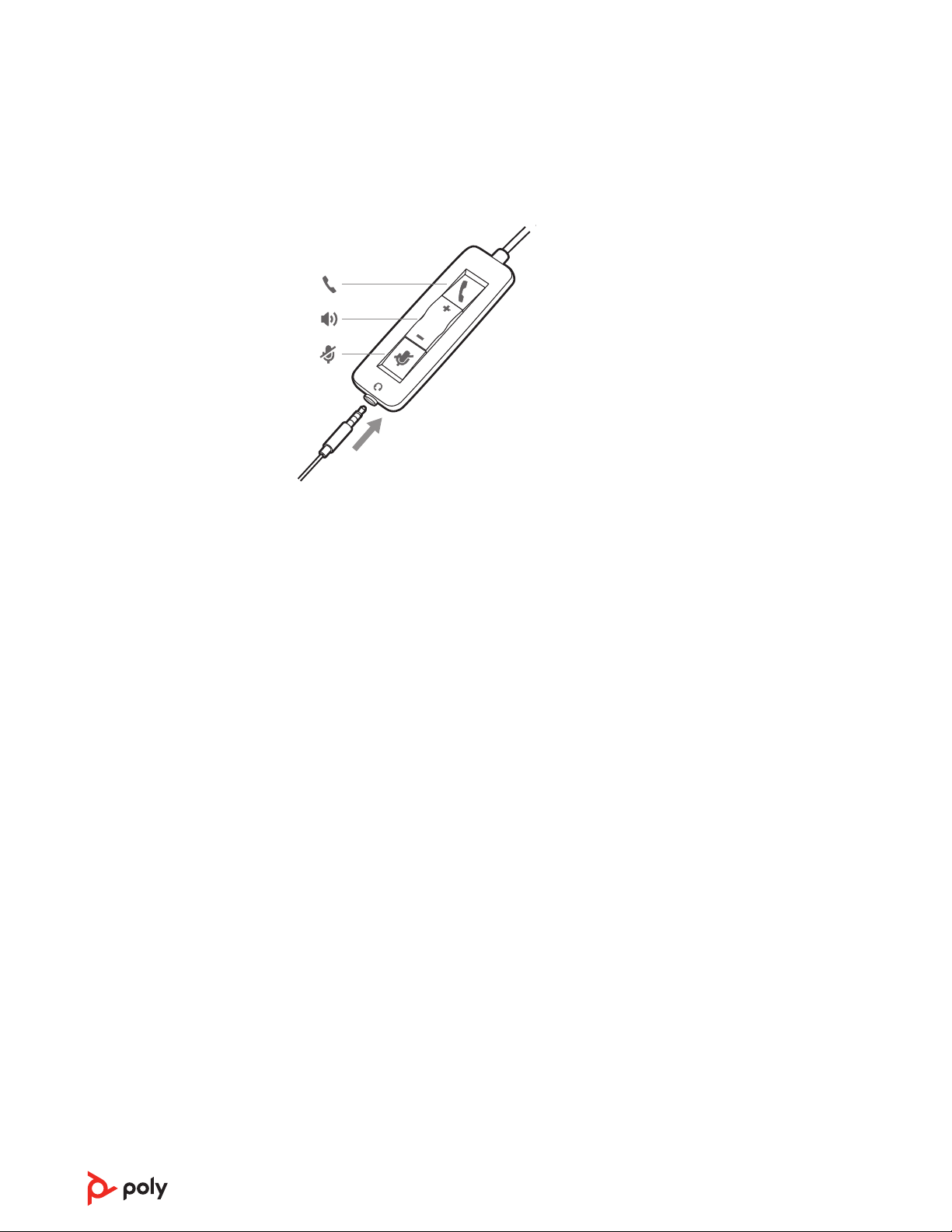
Headset call control is a software feature and dependent on a compatible softphone. If you
have not installed Poly Lens Desktop App (poly.com/lens) or do not have a compatible
softphone, press the headset call button first and then make/take/end the call using the
softphone application.
Answer or end a call
Tap the Call button or use your softphone.
Make a call
Dial using your softphone application.
Redial
When not on an active call, double-tap the call button to redial the last call.
Hold
Double-tap the Call button to put a call on hold.
Listening volume
Press the Volume up (+) or Volume down (-) button.
Adjust headset microphone volume (softphone)
Place a test softphone call and adjust softphone volume and PC sound volume accordingly.
During a call, briefly press the mute button to mute the microphone on the inline
controller. To unmute press the button again.
Basics
Make/take/end calls
Volume
Mute
6
Loading ...
Loading ...
