Loading ...
Loading ...
Loading ...
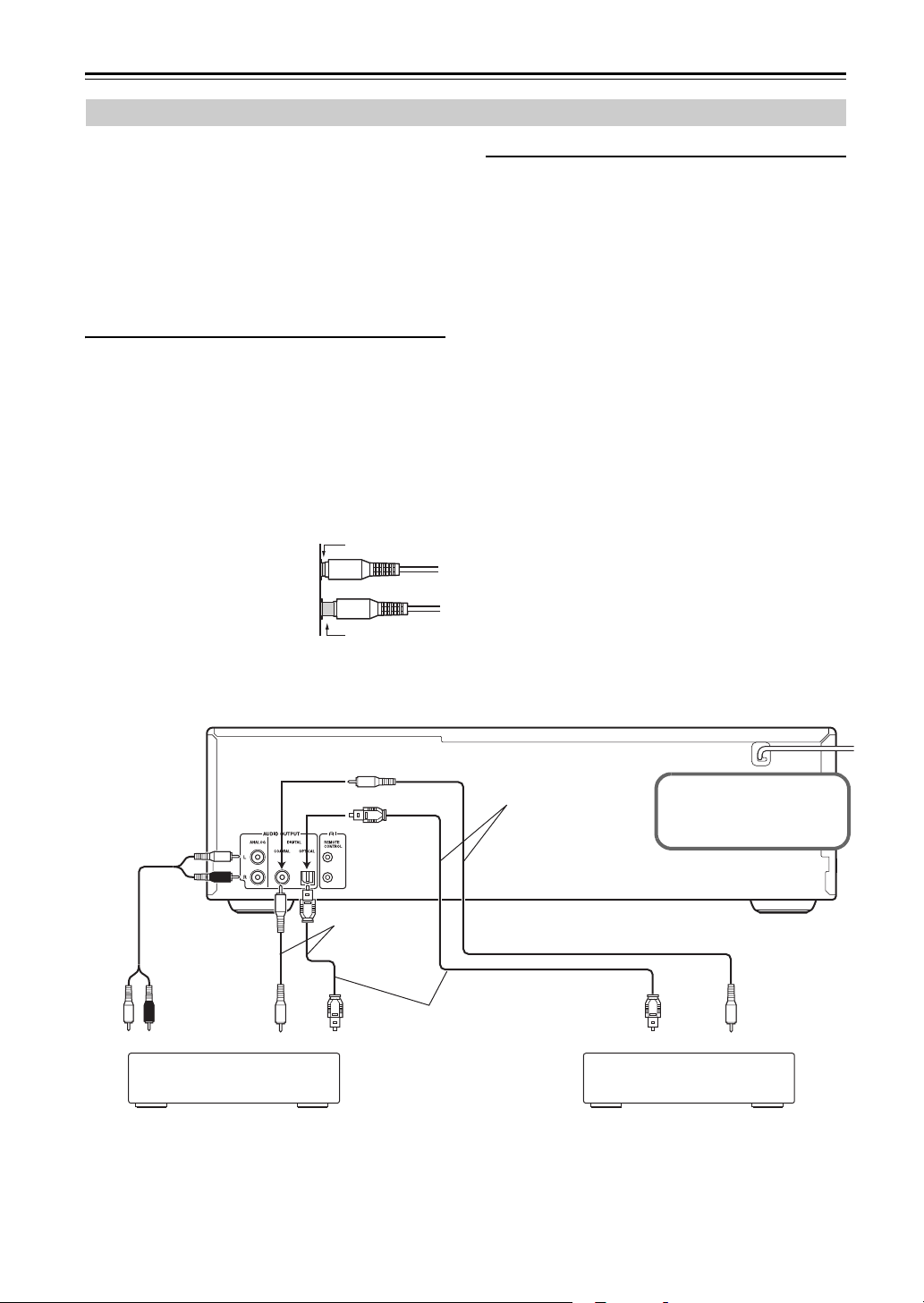
12
Connecting the DX-C390
• Read the manuals supplied with your other audio
equipment.
• Don’t connect the power cord until you’ve completed
all audio connections.
The DX-C390 has analog and digital (coaxial and opti-
cal) audio outputs. The digital outputs offer the best
audio quality, so if your digital recorder or amp has a
digital input you should use it.
ANALOG AUDIO OUTPUT
If your hi-fi amp or AV receiver doesn’t have a digital
input, use the supplied RCA/phono audio connecting
cable to connect the DX-C390’s ANALOG AUDIO
OUTPUTs to your amp’s analog CD inputs.
Notes:
• RCA/phono audio connecting cables are usually color
coded: red and white. Use red plugs to connect right-
channel inputs and outputs, and use white plugs to
connect left-channel inputs and outputs.
• Push each plug in all the way to
make a good connection (loose
connections can cause noise or
malfunctions).
• To prevent interference, keep
audio cables away from power
cords and speaker cables.
DIGITAL AUDIO OUTPUT
If your CD-R, MiniDisc, or DAT recorder has a digital
input, use a commercially available coaxial or optical
fiber digital audio cable to connect the DX-C390’s
COAXIAL or OPTICAL DIGITAL AUDIO OUTPUT
to your recorder.
You can also use the digital outputs to connect to an amp
that has a digital input, for the best audio quality.
Notes:
• With MP3 tracks, the digital outputs only work if the
sampling rate is 32 kHz, 44.1 kHz, or 48 kHz.
Optical Digital Output
The DX-C390’s optical digital connector has a shutter-
type cover that opens when an optical plug is inserted,
and closes when it’s removed. Push the plug in all the
way.
Caution: To prevent shutter damage, hold the optical
plug straight when inserting and removing.
Audio Connections
Right!
Wrong!
RCA/phono
audio connect-
ing cable
Optical fiber cable
(not supplied)
CD-R, MiniDisc, DAT recorder
or digital amp
Hi-fi amp, AV receiver
Optical INCD
RL
Disconnect the power
cord before making any
connections!
Connect one or
the other
Coaxial IN
Coaxial cable
(not supplied)
Connect one
or the other
Optical INCoaxial IN
Coaxial cable
(not supplied)
Loading ...
Loading ...
Loading ...