Loading ...
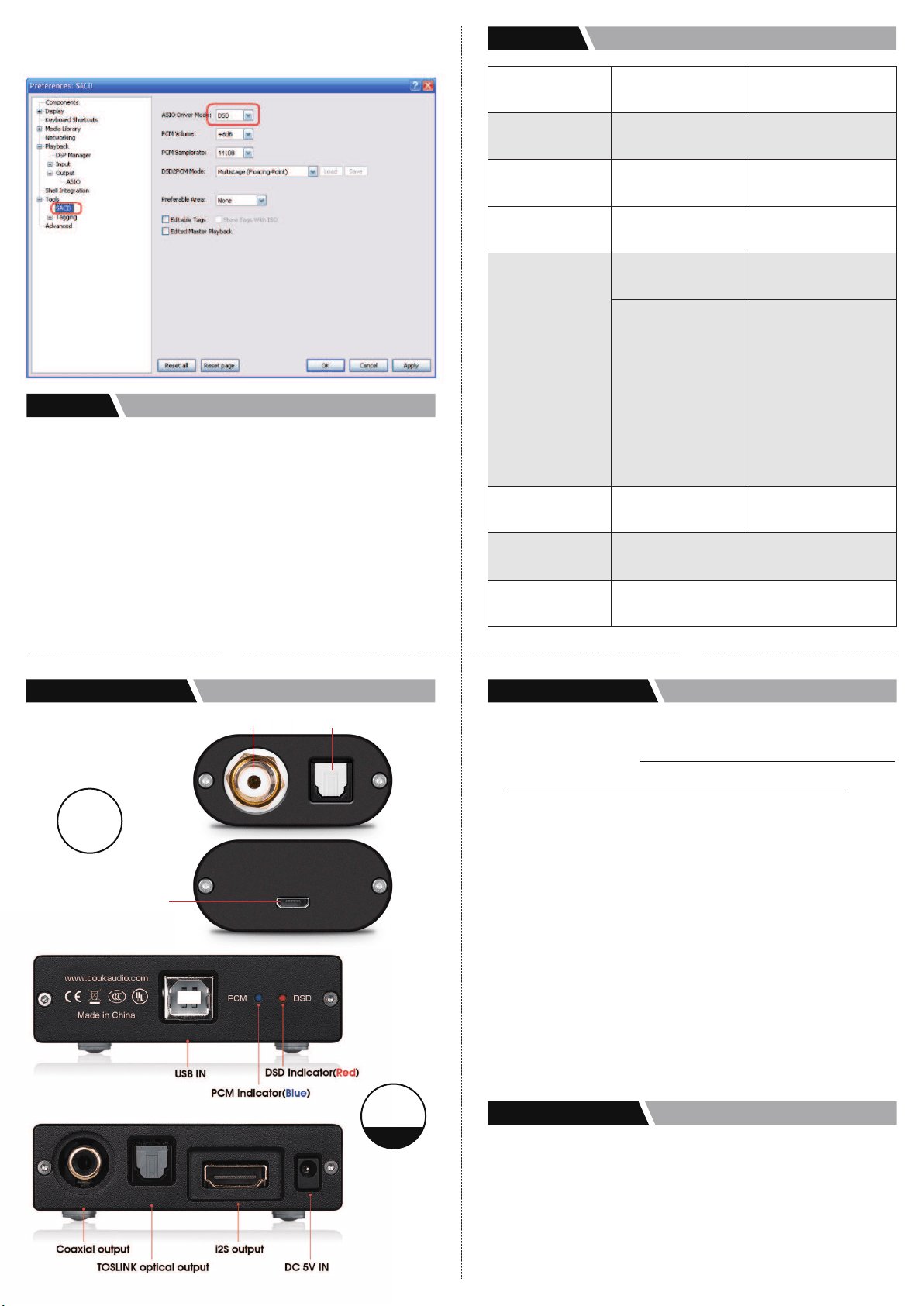
5. Click the left side “tools” -- “SACD”, and then select “DSD” in
ASIO Drive Mode, and then click “Apply” to finish the settings.
1.
32/64 bit Win 7, Win 8 and Win 10 systems need to install driver,
please enter website: https://drive.google.com/drive/folders/1Zj
WBDD5Te-a8O64fCstuOKIwGRo766wD?usp=sharing to
download and install.
2. Native Mac OS 10.6 and above, can use the system's own driver.
And Native Linux with UAC2 compliant kernel also can use
the system's own driver.(Has tested on Ubuntu and Daphile
systems, based on INTEL X86)
3. In general, USB input default supports Android 5.0 system
while
Android 4.2 and above need phones with OTG function.
Recommend to use Hiby player to play DSD music.
OTG cable
(for Android system) or camera kit (for IOS system) need to
prepare by youself.
System compatibility
Front and back panels
U2
Warm tips
Parameters
Contact information
Address: Room 1329, Wang Cheng Building, Long Guan street,
Long Hua new District, Shenzhen, Guang Dong, China
Contact: LIU CHENXI
Tel: +86-18570015672
Email: [email protected]
Audio input
Audio output
USB chip
Supported
sampling rate
Width bit
Working voltage
Working current
U2
Coaxial/Optical
PCM: 44.1-192KHz
DSD64-DOP
16-24bit
USB
XMOS XU208
DC 5V
130mA
U2 PRO
Coaxial/Optical/ IIS
PCM: 44.1-384KHz
DSD64-128-DOP,
native / DSD256,
native
16-32bit
⑤⑥
⑦⑧
USB input
Optical outputCoaxial output
U2
PRO
1. Play DSD music need to set the volume of computer/mobile
phone to maximum (100),
or else there will be no sound output.
2. For U2 PRO, 12S output supports all sampling rate while
S/PDIF supports 192KHz and DOP DSD64 at highest.
3. For U2 PRO, the pins of 12S is suitable for the HDMI interface
of PS decoders.
4. For U2 PRO,
play DSD256 music need to install native driver,
please install from the CD driver or download from the website.