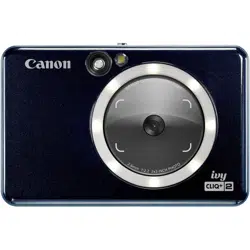Loading ...
Loading ...
Loading ...

10
OPERATIONS
POWER ON/OFF
VIEWFINDER
1
Press and hold the Power button until
the LED indicator light turns on.
2
When the LED indicator turns to a steady
white , the device is ready to Use.
3
Press and hold the Power button to
turn off the device.
AUTO POWER OFF
• When the device is idle for about 3 minutes (default), it will automatically power off.
User can resume the device by pressing the Power button again.
• User can change the time (3 minutes / 5 minutes / 10 minutes) in the APP.
Compose an image with the frame mark in the viewnder.
2 x 3
Outer Frame Mark
for normal shooting
at 3.3ft -
∞
1ft -
∞
TAKING AND PRINTING A PHOTO
1
Hold the device, conrm the desired composition
of the image.
2
Press the Shutter button to take a photo.
The camera will automatically trigger the ash if it
is necessary for the lighting conditions.
3
The photo will be printed out immediately after
taking the photo, if paper is inserted . The device
can hold up to around 10 images at a time to print,
it depends on MicroSD card* capacity.
* Print queue will be cleared once the device is powered off and cannot be resumed.
* If no MicroSD card is inserted, the device can hold up to 5 images at a time to print.
4
User can take photos with the device even with no paper if MicroSD card is inserted,
photos will be saved in MicroSD card.
1ft -
∞
2 x 3
Inner Frame Mark
for close up shooting
at 1ft -
∞
Loading ...
Loading ...
Loading ...