Loading ...
Loading ...
Loading ...
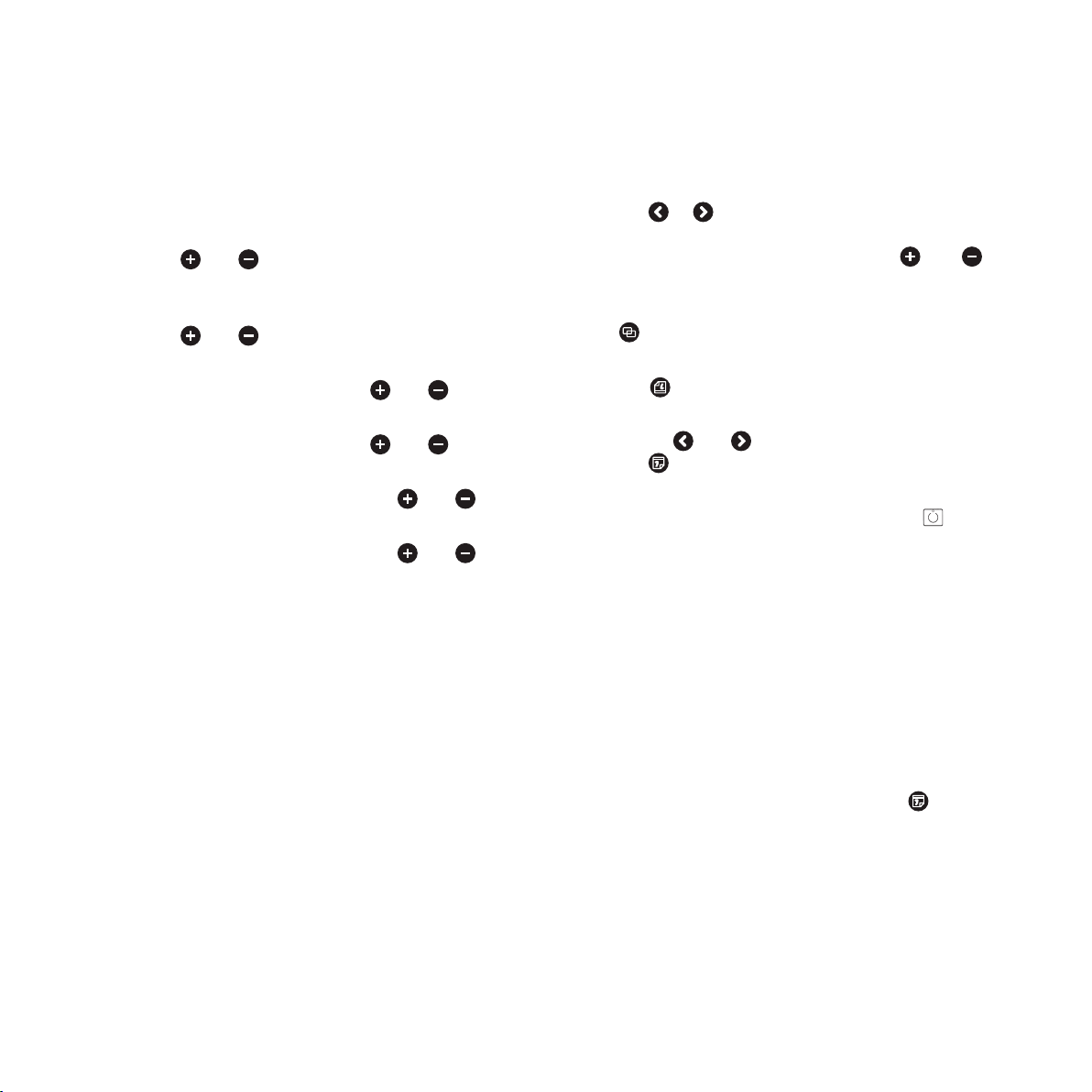
What you can do
1. The current day is shown on the display, this can be
changed to the day that you wish to edit by pressing
the
and buttons.
2. This shows the number of events in that day. This
can be changed from no, once or twice by pressing
the
and buttons.
3. This shows the start time of the rst event. This can
be changed by pressing the
and buttons.
4. This shows the end time of the rst event. This can
be changed by pressing the
and buttons.
5. This shows the start time of the second event. This
can be changed by pressing the
and buttons.
6. This shows the end time of the second event. This
can be changed by pressing the
and buttons.
How you do it
Press the
or buttons to navigate through the
settings on the screen. When a setting is selected it will
be highlighted by a dark box. Pressing the and
buttons. will change the information in this highlighted
box.
Press
to copy program settings to next day.
If you have made changes and wish to exit this screen,
press the
button. A ‘Save Changes’ - Yes or No?
message will appear on the screen.
Pressing the
and buttons will highlight Yes or No.
Press the button again to conrm your choice.
REMEMBER: After setting the Auto event that an oven
selection must be chosen on the touch panel
if you
wish to activate the programme you have just entered.
Notes
• Even if no changes are made a press of the
button is still required, to return to the Home screen.
30
Loading ...
Loading ...
Loading ...
