Loading ...
Loading ...
Loading ...
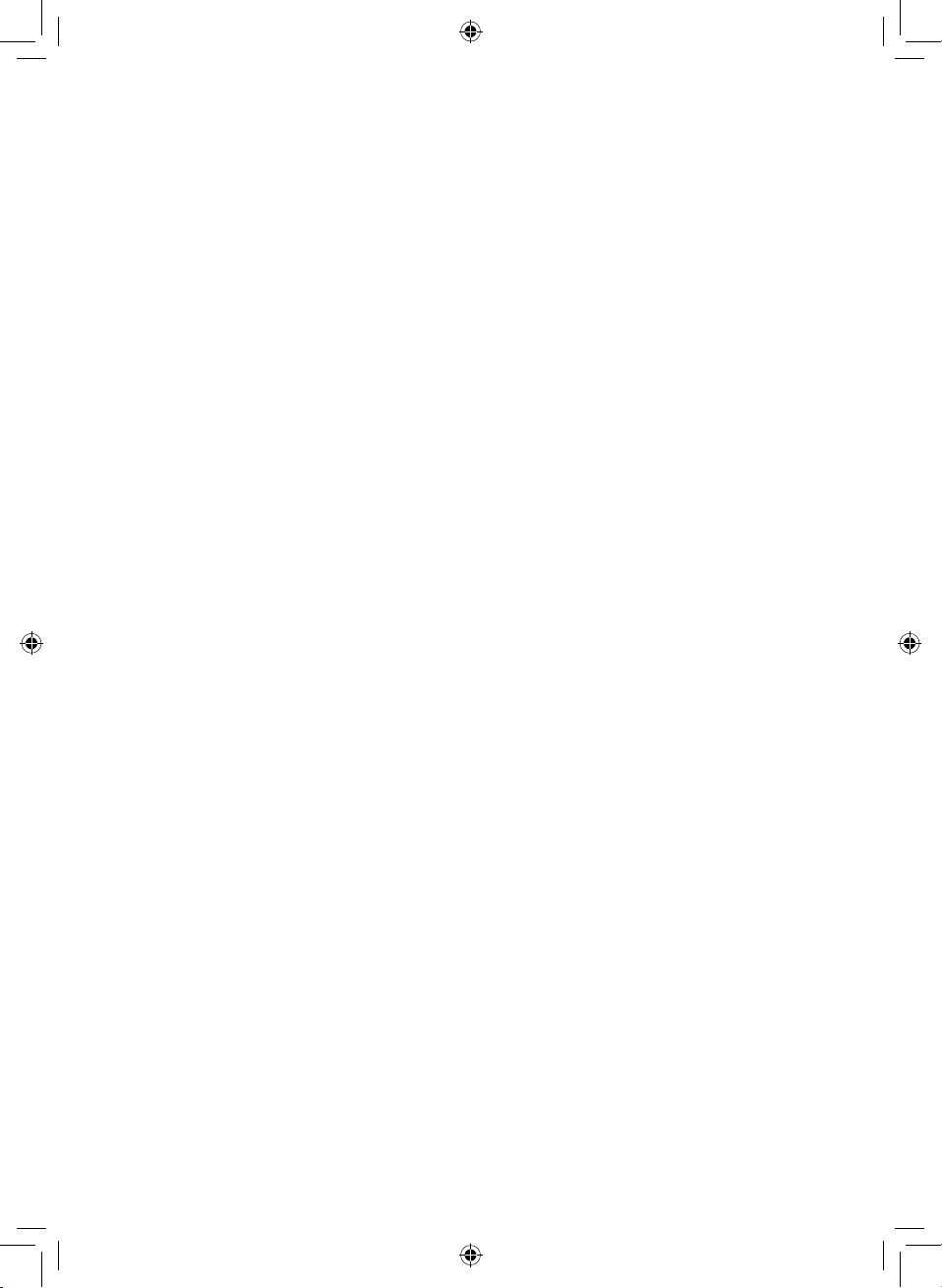
11
Cleaning:
1. Always remove the plug from the wall socket before you clean the unit.
2. Release the locking block to open up the top half of the unit housing.
3. Shake the contents into a dustbin until fully empty.
4. Replace the upper portion of the housing and fasten the locking block to
secure it into place.
Emptying the Dust Tank:
Note: Ensure the vacuum cleaner is turned off and unplugged from the mains
before emptying the dust tank.
1. To remove the dust tank from the vacuum cleaner, press the release button
at the top of the tank, then pull it rmly towards you and away from the main
body of the vacuum.
2. Once you have removed the dust tank, hold it over a rubbish bin and pull the
latch at the bottom of the tank to open it and tip the contents into the bin.
3. When the tank has been emptied, check the cylinder lter and tap it over the
bin to remove any dust or debris contained within.
Cleaning the Bin and Cylinder Filter:
1. To access and clean the cylinder lter, twist the dust tank lid counter-clockwise
to unlock it, then pull it up and away from the tank container.
2. Once the lid has been taken out of the tank, grip the bottom part of the lter
rmly and twist it counter-clockwise to detach the lter housing from the lid.
3. Pull the lter housing away from the lid and retrieve the cylinder lter located
inside.
4. Tap both parts of the cylinder lter over a rubbish bin to dispose of any dirt or
debris located inside.
5. When the lter is clean of debris, rinse it, the tank and the lter housing under
warm running water.
6. Leave the lter to dry for at least 24 hours before placing it back into the lter
housing. Ensure the lter housing and dust tank are thoroughly dry before
attempting to use the vacuum again.
7. Re-assemble the dust tank. Use the symbols on the lid and body of the tank as
guidelines when connecting the parts together; align the white arrow on the
lid with the open padlock symbol on the body of the tank, then twist the lid
towards the locked padlock symbol until it clicks into place.
Cleaning the Rectangular Filter:
1. To clean the rectangular lter, rst remove the dust tank from the vacuum
cleaner. To remove the tank, push down the button at the top of the tank
housing to release it, then pull it away from the main body of the vacuum.
2. The rectangular lter will now be visible on the rear wall of the vacuum cleaner.
3. To remove the lter, push down the tab at the top of the lter casing and pull it
towards you.
4. Once the lter has been removed from the body of the vacuum, tap it against
a rubbish bin to dispose of any debris, then wash it under running water until
clean.
8 - Cleaning & Care
Loading ...
Loading ...
Loading ...
