Loading ...
Loading ...
Loading ...
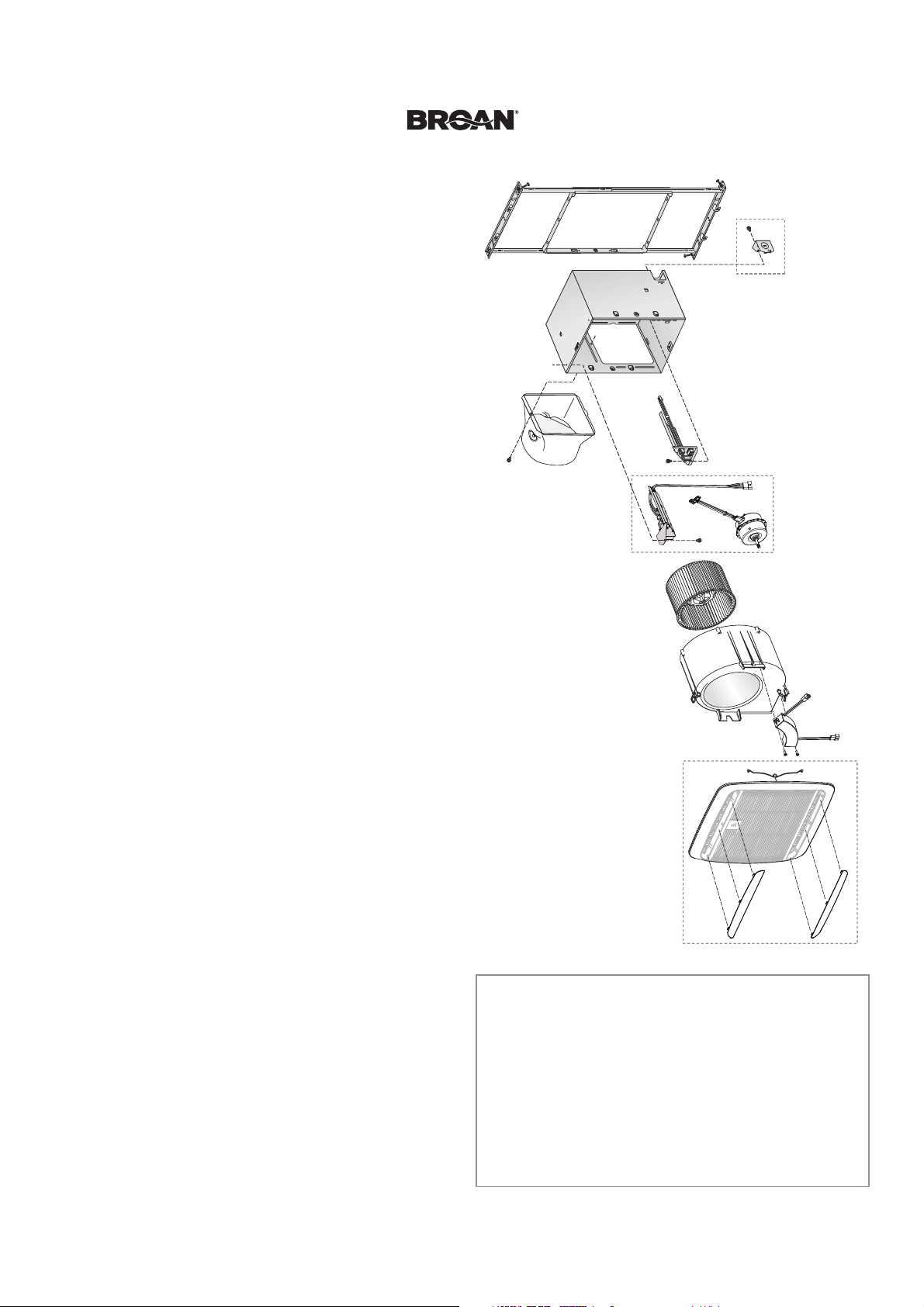
ZB110HL1 Installation Guide
Page 13
1
3
7
8
9
10
12
2
11
5
4
6
Service Parts
Order replacement
parts by Part No.,
not by Key No.
Key No. Part No. Description
1 97018349 Mounting Frame
2 97018721 Knockout Plate & Screws
3 97018382 Housing
4 97020894 Wiring Panel/Harness Assembly
5 97020953 Humidity Control Assembly & Grille Assembly
(includes Key Nos. 10, 11)
6 1102781 Control Assembly & Motor
7 97018331 Duct Connector - 6"
8 99020301 Blower Wheel
9 97018768 Scroll Assembly
10 99140208 Grille Spring (2 req’d)
11 99111711 Lens (2 req’d)
12 99271625 LED Driver
Troubleshooting
Before continuing, turn off power as previously noted in WARNING
and CAUTION sections on the previous page.
Symptom: Fan does not run.
• Check for an open fuse or circuit breaker in building’s service
panel.
• Check two (2) plug-in connections for Motor and its Control are
seated firmly in place.
• Check two (2) plug-in connections for Sensor and its Control
are seated firmly in place.
• Check that Blower Wheel spins freely.
Symptom: Humidity mode does not operate fan at certi ed air
ow rate.
• Check two (2) plug-in connections for Sensor and its Control
are seated firmly in place.
Symptom: Fan runs erratically.
• Check that Blower Wheel is firmly attached to Motor shaft and
both spin freely.
Symptom: Fan seems noisy.
• Check that back draft damper in fan’s Duct Connector pivots
freely. Screws used to attach duct to Duct Connector may
prevent damper from opening.
• Check that back draft damper in wall or roof cap pivots freely.
Dampers are sometimes mistakenly painted shut or obstructed
by bird or insect debris.
Symptom: Fan does not properly ventilate room.
• For spot ventilation, turn both master switch and sensor/control
wall switch ON, so sensor/control operates fan at certified
airflow rate.
• For spot ventilation followed by continuous ventilation, increase
the “TIME” setting of user-adjustable time delay.
• For continuous ventilation, increase “CFM” setting of user-
adjustable airflow rate.
Loading ...
Loading ...
Loading ...
