Loading ...
Loading ...
Loading ...
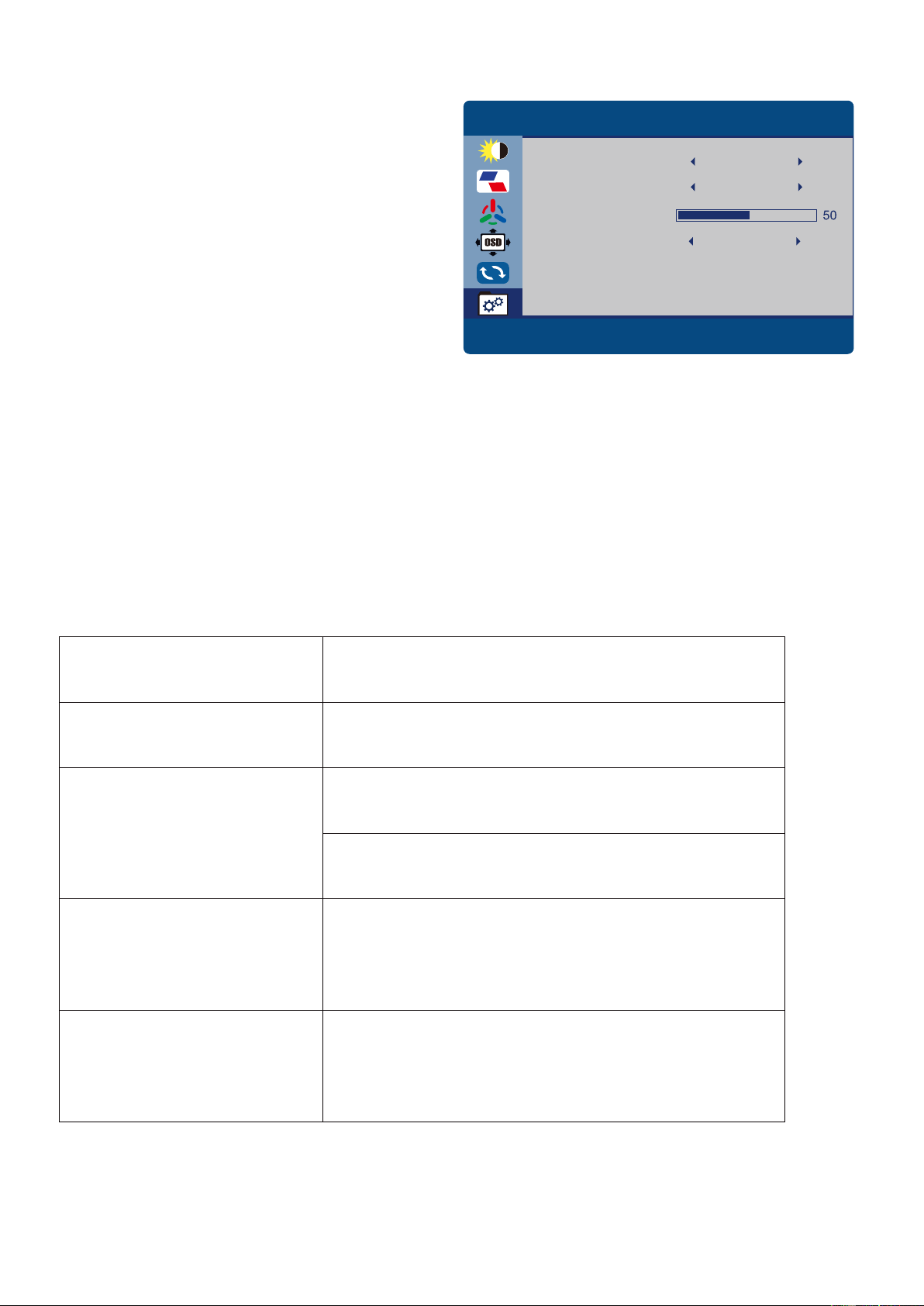
9
Extra
Input Select
Allows user to choose the signal source for the
display between HDMI and VGA.
Mute
Allows the audio output to be turned ON and
OFF.
Allows the FreeSync to be turned ON and OFF.
Volume
Allows adjustment of the volume of the monitor
between 0 and 100.
FreeSync
TROUBLESHOOTING
Problem Soluon
No power Insert the plug securely into the power outlet.
No picture
Ensure that the equipment is connected properly.
Ensure the correct input is selected.
No response when buons are
pressed.
Disconnect the power and then reconnect. (The unit may
not be operang properly due to lightning, stac, or other
factors.)
Noise or other interference
Electronic equipment near the unit may be causing
interference. Relocate the unit or move the equipment.
Extra
1920 X 1080 60Hz
Input Select HDMI
Off
Off
Mute
Volume
FreeSync
Loading ...
Loading ...
