Loading ...
Loading ...
Loading ...
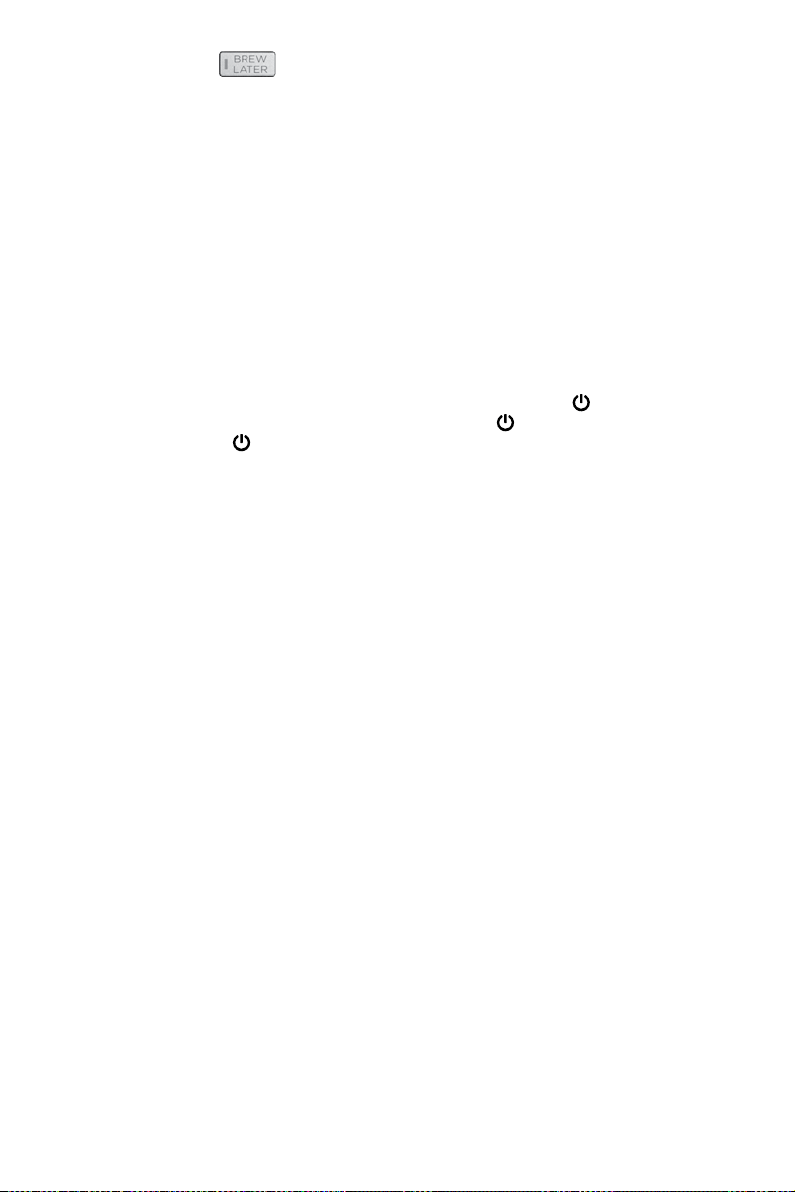
7
AUTO BREW
1. Make sure clock has been set to correct time of day.
2. Follow steps 1 through 9 under BREWING COFFEE.
3. Press the BREW LATER button.
4. The digital clock will flash 12:00.
Note
: If the coffeemaker has not been unplugged, the last programmed brewing
time will appear on the digital display.
5. To change the time: press HOUR button until the desired correct time appears
on the display. Press the MIN button to select the minutes.
6. Delayed brewing is activated after 3 seconds with no button press. The light in
the BREW LATER button will illuminate.
7. To check the preset auto time, press BREW LATER button. The delayed
brewing time will flash for three seconds. Then the clock time will display again.
8. To change the delayed brew time, follow steps 1-5.
Note
: To brew immediately and cancel AUTO BREW, press the button.
If you don’t want to brew then, immediately press the button again to turn off
the coffeemaker. The
button light goes off.
CARE AND CLEANING
This product contains no user serviceable parts. Refer service to qualified
service personnel.
CLEANING
• Be sure the unit is unplugged and has cooled.
• Open the cover.
• To remove the filter basket, grip the handle and lift straight up. Discard the
paper filter and the coffee grounds.
• Wash the filter basket, carafe and carafe lid in the top rack of the
dishwasher or wash by hand with hot water and soap.
• Wipe the appliance’s exterior surface, control panel and carafe plate with
a soft damp cloth. Do not use abrasive cleansers or scouring pads. Never
immerse the coffeemaker in water.
• To clean the inside of the cover, open the cover and leave in the open
position. Wipe surfaces with a damp cloth.
Loading ...
Loading ...
Loading ...
